Slave packet format – Rockwell Automation 2706-MB1 MESSAGEVIEW 421 SOFTWARE MANUAL User Manual
Page 163
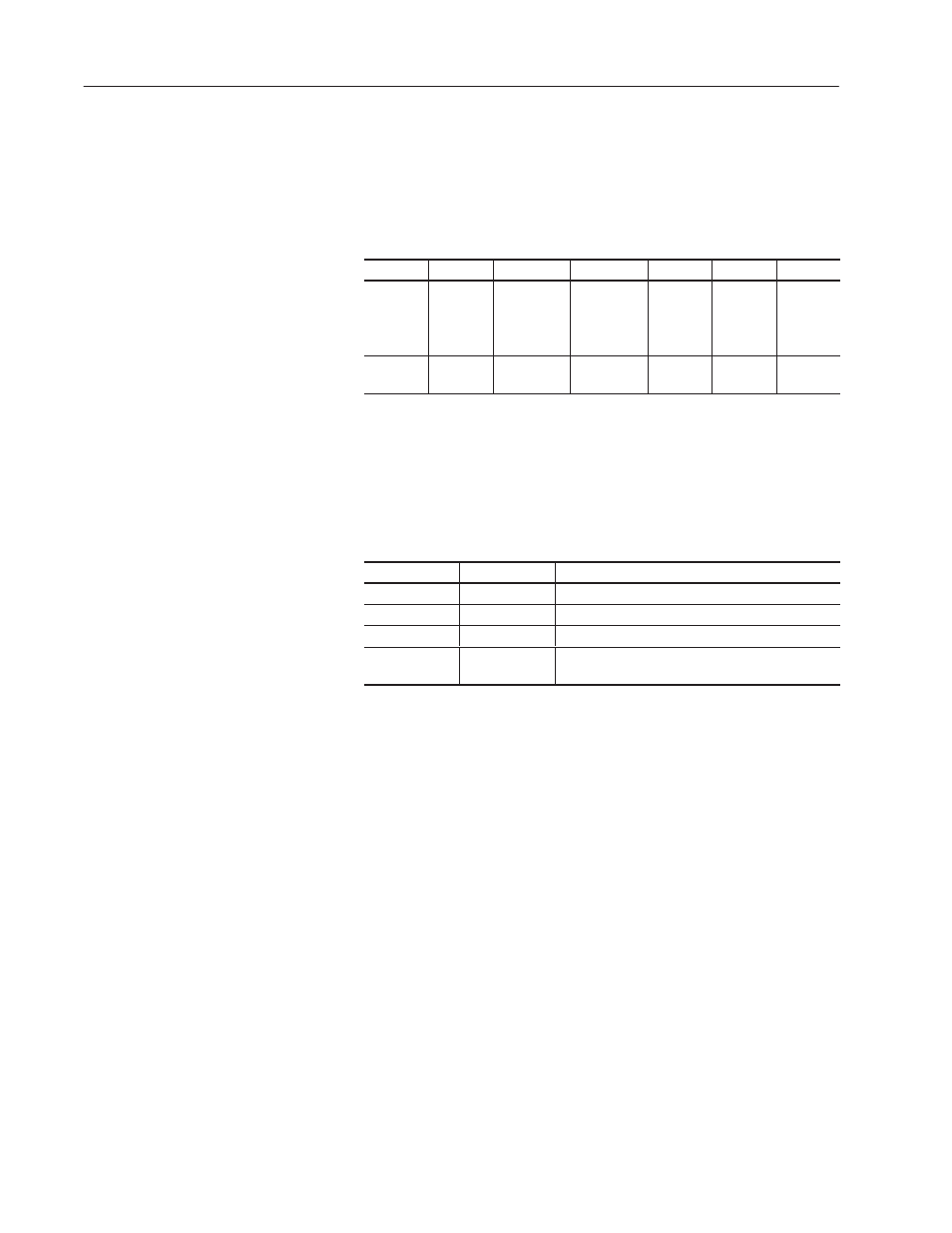
7–42
Creating Messages
Publication 2706-817
Slave Packet format
The MessageView terminal supports transmission of messages to a
slave device, using Simplex protocol.
The Simplex protocol consists of a data packet with 6 data fields:
Field
Field 1
Field 2
Field 3
Field 4
Field 5
Field 6
Contents
Optional
Control
Byte
ASCII Text
and special
Control
Characters
Optional
Display
Mode Byte
Slave
Address
Line
Number
Carriage
Return
(CR]
Number
of Bytes
1
0 to 100
1
1
1
1
Note: Simplex protocol is compatible with Allen-Bradley DL20,
DL40, DL50 and MessageView 421D slave devices.
Field 1: Optional Control Byte
This is an optional field which indicates the text size of the slaved
message as it is transmitted. The following characters are used:
Byte
Decimal Value
Definition
Default
–
Quarter height text
Ctrl-S
19
Half height text
Ctrl-W
23
Full height text
Ctrl-C
3
Clear Display line, based on Line Number Byte.
Used with Line Number Byte to specify line.
The optional Control Byte may be omitted. If omitted, the default
size will be Quarter height text.
If the Auto Format attribute is enabled, the Optional Control Byte is
automatically embedded, based on the text size selected in the
message’s Text Size attribute.
The Optional Control Byte may be placed in the message manually,
embedding it as the first character in the text portion of the message.
It overrides a Control Byte embedded by Auto Format.
