Rockwell Automation 2706-MB1 MESSAGEVIEW 421 SOFTWARE MANUAL User Manual
Page 23
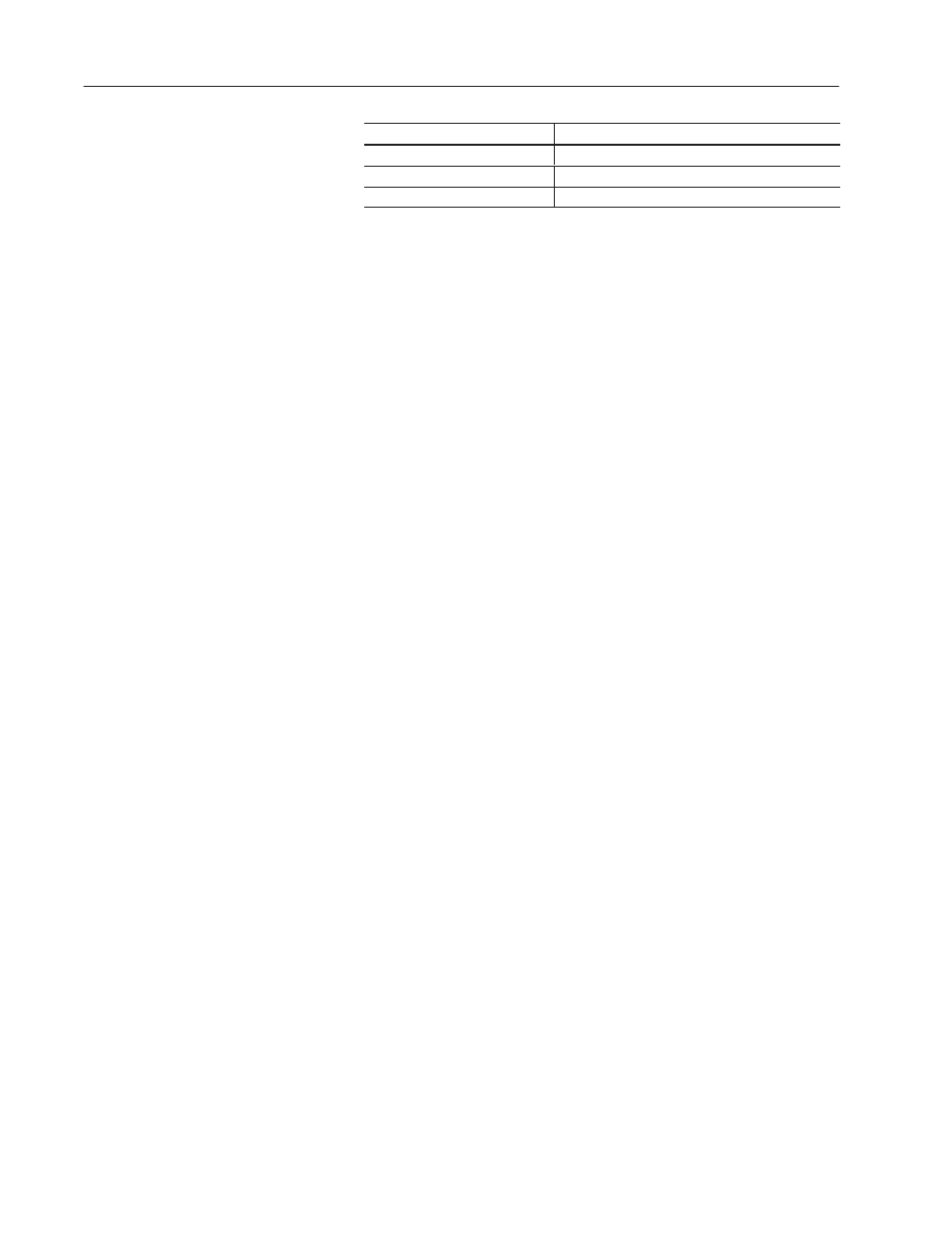
2–6
Installing MessageBuilder Software
Publication 2706-817
Refer to:
For:
C:\AB\MBWIN\RELEASE.TXT
MessageBuilder Configuration Software
C:\RSI\IC\READMEKT.TXT
INTERCHANGE Software
C:\AB\README.TXT
AB Utilities Software
The same MessageBuilder and INTERCHANGE software text files
are available through the MessageBuilder Group icon.
The RELEASE.TXT file or icon contains:
•
last-minute updates to the manual
•
installation notes
•
a list of any known problems involving MessageBuilder software
•
a list of all files installed in the default directories.
Or if you chose not to use the default directories during
installation, a list of all files installed in the directories you
selected.
The READMEKT.TXT file or icon contains:
•
information on software and hardware compatibility with
INTERCHANGE software
•
new and changed features in Release 1.00 and later
•
a list of all files installed in C:\RSI\IC directory
•
a list of problems, and of problems in previous releases that have
been fixed
•
application notes.
Installing with Windows 95
The installation procedure is the same when the operating system is
Windows 95.
Note: The version of INTERCHANGE must be 6.1 or later to allow
you to perform application uploads and downloads.
Registering Your Copy of MessageBuilder software
Please take time to complete and send in the registration card you
received with MessageBuilder Configuration Software packet.
Registration entitles you to:
•
automatic notification of upgrades and revisions to
MessageBuilder Configuration Software
•
technical assistance.
