Rockwell Automation 2706-MB1 MESSAGEVIEW 421 SOFTWARE MANUAL User Manual
Page 13
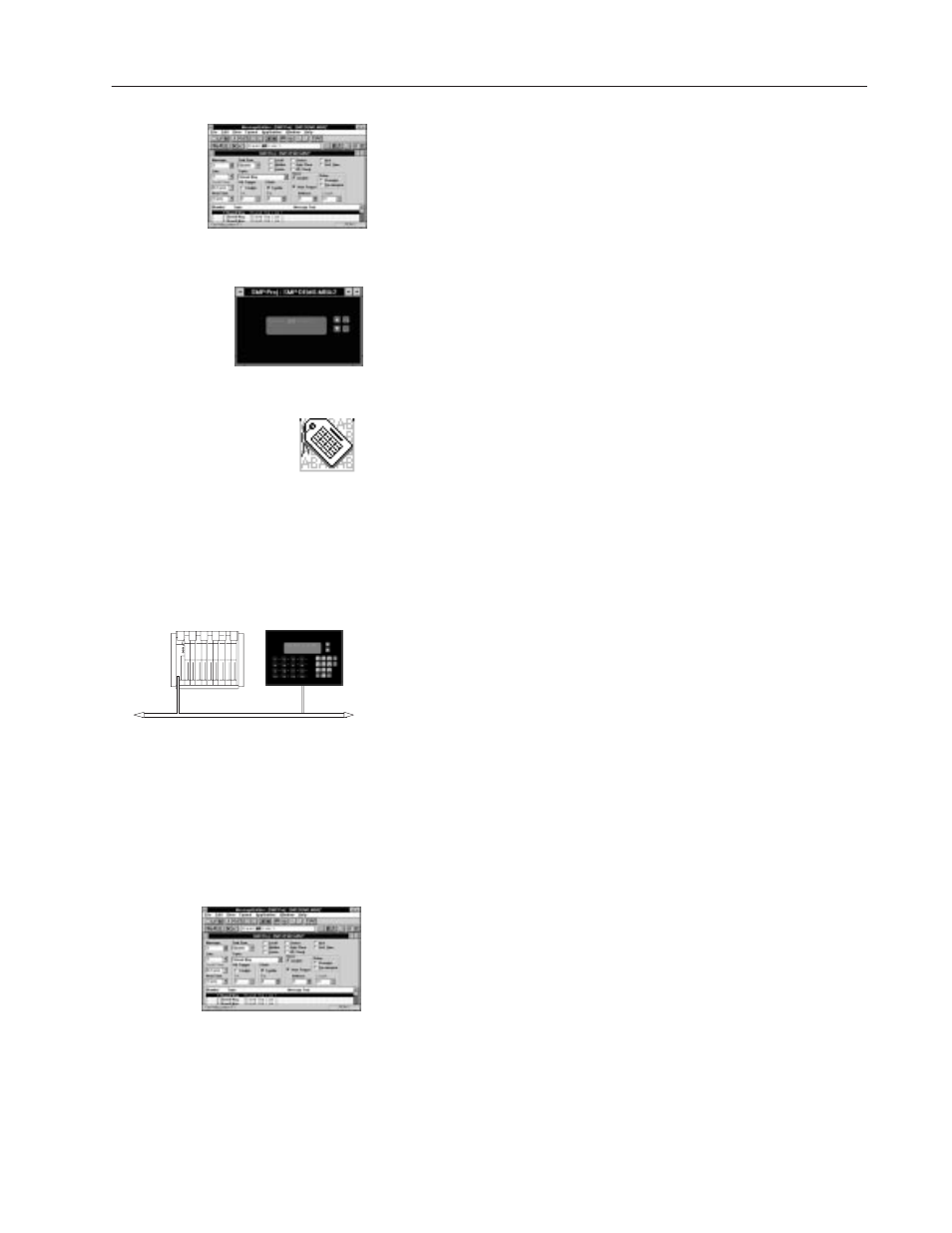
1–3
Introducing MessageBuilder Configuration Software
Publication 2706-817
Message Editor Table View
Use this dialog to create and edit messages and their attributes used
in the application program.
The Message Editor Table View contains the menu commands and
tools needed to bring up all other dialogs, the Terminal View and the
Tag Editor.
Message Editor Terminal View
Use this view to view the current message, approximately as it will
appear in the MessageView terminal. An application is designed for
a certain type of terminal. The Terminal View displays the face of
that terminal type.
Tag Editor
Use the Tag Editor to enter, update, print, and import/export
application tags. See Chapter 8. Each variable requires a tag, which
defines how the variable interacts with a controller address.
Enter all the tags at once in the Tag Editor Table View before starting
to create any messages. If a tag needs further editing when it is
assigned to a variable, use the Tag Editor Form View.
Terminal and Communication Setup
Access all operating and runtime communication parameters for the
MessageView 421 terminal from the Terminal Setup dialog. See
Chapter 10. These include:
•
Remote I/O and RS-232 runtime communication parameters
•
power-up defaults
•
time/date display format
•
control and status tags
•
display settings, handshake timeout and trigger priority
•
set up slaving or a slave device
•
ASCII triggering.
Application Validation
Use validation to check all elements of the application for correct
input. See Chapter 11. When an application is downloaded to a
terminal, MessageBuilder software validates it automatically. You
can also validate the application at any time using the Validate menu
option. View warnings or errors detected during validation, or send
them to a printer or file.
MessageView 421D
PLC Controller
MessageView 421 Terminal
✓
