Terminal port dialogs – Rockwell Automation 2706-MB1 MESSAGEVIEW 421 SOFTWARE MANUAL User Manual
Page 210
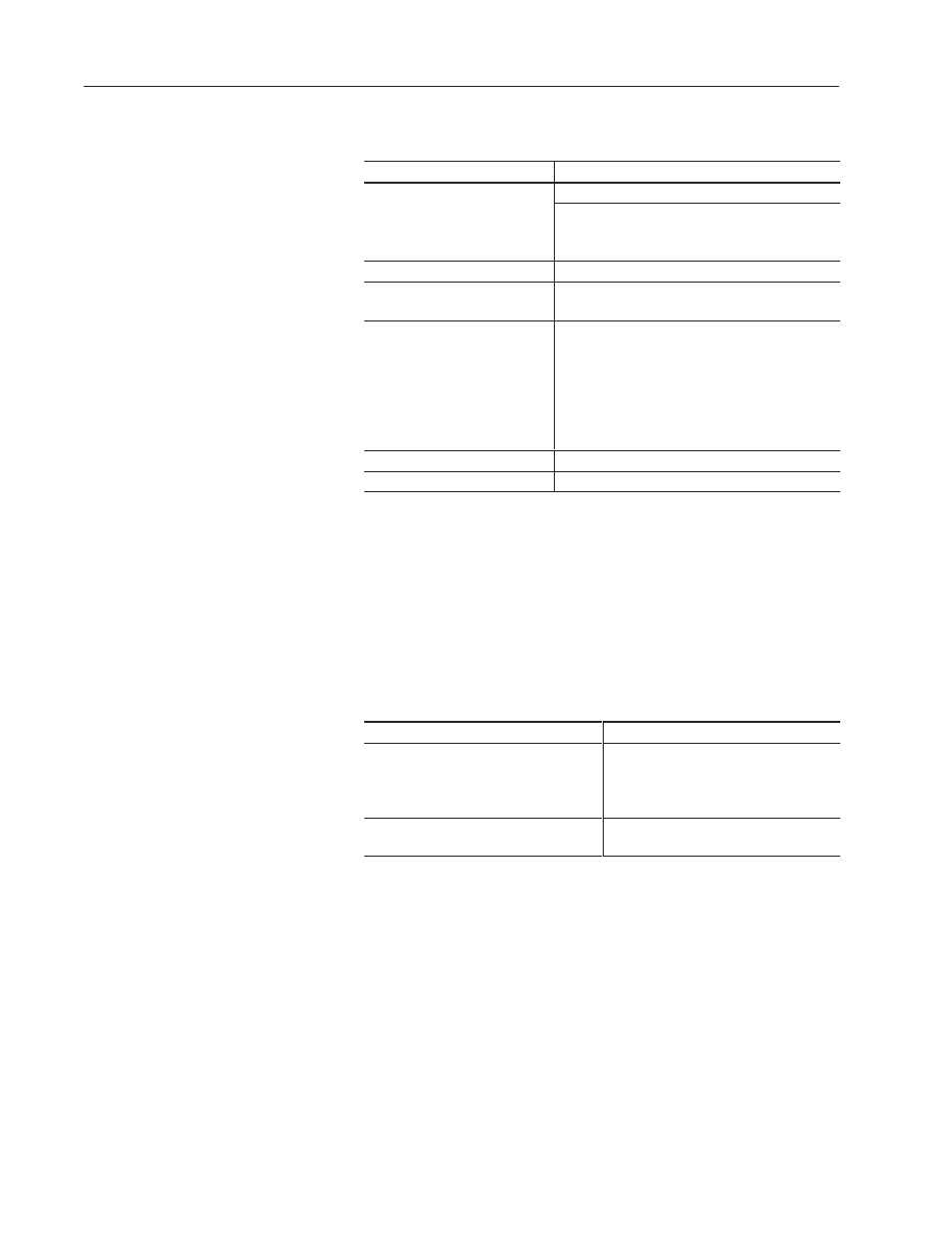
10–2
Terminal and Communication Setup
Publication 2706-817
The Terminal Setup dialog uses tabs to organize its tasks by function.
Tab
Function
Setup
change terminal type of MessageView device
define runtime communication parameters between
the terminal and controlling device (accessed via
Comms. Setup button)
Advanced
set a variety of terminal options
Time/Date
specify how the time and date will display in the
terminal
Control Tags
define tags for:
Message Trigger (bit and value)
Return Message Number
Acknowledge
Acknowledge Handshake
Acknowledge Return Number
Function Key Return Number
Status Tags
define tags for HE Stack Status
Aux. Port
define Auxiliary Port (RS-232) device parameters
Note: The control buttons at the bottom of this set of tabbed dialogs
apply to all tabs. OK saves parameters on all tabs, Cancel does not
save any parameter.
Terminal Port dialogs
MessageBuilder software has two dialogs where communication
parameters for a terminal port may be set up.
Terminal Ports
Where they are configured
Remote I/O and RS-232
Catalog Nos. 2706-M1D1, -M1N1, -M1F1.
Remote I/O in the dialog accessed by the
Comms. Setup button. See Page 10–4.
RS-232 in the Aux. Port tab. See Page
10–9.
RS-232 only
Catalog Nos. 2706-M1D, -M1N, -M1F.
RS-232 in the dialog accessed by the
Comms. Setup button. See Page 10–27.
The Comms. Setup button dialog is used to configure the
communications between the MessageView terminal and the
controlling device. This configuration is commonly called
Controlling Communications.
The Aux. Port tab dialog is used to configure the communications
between the MessageView terminal and an input or output device
that is not a controlling device. This configuration is commonly
called Auxiliary Device Communication.
