Rockwell Automation 2706-MB1 MESSAGEVIEW 421 SOFTWARE MANUAL User Manual
Page 252
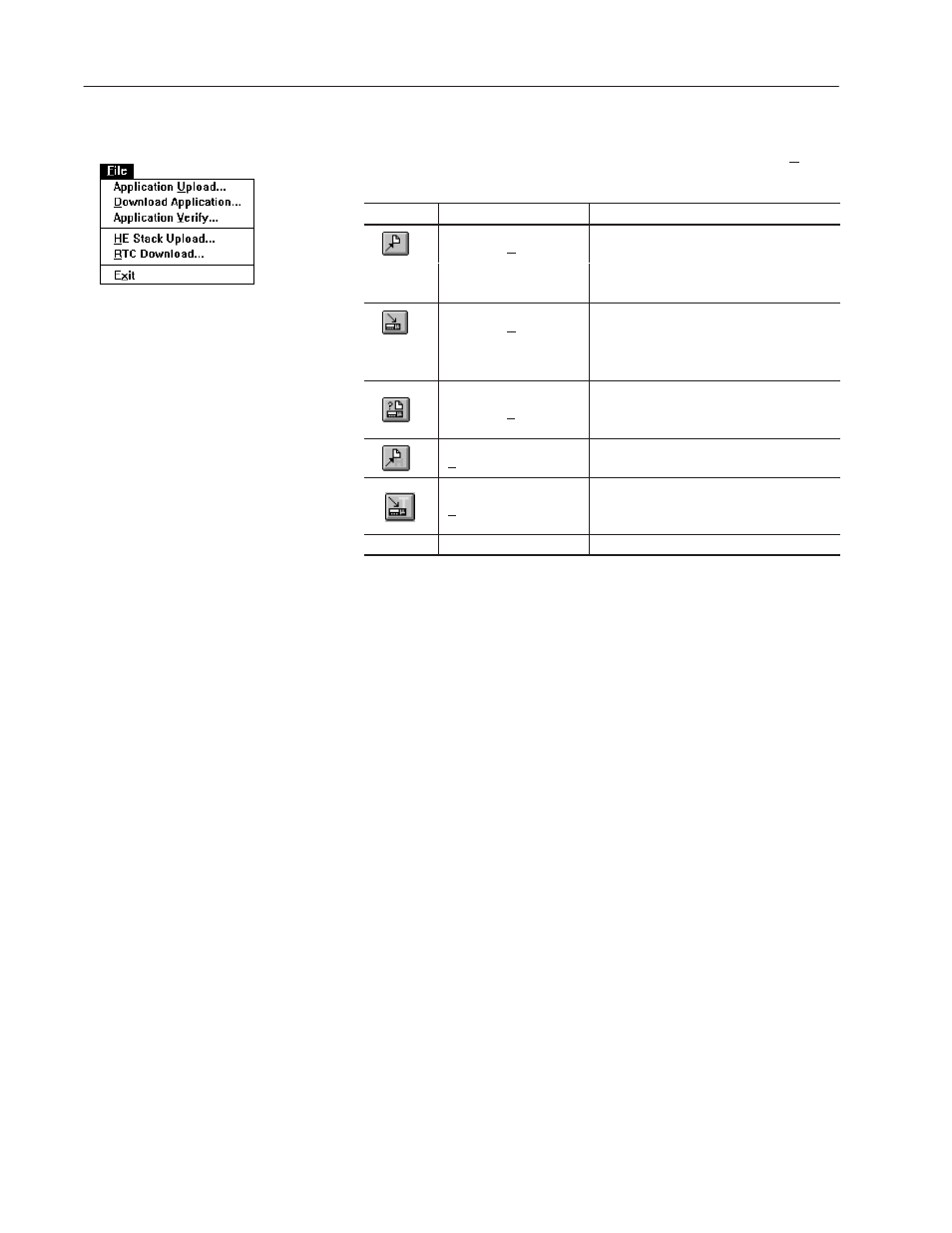
11–16
Validating Applications and Transferring Files
Publication 2706-817
In the MessageView File Transfer Utility, applications and data may
be downloaded/ uploaded either from the Toolbar or from the File
menu.
Click:
or Choose:
To:
Application Upload
Upload an application from a MessageView
terminal to an MVA file.
The MVA file can be opened as an MBA file in
MessageBuilder for editing.
Application Download
Download an MVA file to a MessageView
terminal.
To create an MVA file, download the
application to a DOS file. See Page 11–8.
Application Verify
Compare the application in the terminal with
the application to be downloaded, to
determine if they are the same or different.
HE Stack Upload
Upload the Historical Event Stack from a
MessageView terminal.
RTC Download
Download the date and time from the
computer to the MessageView terminal’s Real
Time Clock.
Exit
Exit the MessageView File Transfer Utility.
Note: All Download and Upload dialogs are identical to the dialogs
accessed from the Application menu in MessageBuilder software.
The only dialog that is different is the Application Verify dialog.
Error messages
Error messages may appear while the File Transfer Utility is
downloading or uploading files. See Appendix E for a list of error
messages and how to correct the problems.
