Contents of the manual, Related publications, Contents of the manual related publications – Rockwell Automation 2706-MB1 MESSAGEVIEW 421 SOFTWARE MANUAL User Manual
Page 9
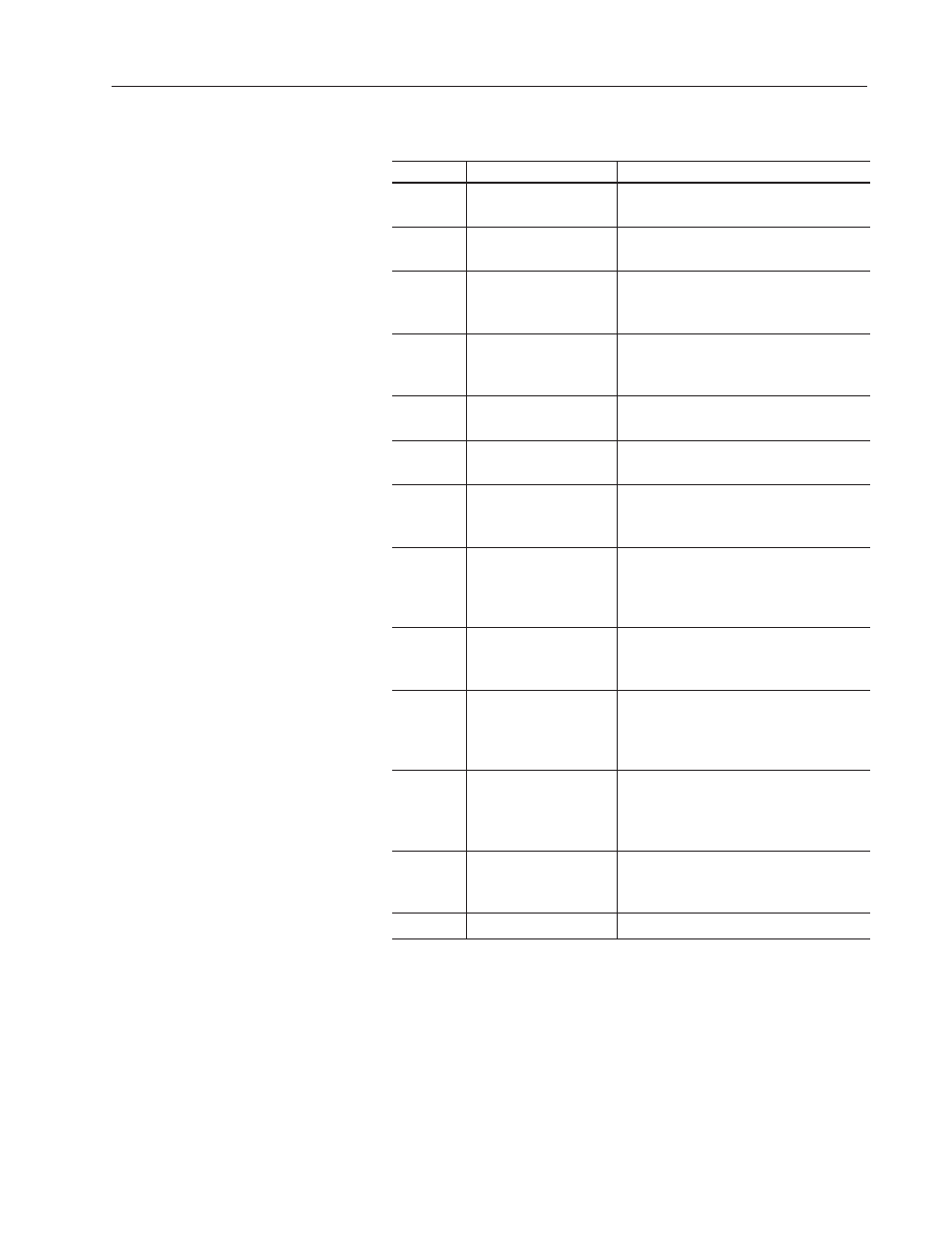
Preface
P–3
Publication 2706-817
This manual is organized as follows:
Chapter
Title
Description
Preface
Describes the purpose and contents of the
manual, and its intended audience.
1
Introducing
MessageBuilder Software
Describes MessageBuilder Configuration
Software and some of its features.
2
Installing MessageBuilder
Software
Explains how to install MessageBuilder and
INTERCHANGE software on a personal
computer.
3
MessageBuilder Basics
Explains how to use MessageBuilder
software’s menus, tools and dialogs. Also how
to use the Help system.
4
Planning an Application
Gives guidelines for designing an application,
including safety considerations.
5
Communications
Overview
Gives guidelines for setting up MessageView
terminal communications.
6
Working with Application
Files
Explains how to open and close
MessageBuilder software, and how to open,
close and save application files.
7
Creating Messages
Shows how to create messages and set their
attributes. Also how to embed variables and
graphics in a message, and how function
keys work.
8
Working with Tags
Explains how to use the Tag Editor feature of
MessageBuilder software. Tags specify the
addresses in which variable data are stored.
9
Managing Projects
Tells how to link a project to an application,
and how to copy, rename or delete projects.
Also shows how to work with devices in
projects.
10
Terminal and
Communication Setup
Tells how to set operating and runtime
communication parameters for the
MessageView 421 terminal and a logic
controller.
11
Validating Applications
and Transferring Files
Tells how to validate an application. Explains
several methods that transfer it between a
computer and a terminal or a disk file.
12
Creating Reports
Tells how to design a report and print it.
You should have the MessageView Display Terminal User Manual
(Publication No. 2706-816) at hand while creating an application.
Also refer as needed to the manual(s) for the controller the system
will be using.
Information and procedures relating to INTERCHANGE Software
and Microsoft Windows are given in this manual. For further details,
refer to the manuals for these products.
Contents of the Manual
Related Publications
