Rockwell Automation 2706-MB1 MESSAGEVIEW 421 SOFTWARE MANUAL User Manual
Page 91
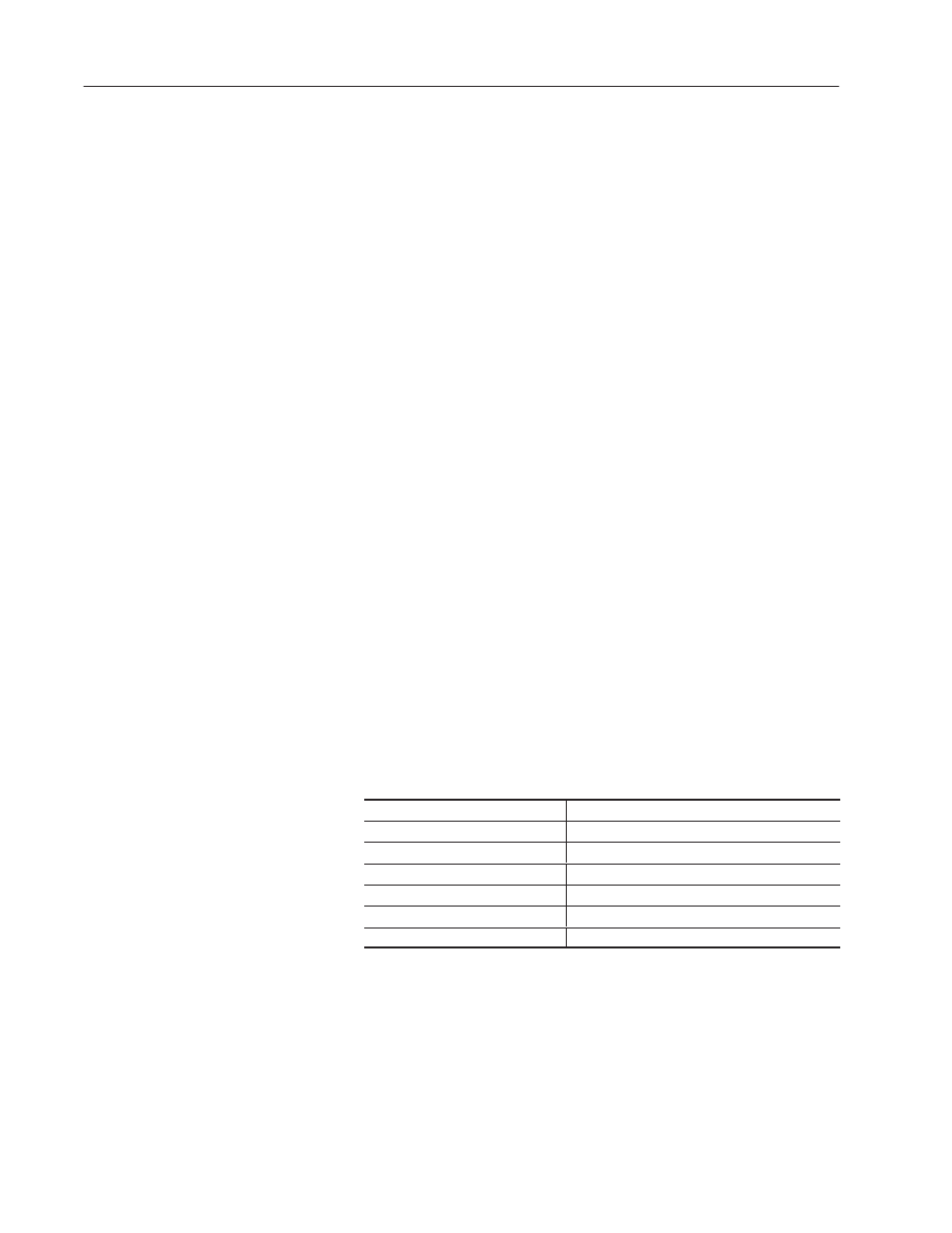
5–2
Communications Overview
Publication 2706-817
RS-232 Port
All MessageView terminals incorporate an RS-232 port for serial
communications.
Use the RS-232 port to connect the terminal to:
A MessageView terminal uses its RS-232 port:
•
to transfer applications and other information between the
MessageView terminal and a personal computer
•
to communicate with an ASCII Input device (terminals which
support ASCII Input)
•
to communicate with one or more slave devices (terminals which
support the slaving feature)
•
to communicate with an ASCII Triggering device (Catalog Nos.
2706-M1D, -M1N and -M1F)
•
to connect a 421D slave device (Catalog No. 2706-M1D) to a
master device.
RS-232 port: DF1 configuration
The RS-232 port of a MessageView terminal is used to transfer files
to and from a computer using DF1 point-to-point communication
protocol.
•
DF1 parameters in the MessageView terminal used in
point-to-point communications with a computer containing
MessageBuilder software are predefined and non-configurable.
•
DF1 parameters in the computer were defined when the
INTERCHANGE Configuration Utility was installed. See
Page 2–7.
DF1 parameters are given here for reference only.
Parameter:
DF1 Settings:
Baud Rate
19.2K
Parity
None
Data Bits
8
Stop Bits
1
Hardware Handshaking
None
Error Type
CRC
RS-232 port: Auxiliary Device configuration
If the terminal is to communicate with an Auxiliary Device (one of
those listed on Page 5–3), you must configure the RS-232 port
communication parameters for that device.
Configuration options will be discussed starting on Page 5–3, and
configuration procedures starting on Page 10–9.
