Rockwell Automation 2706-MB1 MESSAGEVIEW 421 SOFTWARE MANUAL User Manual
Page 202
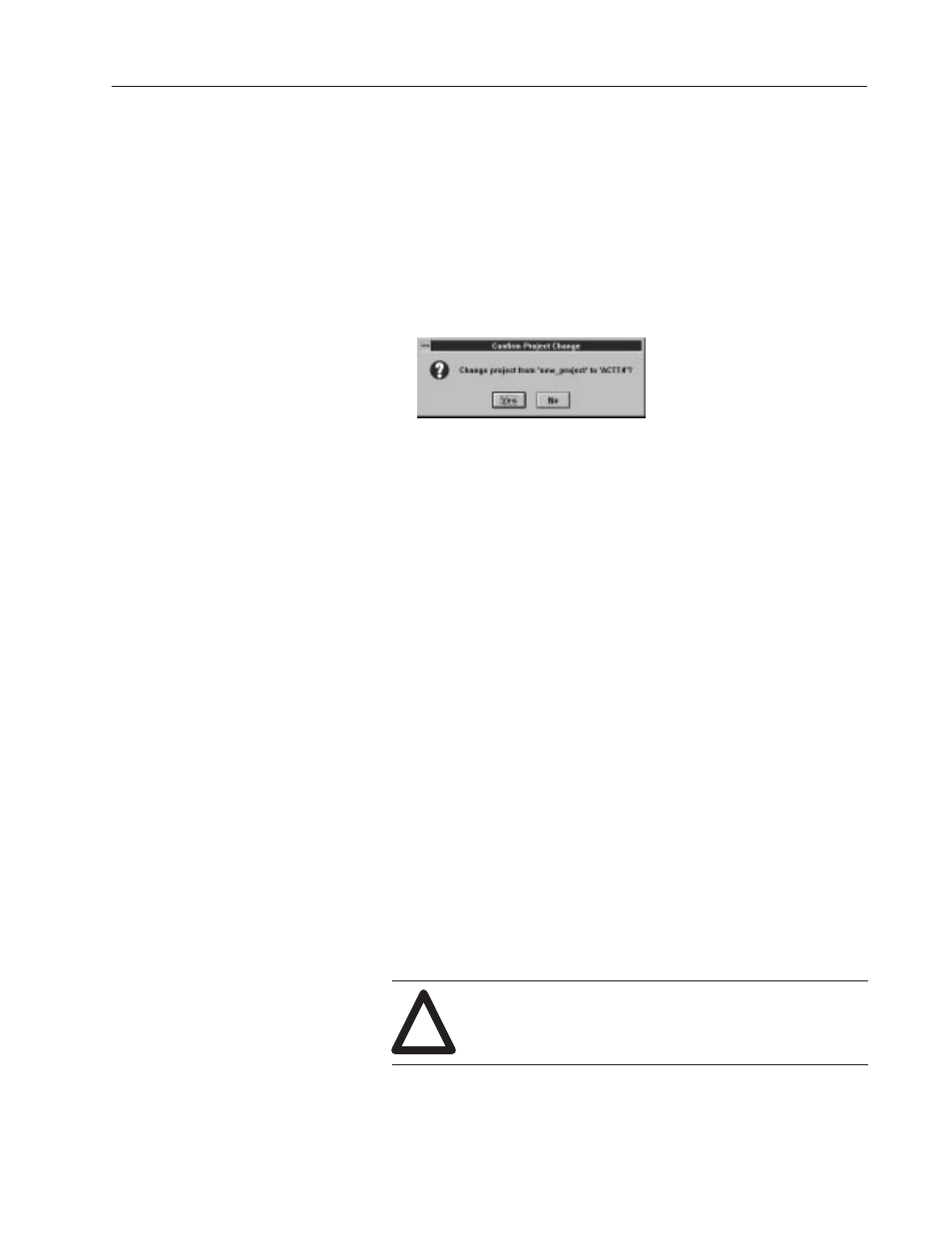
9–3
Managing Projects
Publication 2706-817
To change the project associated with an application 78
Note: If an application’s project must be changed, the application
must be open. Any other task on this dialog does not require an
open application.
1. Select a project name from the Current Project list box.
2. Select the Done button.
3. A dialog asks for confirmation of the change. Select Yes to
change the project or No to keep the current project.
To rename a project
1. Select the New Project Name box and type a unique name up to
32 characters long.
It cannot start with a number, or contain spaces.
2. Highlight the name to be changed in the Existing Projects box.
3. Select the Rename button.
4. A dialog asks for confirmation of the rename. Select Yes to
rename the project or No to cancel the rename.
The Existing Projects box now contains the new name, not the old
one.
To delete a project
1. Highlight a name or names in the Existing Projects box.
2. Select the Delete button.
3. A dialog with the name of the project asks for confirmation that it
should be deleted. Select Yes to delete it, or No to retain it.
If more than one project is to be deleted, choose either the Yes
button for each project or the Yes to All button.
The deleted project and all its tags are removed permanently.
!
ATTENTION: Do not use DOS or Windows delete
commands to delete projects.
Important: If a project is deleted accidentally, see the section on
Restoring a Project on Page 9–9.
