Rockwell Automation 2706-MB1 MESSAGEVIEW 421 SOFTWARE MANUAL User Manual
Page 223
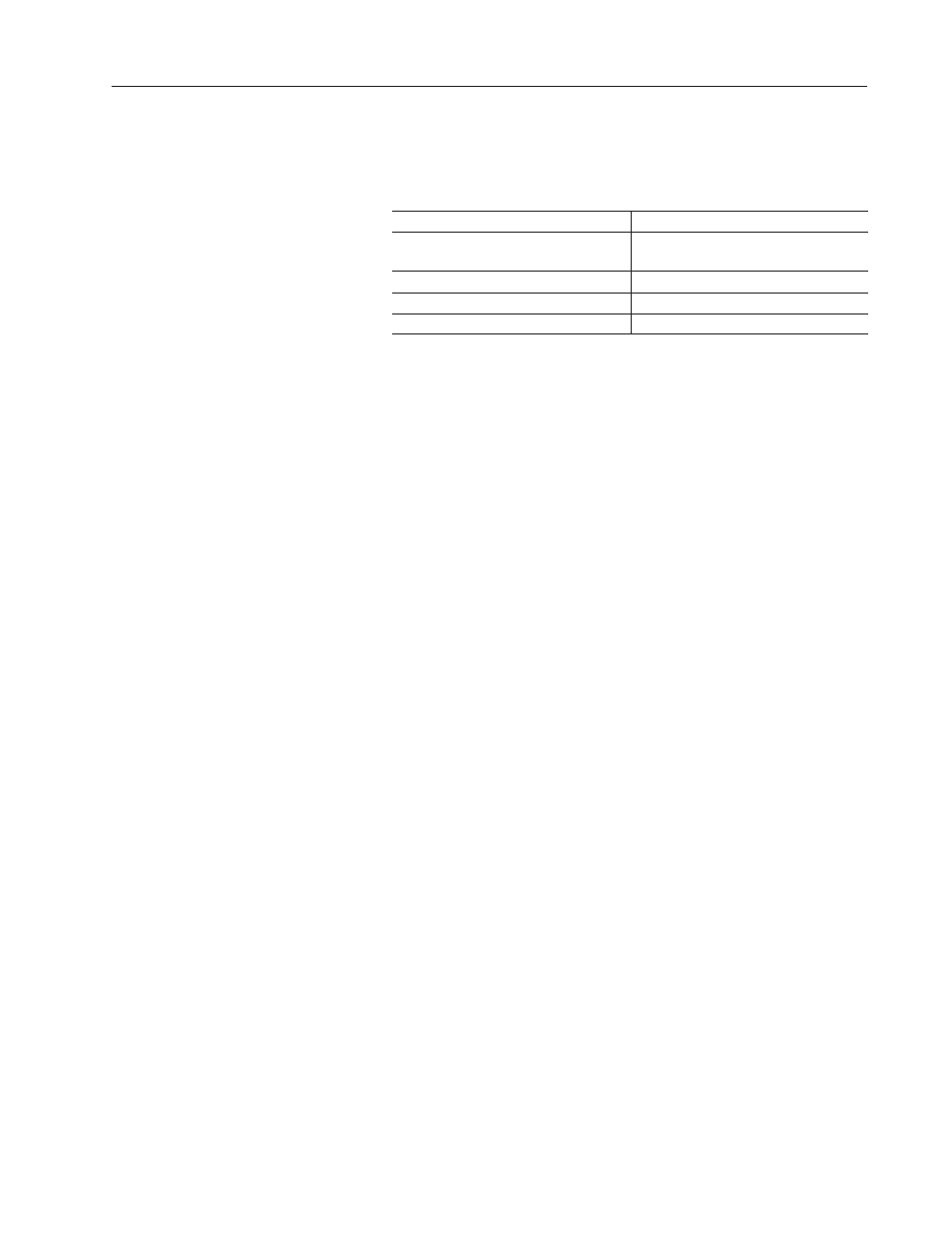
10–15
Terminal and Communication Setup
Publication 2706-817
Flash Rate
Flash Rate determines the speed at which a character, word or
message flashes on the terminal display. The rates are:
Rate Selected
Speed (Approximate)
None
Even if the Flash attribute is used, it will not
have any effect.
Low
Once a second (1 sec. on/off)
Med
Twice a second (0.5 sec. on/off)
High
Ten times a second (0.1 sec. on/off)
The terminal operator can use the Front Panel Editor to change the
Flash Rate.
Note: A MessageView terminal as a slave device uses this parameter
to flash messages transmitted to it from the master device, with an
embedded Ctrl-F.
Local Language
Local Language specifies the language in which the MessageView
terminal’s Front Panel Editor menus, and internal warning and error
messages from the firmware, appear in the MessageView terminal
display. Select a language from the list box.
The terminal operator can use the Front Panel Editor to change the
Language selection.
Important:
Application messages will always use the language in
which they were written, even if the Local Language is
different.
Brightness
Brightness determines the terminal display light level. Select a level
from the list: 12, 25, 38, 50, 60,75, 87 or 100%. Default is 75%.
The terminal operator can use the Front Panel Editor to change the
Brightness selection.
See Page 4–6 for the ASCII Triggering device command for a
Special Message that changes display brightness.
