Preface, Additional resources, Firmware upgrades – Rockwell Automation 2711PC-xxxx PanelView Plus 6 Compact Terminals User Manual User Manual
Page 9: Additional resources firmware upgrades
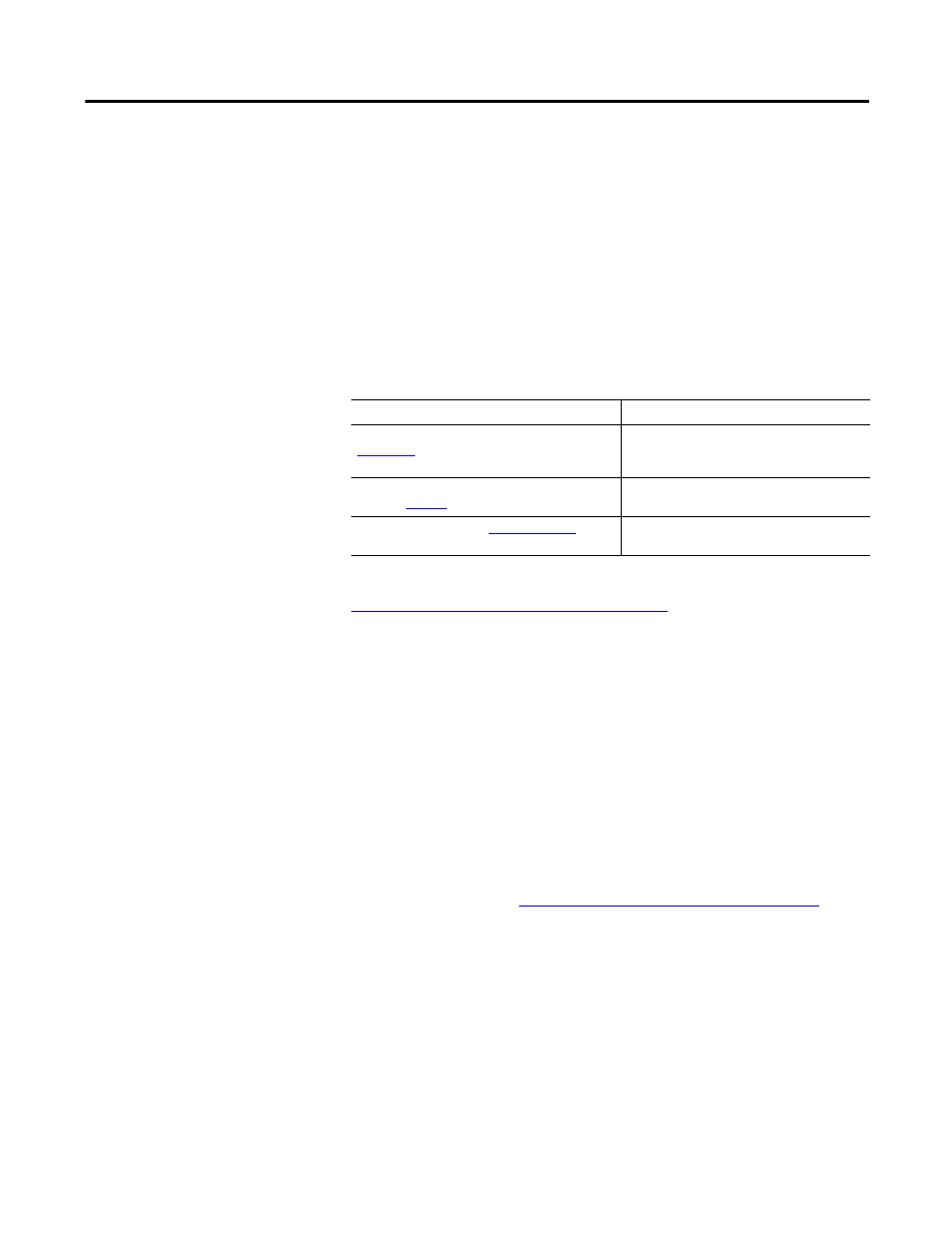
Rockwell Automation Publication 2711PC-UM002B-EN-P - April 2014
9
Preface
This manual describes how to install, configure, operate, and troubleshoot the
PanelView™ Plus 6 Compact terminals. It does not provide procedures on how to
create applications that run on the terminal.
You also need to do the following:
• Use FactoryTalk® View Studio for Machine Edition to create a
human-machine interface (HMI) application to run in the terminal.
• Create ladder logic to interact with the HMI application.
Additional Resources
These documents contain additional information concerning related products
from Rockwell Automation.
You can view or download publications at
To order paper copies of
technical documentation, contact your local Allen-Bradley distributor or
Rockwell Automation sales representative.
This product ships with these items:
• Terminal with FactoryTalk View Machine Edition runtime software
installed and activated
• Product information
• Mounting levers for panel installation
• Panel cutout template
Firmware Upgrades
For the latest firmware upgrades and other downloads for PanelView Plus 6
Compact terminals, go to
click Firmware Updates.
Resource
Description
PanelView Plus Specifications Technical Data, publication
Provides technical specifications, environmental
specifications, and certifications for the
PanelView Plus Compact terminals.
Industrial Automation Wiring and Grounding Guidelines,
publication
Provides general guidelines for installing a Rockwell
Automation® industrial system.
Product Certifications website,
Provides declarations of conformity, certificates, and
other certification details.
