Maintenance operations, Refer to, For de – Rockwell Automation 2711PC-xxxx PanelView Plus 6 Compact Terminals User Manual User Manual
Page 151
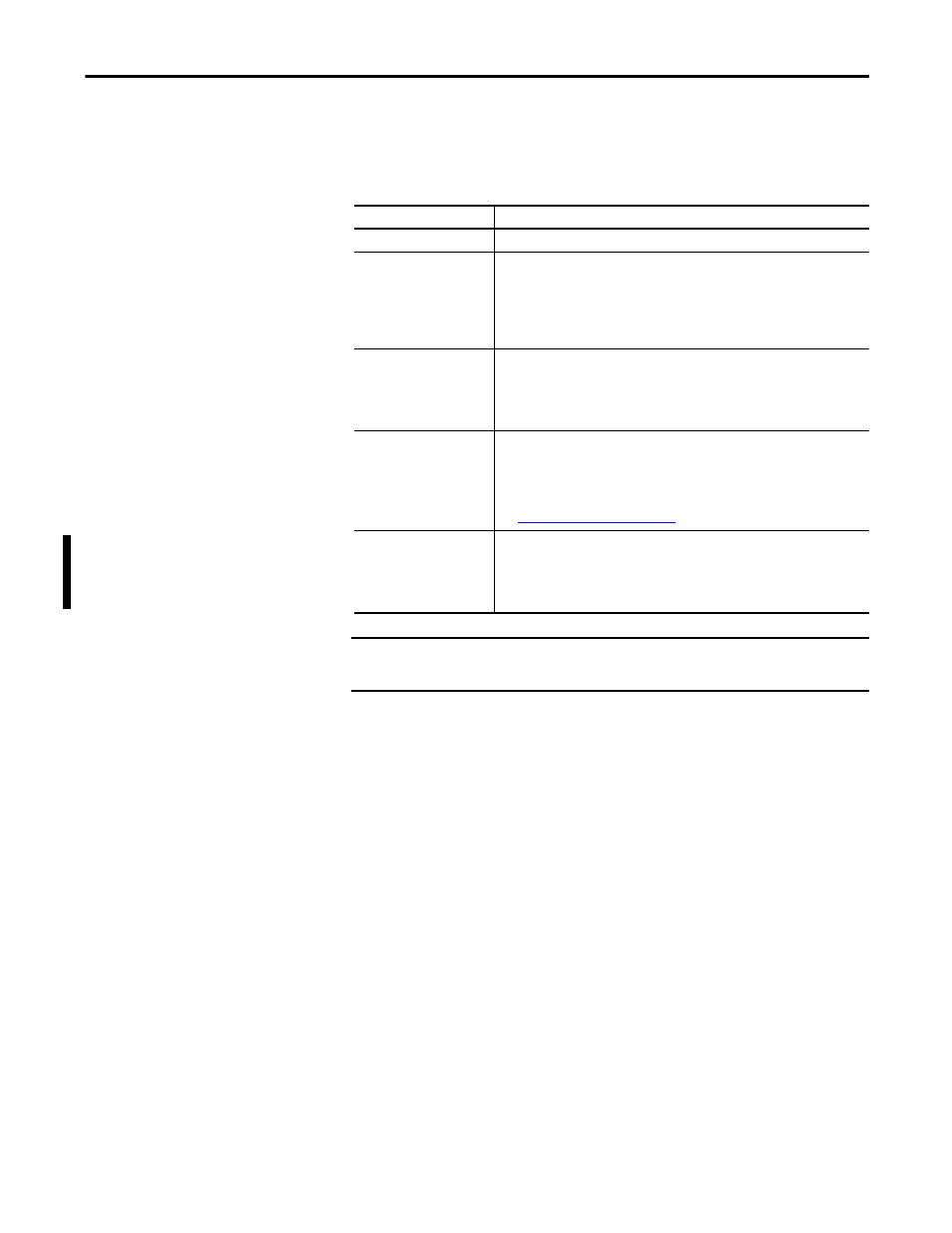
Rockwell Automation Publication 2711PC-UM002B-EN-P - April 2014
151
Troubleshooting
Chapter 8
Maintenance Operations
The terminal typically launches the Windows desktop or a FactoryTalk View ME
application on startup. You can also start the system in Maintenance mode for
diagnostics and repairs.
.
1. Safe mode – stops an application from starting automatically.
2. Reset terminal – removes user-installed applications, user-configuration
changes, and user-accessible data.
3. Restore factory defaults – returns the terminal to its original,
out-of-box state.
Table 60 - Maintenance Mode Operations
Operation
Description
None
Exits Maintenance mode and continues with a normal restart.
Safe mode
Starts the system in Safe operating mode. This is a diagnostic mode with reduced
functionality that lets you recovery from a software anomaly. In Safe mode, you can
repair offending applications or changes that caused the anomaly.
Important: FactoryTalk View ME Station software does not run the HMI .mer
application on startup if one is loaded, but instead enters Configuration mode. The
HMI application runs the next time the system is reset.
Reset terminal
Restores all user-accessible storage and configuration data on the terminal to its
default state. The current firmware revision is retained.
Important: All storage media is returned to its original state when purchased except
for the firmware. The latest FactoryTalk View ME image is retained. All user data
changes or additions are lost.
Restore factory defaults
Restores all storage media on the terminal to its initial factory default state, including
firmware, registry, file system, and configuration data. Typically, this option is used to
recover from a failed firmware upgrade.
Important: All storage media is returned to its original state when purchased. All
user-installed, firmware updates are removed.
See
Restore Factory Defaults on page 153
for details on how to perform a restore.
Display resolution
(1000 terminals only)
Sets the display resolution at startup. If the system can’t detect the resolution, you
can choose the appropriate resolution by terminal model.
• Auto - auto detects the display resolution.
• VGA - sets the resolution to 640x480x16 for the 1000 terminals.
The 400 and 600 displays are 320x240 QVGA.
IMPORTANT
Perform maintenance operations in this order to diagnose and repair
operating problems with your terminal.
