Idle mode, Run mode, Idle mode -2 run mode -2 – Rockwell Automation 2705 RediSTATION Operator Interface User Manual User Manual
Page 28
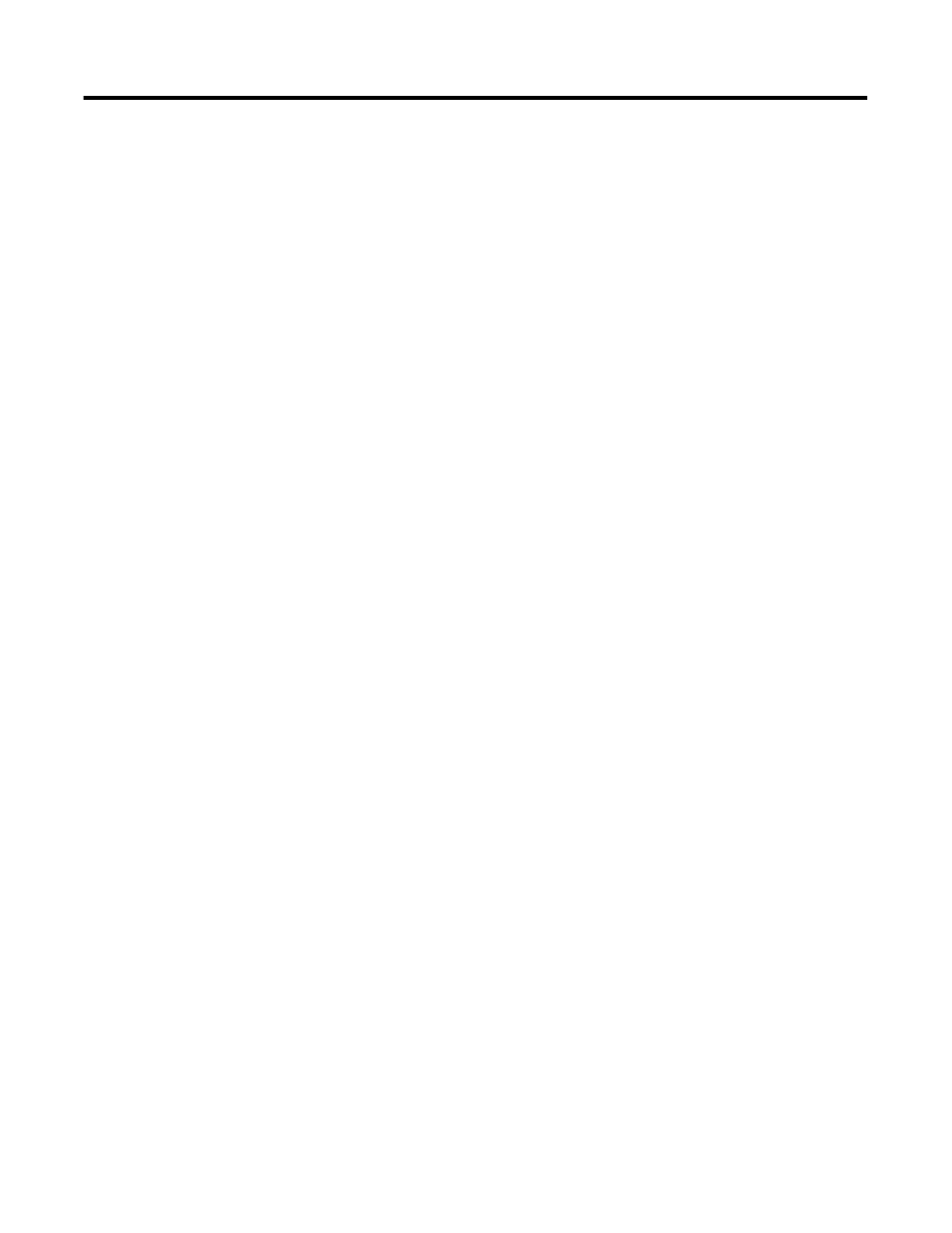
Publication 2705-UM001A-EN-P
3-2 Operations
4. Performs a duplicate node address check to verify that another
node is not assigned the same DeviceNet address as the
RediSTATION device. If a duplicate node error occurs, the
outputs turn off and the status LED is set to red. You must cycle
power to clear the error.
Idle Mode
If the powerup or reset is successful, the RediSTATION enters idle
mode and the LED flashes green. When the RediSTATION establishes
a connection with a master device, it enters run mode (LED is solid
green).
Run Mode
After a successful powerup or reset, the RediSTATION enters run
mode and operates as a slave to a master device. In run mode, the:
•
controller scans switch inputs and writes lamp outputs.
•
station accepts output messages and poll messages from other
nodes on the DeviceNet network.
•
station monitors outputs for underloads/overloads.
If an output error is detected, the RediSTATION sets the appropriate
message bits and remains in run mode.
In run mode, you can set the outputs to on, off or flashing.
DIP switch 10 controls the rate of flashing for outputs.
The RediSTATION also supports DeviceNet explicit messages that are
received over the network. Explicit messages are used to configure
and verify RediSTATION settings.
If all connections with the master device are closed or deleted (timed
out), the RediSTATION returns to idle mode. An explicit connection
with an Expected Packet Rate (EPR) value of 0 never times out.
