5 connecting instructions (drawing wires) – Rockwell Automation AutoMax Enhanced Ladder Editor User Manual
Page 24
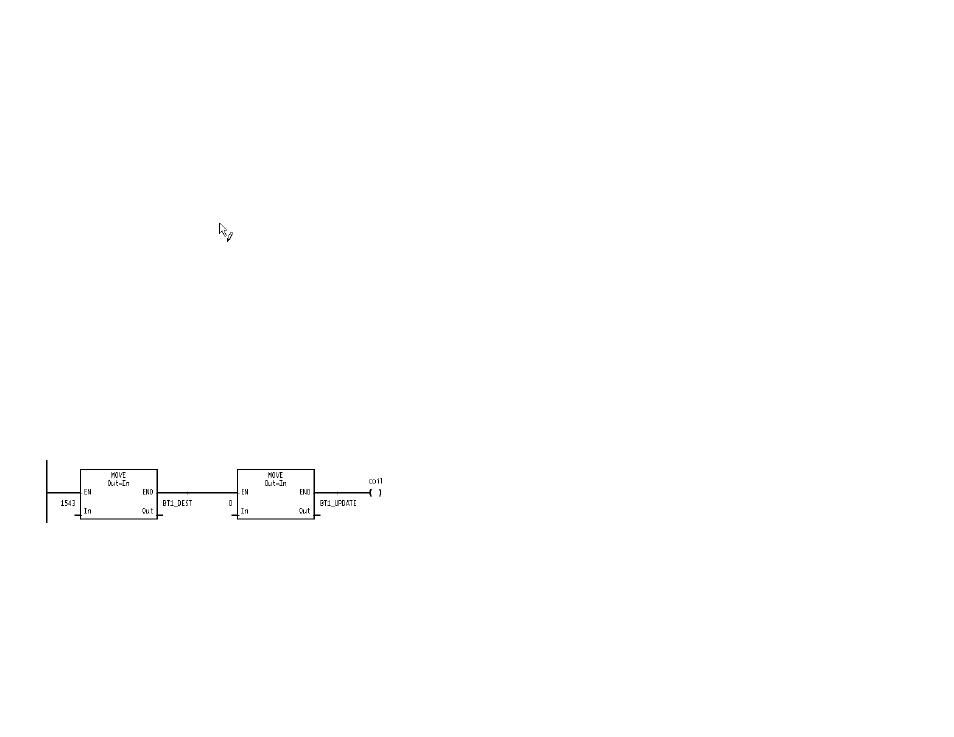
2Ć6
2.5
Connecting Instructions (Drawing Wires)
Connect instructions when you want to create branches (parallel
logic) or to connect two or more instructions together that were
placed too far apart for them to connect automatically. Connect
instructions by drawing wires.
You can use the grid markers to help you determine where
instructions will be placed and where you can draw wires.
To connect instructions
Step 1.
Place the cursor near a connection point for an
instruction. For relay logic, the connection point is either
the left side (for coils) or both sides (for contacts). For
block instructions, the connection points are the free
ends of the long lines.
When the cursor is near a connection point, it changes to
include a pencil:
Step 2.
Press and hold the left mouse button. The cursor
changes to a pencil.
Step 3.
Draw the wire by moving the mouse towards the
instruction to which you want to connect. You can draw a
continuous wire to connect instructions in a branch and
the coils at the end of the rung. A dotted line indicates
where the wire will be placed.
Step 4.
When you reach the destination connection point, release
the mouse button.
The wire is drawn to connect the instructions.
2.6
Connecting Multiple Instructions by Using
the ENO Output Bit
Quickly build a rung by connecting a relay instruction or a Boolean
input of an instruction to the ENO output parameter of an instruction
block. For example:
The Boolean input parameter's or relay instruction's state is linked to
that of the ENO output parameter.
The ENO output parameter for an instruction follows the state of
that instruction's EN input parameter unless an error occurs.
When an error occurs within an instruction, the ENO output
parameter is set according to the preĆdefined variable
ERROR_ENO. Because the default value of ERROR_ENO is
false, instructions connected to the ENO output are disabled
when an error occurs in the instruction block containing the ENO
output. Should you want to continue evaluating and executing the
logic connected to an ENO output, set the variable ERROR_ENO
true.
