Rockwell Automation AutoMax Enhanced Ladder Editor User Manual
Page 14
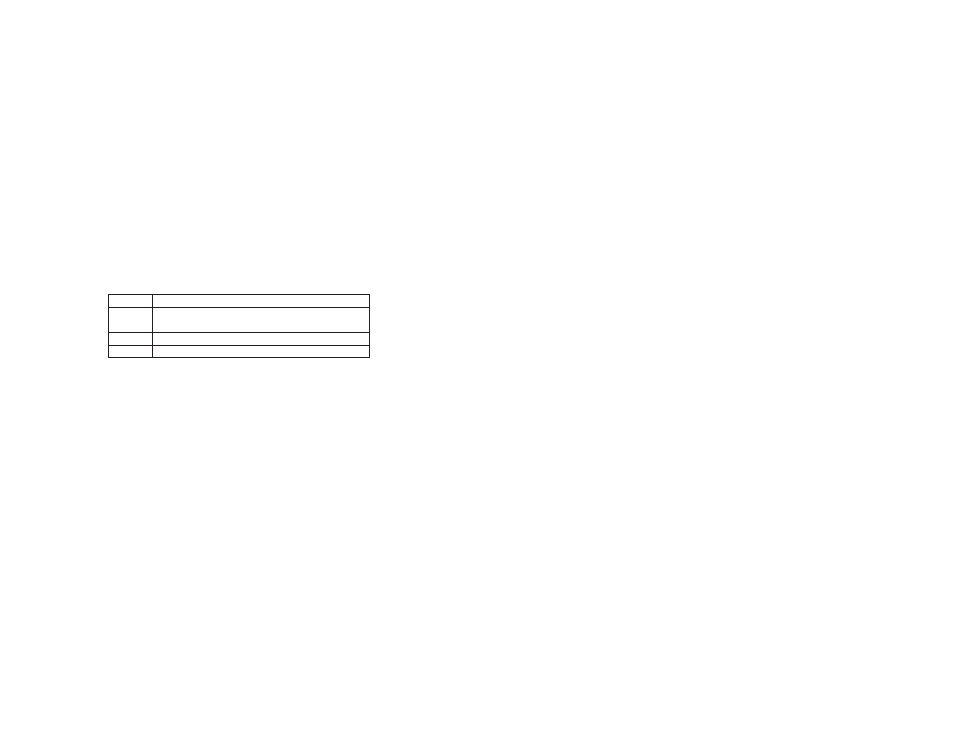
1Ć6
To edit multiple ladder programs from the Editor
Step 1.
From the File menu, open all the programs you want to
edit.
Step 2.
From the Window menu, select Tile or Cascade. All
nonĆminimized programs are arranged within the Ladder
Editor window. Or, use the mouse to arrange the windows
on the desktop.
Step 3.
Click on the program window to make it active before
editing the program.
Tip
To switch among the programs you are editing, press CTRL+F6.
1.9
Displaying/Hiding Revision Marks While
Editing Programs Offline
Revisions are always displayed while you are editing a program
online. But you can choose to display offline editing revision marks.
Revisions are marked by a letter in the rung status area and by the
modified rung color.
Letter
Meaning
M
Logic was modified, or wires have been added
or deleted.
I
The rung has been inserted.
D
The rung has been deleted.
Tip
If you delete a newly inserted rung before committing or saving the
change, the rung is deleted. However, it is not marked with a D"
revision mark.
To display/hide revision marks while editing programs offline
Step 1.
From the Tools menu, choose Options. A tabbed dialog
box is displayed.
Step 2.
From the General tab, locate the Miscellaneous group
box.
Step 3.
Choose the Show Revisions While Offline Editing option.
This setting applies to the current and subsequent Editor
sessions until you change the setting again.
Step 4.
Click OK to accept the new setting.
