0 - editing programs, 1 starting a rung, 0 editing programs – Rockwell Automation AutoMax Enhanced Ladder Editor User Manual
Page 19
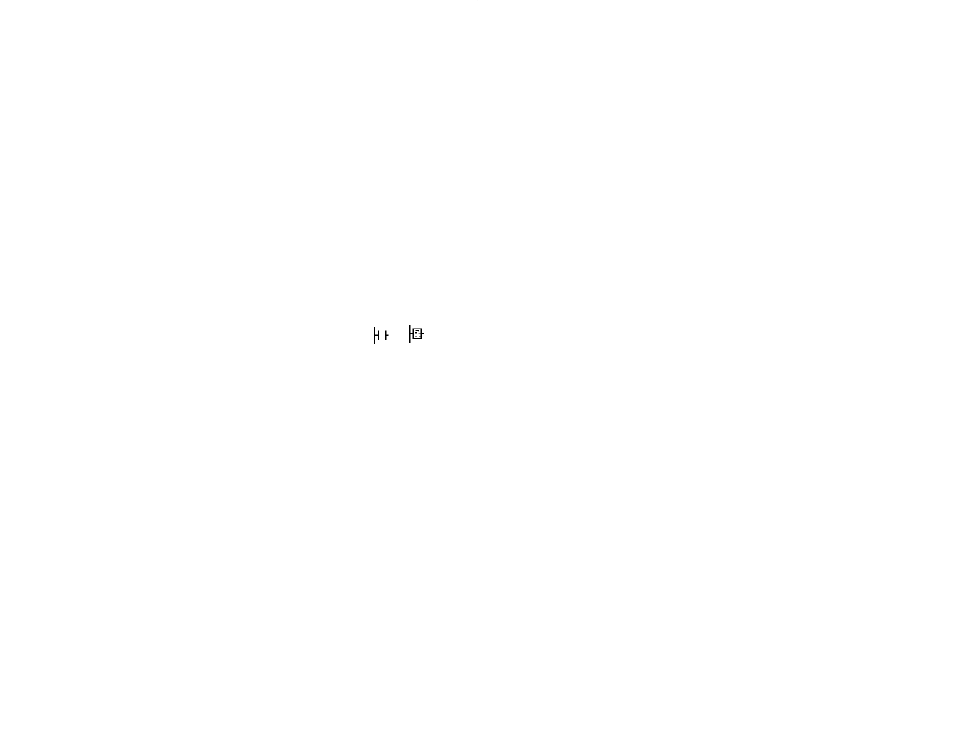
2Ć1
2.0 Editing Programs
This chapter describes how to use the Editor to edit programs
offline. See chapter 5 for information about editing programs online.
2.1
Starting a Rung
The first step in entering ladder logic is inserting the first instruction
in the rung. Place the first instruction of a rung against the left power
rail.
All rungs are aligned against the left power rail.
To start a rung
Step 1.
Click on the Ladder Language toolbar button that
accesses the group of instructions you need.
An instruction palette appears.
Step 2.
Point to the instruction you want to insert, and press and
hold the left mouse button.
Step 3.
While holding down the mouse button, drag the
instruction into the program area and next to the left
power rail. While you are dragging the instruction, the
cursor changes to indicate whether you can drop the
instruction and where it will be placed. Instructions
destined for the left power rail will look like
or
Step 4.
When the instruction is where you want to place it,
release the left mouse button, dropping the instruction
into place.
I
MPORTANT
You must place the first instruction of a rung so that it attaches to the
left power rail to start a rung. If you place it anywhere else in the
program window, you must then cut, paste, or drag to connect it to
the power rail. You cannot draw a wire to connect it to the left power
rail.
Tip
If you frequently use a particular instruction on a toolbar palette, you
may want to turn the toolbar palette on. Once a toolbar palette is on,
just point to the instruction you want to insert, and press and hold
the left mouse button to drag the instruction from the palette.
