Addressing stations on a remote link – Rockwell Automation 1775-S5_SR5,D17756.5.5 User Manual PLC-3 FAMILY I/0 User Manual
Page 85
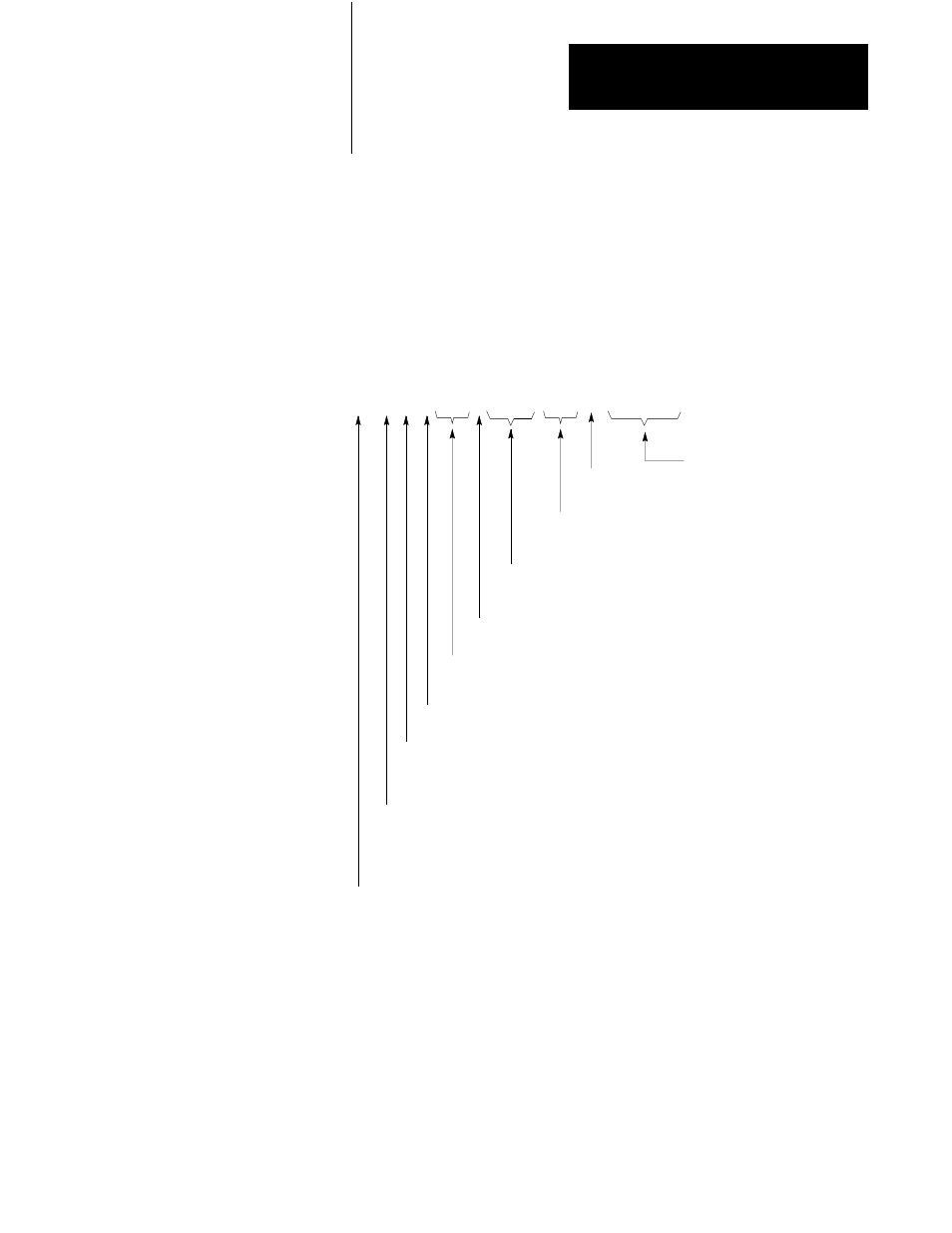
Addressing DH and DH+ Data Transfers
Chapter 5
5-11
In DH+ protocol, you can use the format shown in Figure 5.9 to address a
remote station that is located across a bridge on another link.
If you have the scanner configured for DH protocol, using this format
causes a communication error to occur.
Figure 5.9
Example for Addressing a Remote Station Located on a Remote DH+
Link
# H 5 : 13 : 050 . 1 $ B15:9
Word address at remote station
Address delimiter
Remote station number (0Ć077 octal)
Remote link type
Remote station delimiter
Specify an H in this field. (D and 0 are acceptable in rare cases when the remote
device requires other than 2 bytes of destination and source address. The D
would provide 1 byte and the 0 provides 6 bytes).
Bridge number (0Ć077 octal)
If 0 you can leave out but still enter colon delimitors
Bridge delimiter
Link number (0Ć32767 decimal)
If 0 you can leave out but still enter in colon delimitors
Link delimiter
must enter even if 0
User number (0Ć15)
if 0 you can drop the period and user number
For data locations at remote stations, a pound sign (#), followed by the
remote link type (H for DH or DH+ communication) and the remote
station number, precede the data address (Figure 5.10).
Addressing Stations on a
Remote Link
