Configuring the communication channels – Rockwell Automation 1775-S5_SR5,D17756.5.5 User Manual PLC-3 FAMILY I/0 User Manual
Page 29
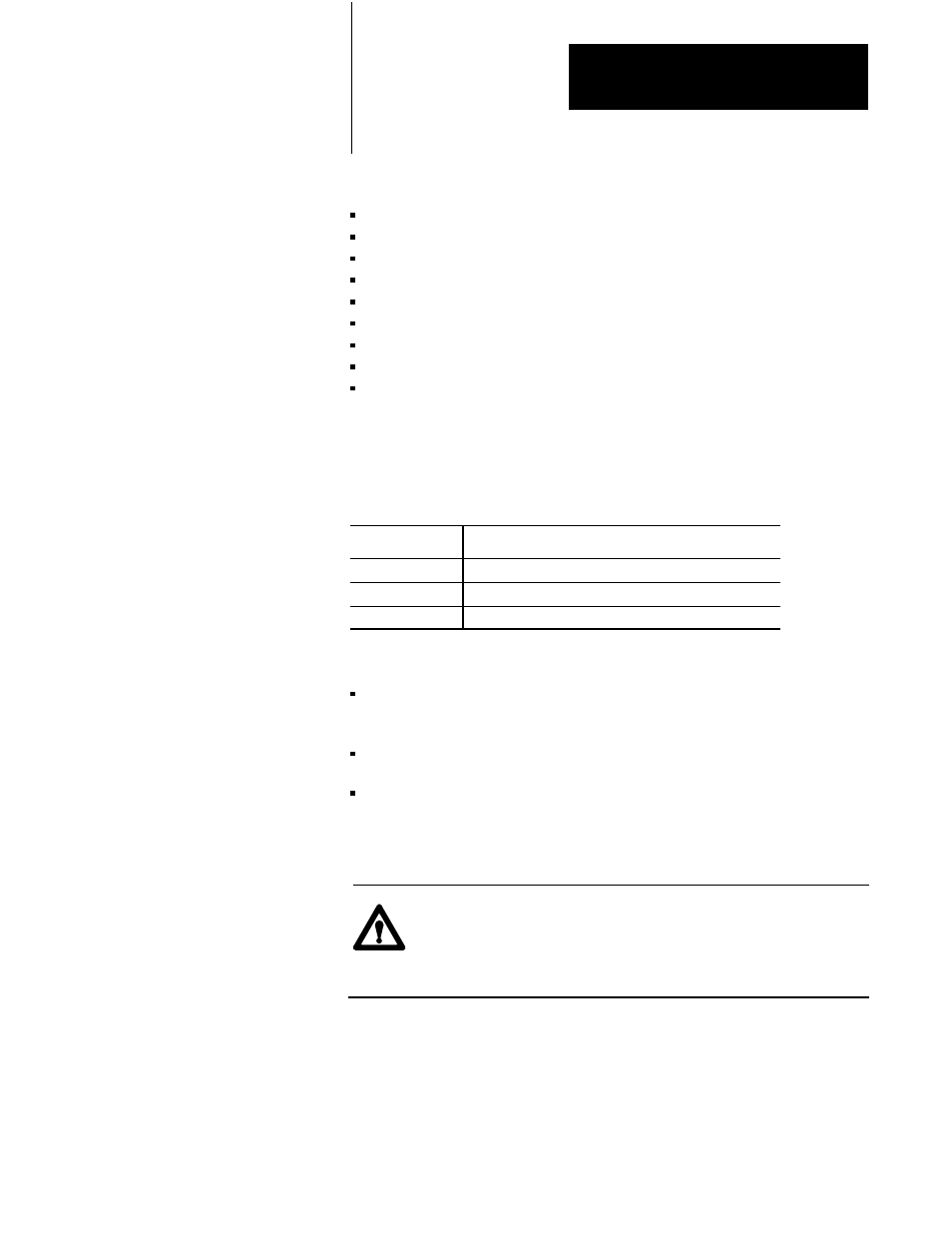
Configuring the Scanner through LIST
Chapter 2
2-3
To configure channels 1 through 4, you select the following parameters:
communication rate (bps) (page 2-3)
operating mode (page 2-4)
auto configuration (page 2-4)
reconfiguration (page 2-5)
I/O scan configuration (page 2-6)
peer-to-peer master configuration (page 2-8)
peer-to-peer slave configuration (page 2-8)
backup communication configuration (page 2-9)
DH or DH+ configuration (channel 4 only) (page 2-10)
Communication Rate
You can select one of the following communication rates for the
corresponding communication channel:
If you select:
Then the maximum I/O channel cable length can be:
57.6 kbps
10,000 feet
115.2 kbps
5,000 feet
230.4 kbps
2,000 feet
Important: If you are configuring channel 4, note the following:
You must set the protocol switches for LIST configurable for the
scanner to modify this selection.
For DH communication, the scanner communicates at 57.6 kbps only.
For DH+ communication, the scanner communicates at 57.6 kbps or
115.2 kbps. Not all DH+ stations are capable of operating above 57.6
kbps. You must reference the appropriate users manual for the
maximum communication rate for each device.
ATTENTION: Channel 4 cannot be configured for DH or DH+
when operating any of the other communication channels at
230.4 kbps. Otherwise, I/O rack retries and missing inputs in a
listen only mode backup system can result.
Configuring the
Communication Channels
