Configuring the scanner through list chapter 2, 10 - dh/dh+ switch settings – Rockwell Automation 1775-S5_SR5,D17756.5.5 User Manual PLC-3 FAMILY I/0 User Manual
Page 44
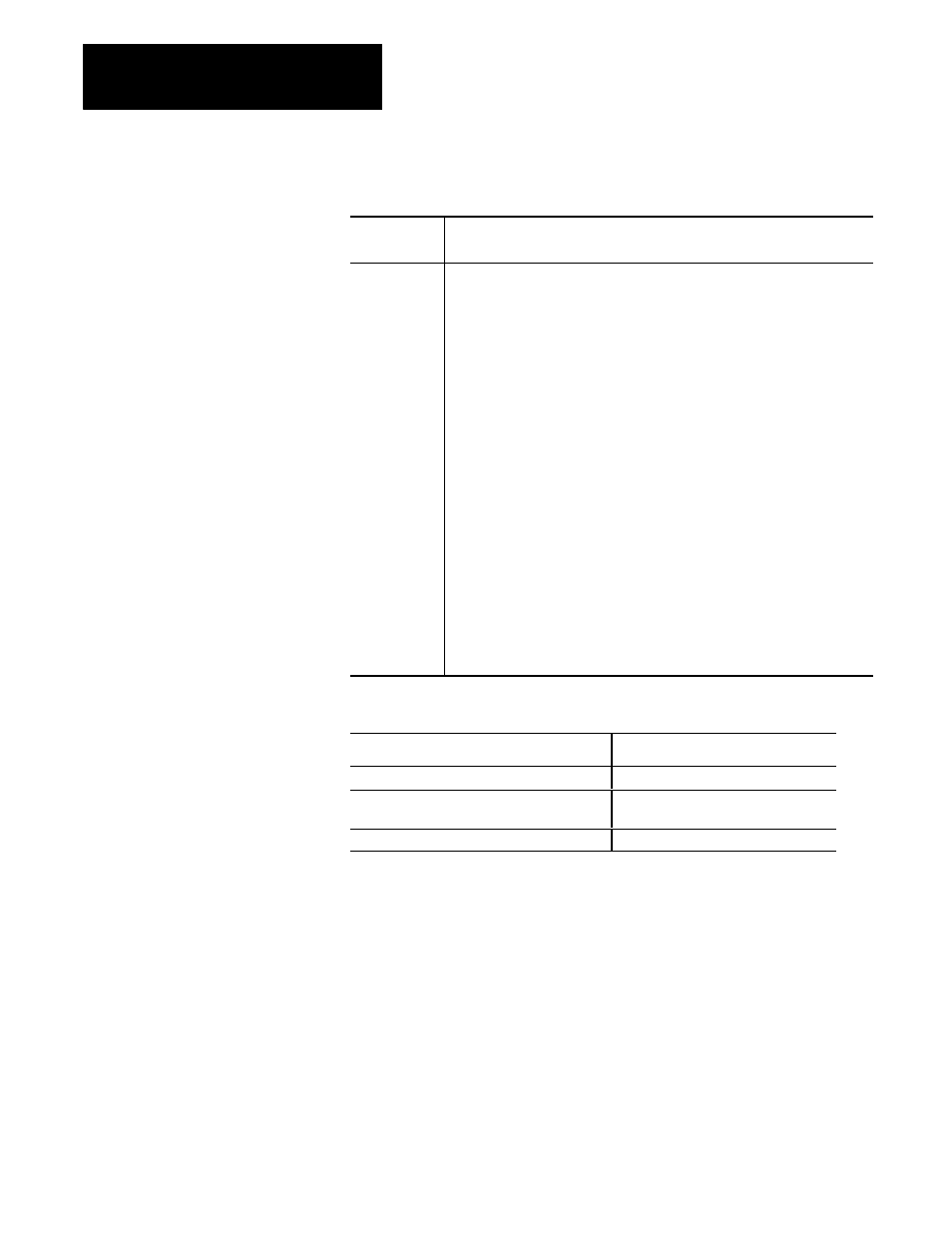
Configuring the Scanner through LIST
Chapter 2
2-18
Available privileges are:
Privilege
Number
Allows the device on the channel to
0
1
2
3
4
5
6
7
8
10
64
65
66
67
68
69
70
71
72
73
74
write to the system status area of memory
write to the system pointers area of memory
write to the module status area of memory
write to the data table area of memory
write to the ladder program area of memory
write to the message area of memory
write to the system symbols area of memory
write to the system scratchpad area of memory
write to the converted procedures area of memory
write to the force tables area of memory
OnĆline edit or edit the ladder program while the processor is in the run mode
Create and delete sections of memory
Change privileges list
Change the operating mode without having the remote enable section in LIST
active
Change the operating mode only when the remote enable selection in LIST is
active
Change system parameters in LIST such as system clock, watchdog timer, and
current context
Change module dependent parameters in LIST
Test the ladder program by putting the processor in test mode
Perform a physical write
Accept keyboard input for GA Basic, report generation, or message procedure
commands. By removing privilege 73, you can prevent an operator or other
device, such as a bar code reader, from allocating a device on the channel.
Abort a GA Basic task in LIST
To modify a privilege, do the following:
If you want to:
Then:
add a privilege
enter the privilege number
make a privilege independent of the memory
protect keyswitch
enter the privilege number followed by /I
remove a privilege
enter the privilege number followed by /D
10 - DH/DH+ Switch Settings
You can determine the state of the DH/DH+ switch settings without
removing the scanner from the chassis. Select the
DH/DH+ Switch
Settings
from the configuration screen to determine the state of the
DH/DH+ switch settings.
