Message procedure commands – Rockwell Automation 1775-S5_SR5,D17756.5.5 User Manual PLC-3 FAMILY I/0 User Manual
Page 104
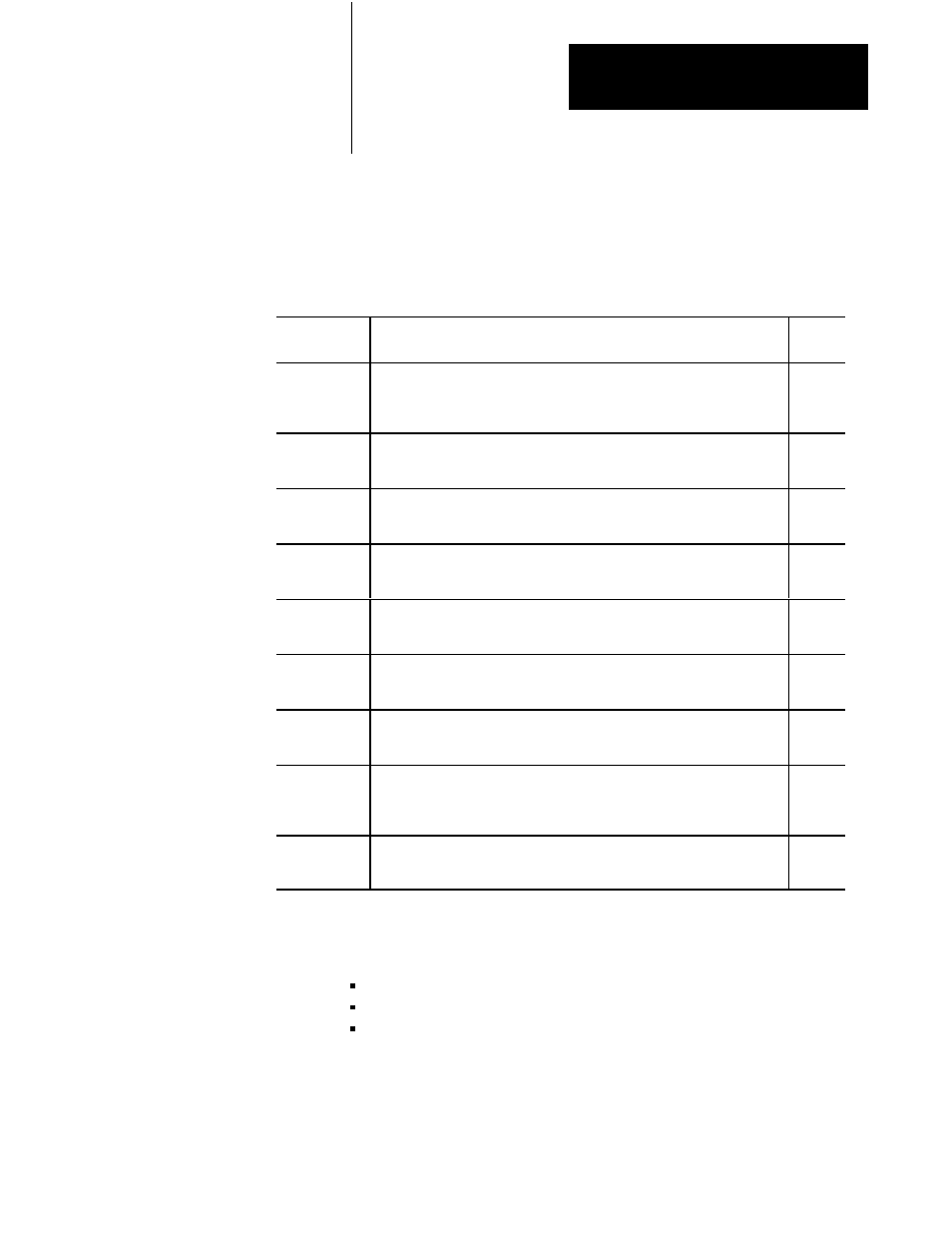
Programming DH and DH+
Message Procedures
Chapter 6
6-13
The scanner has its own command language that you can use in
programming message procedures. Table 6.D summarizes these
commands.
Table 6.D
Message Procedure Commands
Command
Format and Explanation
See
page:
(assignment)
destination = source
Assign a numeric value to a user symbol or copy data from the source to the
destination (see chapter 5).
CREATE
C @system symbol$logical address
Create a symbolic address and equate it to a logical address.
6Ć14
DELETE
D @system symbol
Delete a symbolic address or an entire message procedure from memory.
6Ć14
(execute)
@system symbol
Execute the named message procedure.
6Ć15
EXIT
E
Terminate execution of the current message procedure.
6Ć15
GOTO
G label
Continue executing the current procedure from the point specified by the label.
6Ć15
IF
I expression embedded command
Execute the embedded command only if the specified expression is true.
6Ć16
ON_ERROR
O embedded command
Execute the embedded command only if an error occurs after this statement in
the procedure.
6Ć16
STOP
S
Terminate execution of the message (MSG) instruction in the ladder program.
6Ć17
You can abbreviate each command to the letters shown in the format and
Explanation column of Table 6.D. We recommend that you use the
command abbreviations because they:
make the commands easier to program
save memory space
reduce execution time
You can insert spaces in command lines to make the message procedure
easier to read. However, you should keep spaces to a minimum, because
they use memory space and slow execution of the message procedure.
Message Procedure
Commands
