Scanner hardware and installation chapter 1 – Rockwell Automation 1775-S5_SR5,D17756.5.5 User Manual PLC-3 FAMILY I/0 User Manual
Page 11
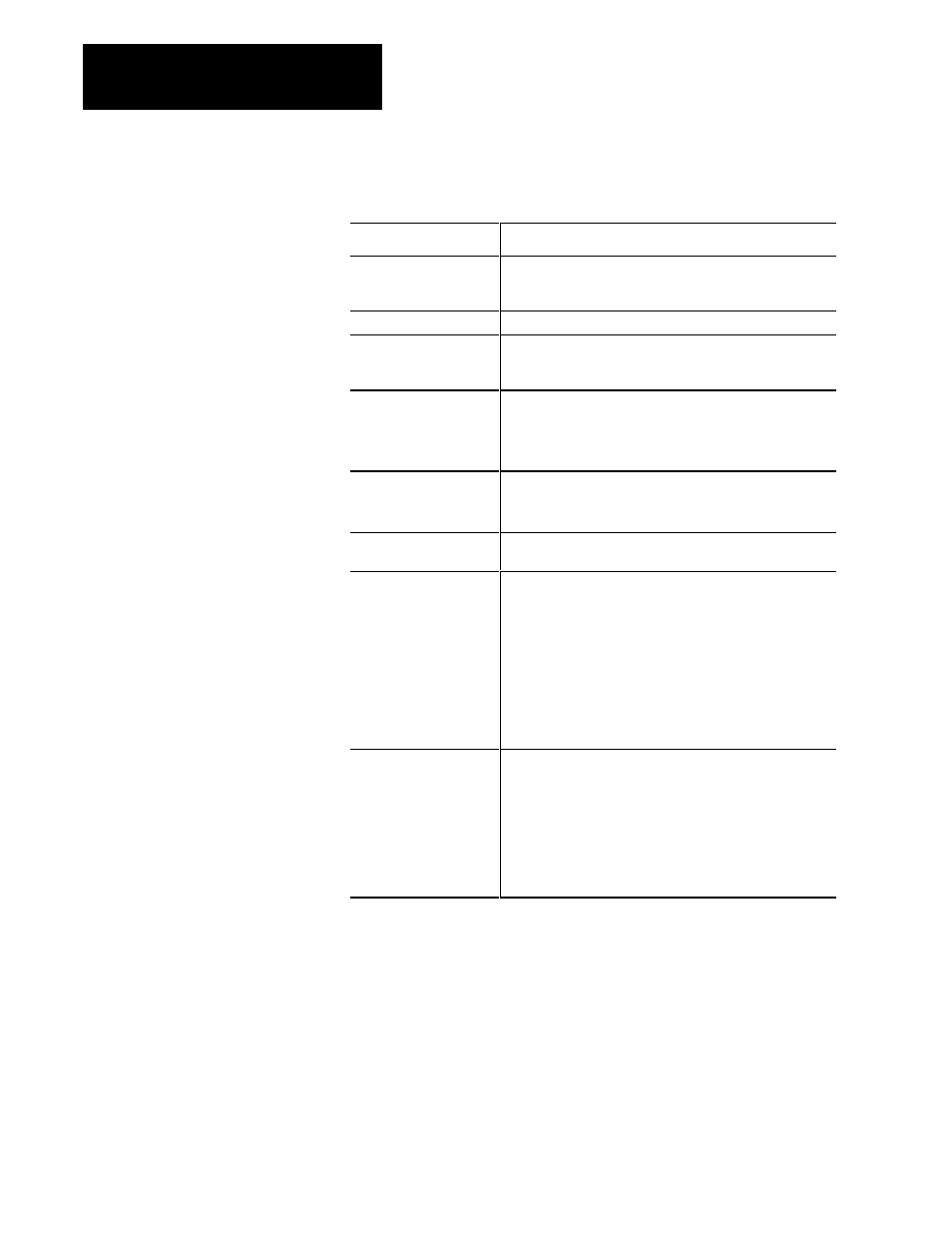
Scanner Hardware and Installation
Chapter 1
1-2
Table 1.A
1775ĆS5, ĆSR5 Scanner Features and Functions
Features
Functions
Four I/O communication
channels
Communicate with I/O adapter modules in an I/O chassis. You
can connect up to 32 I/O chassis to one I/O channel. The
scanner can communicate with up to 4,096 I/O.
I/O scan priority
Scan the I/O chassis according to a sequence that you select.
DH/DH+ channel
Communicate with other AllenĆBradley controllers and/or
computers on a DH or a DH+ channel. Also provides direct
connection for a programming device.
Status indicators
Keeps you informed on the scanner's status including:
•
forces in the system
•
DH/DH+ channel
•
I/O communication channels
Thumbwheel switch
Distinguishes one scanner from another. You can have up to:
•
15 scanners in a PLCĆ3 system (S5 scanner)
•
2 scanners in a PLCĆ3/10 system (SR5 scanner)
Backup connector
Transfers control to a backup PLCĆ3 or PLCĆ3/10 system if a
fault shuts down the primary system.
Terminal arm
Makes connections to:
•
1771 I/O chassis up to 10,000 cable feet away from the
scanner via twinaxial cable (cat. no. 1770ĆCD) for I/O
communication
•
Communication channels on scanners in up to six separate
PLCĆ3 or PLCĆ3/10 systems via twinaxial cable for
peerĆtoĆpeer communication
•
Communication channel on a scanner in a backup PLCĆ3 or
PLCĆ3/10 system via twinaxial cable for backup
communication
Message procedure
commands
Easy to use commands that you can use to transfer data over
a DH or DH+ link and combine in procedures for:
•
complex logic decisions, looping, and nesting
•
symbolic representation of data and addresses
•
embedded arithmetic expressions and logic operations
•
error checking and reporting
•
decimal, octal, or binaryĆcodedĆdecimal data entry
•
functions for converting data values to and from BCD
