Rockwell Automation 1775-S5_SR5,D17756.5.5 User Manual PLC-3 FAMILY I/0 User Manual
Page 114
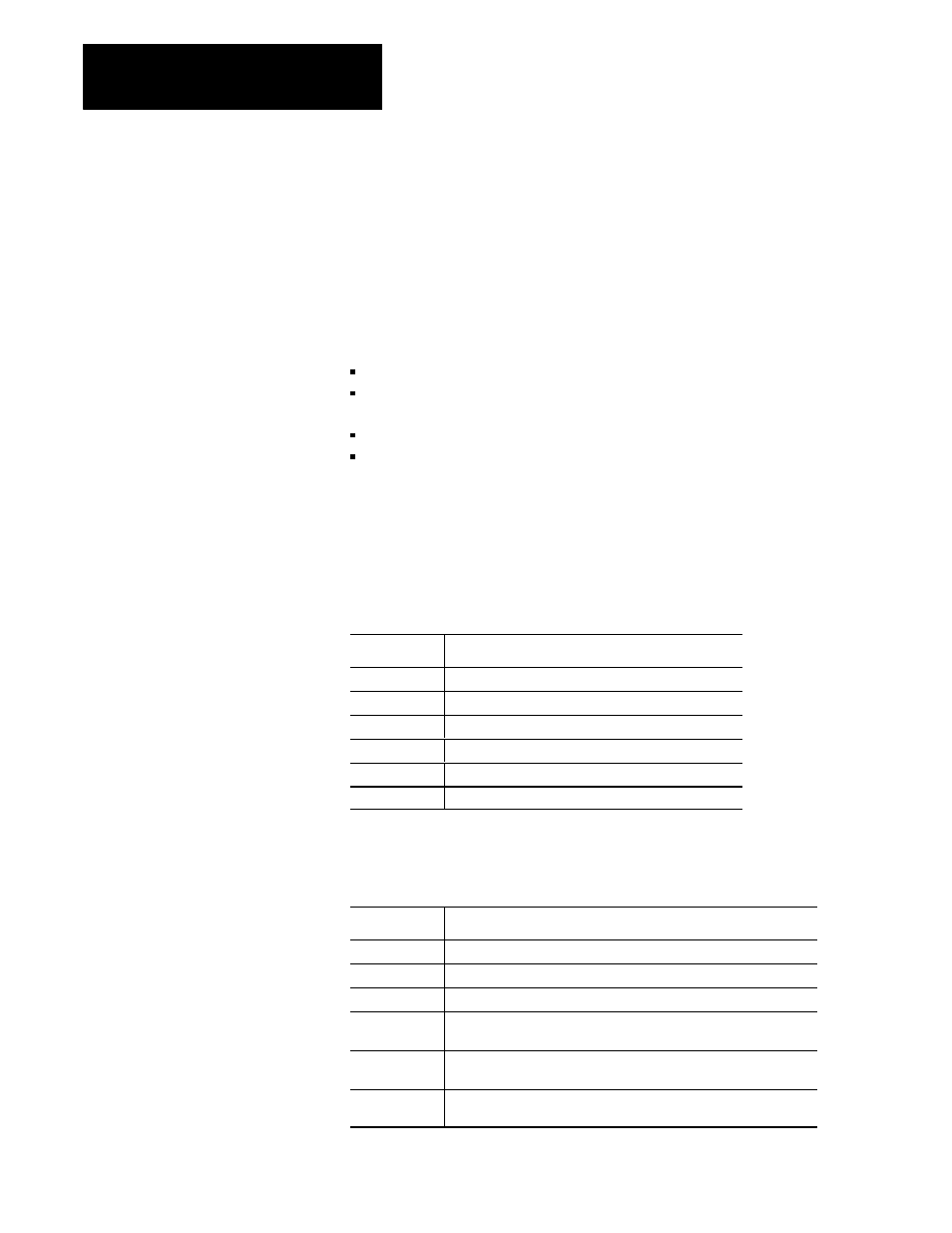
Diagnostics Methods
Chapter 7
7-2
Error Monitoring
To aid in error monitoring, the scanner maintains a 26-word-error block in
the module status area of memory. The extended address for the beginning
of the error block file is:
$E2.3.
thumbwheel_number.3.5.4.0
You can access this error block by:
displaying it on the controller front panel (displayed in hex)
using the data monitor mode of your programming terminal
(displayed in hex)
using the move status (MVS) command in the ladder program
using procedure commands in the following modules:
- 1775-S5 or 1775-SR5 module
- 1775-GA module
- 1775-KA module
Error Block
This error block contains the following information:
Word
Contains the
0
last generated error code (see appendix B)
1
total number of errors that have occurred
2Ć7
error information for message task 1
8Ć13
error information for message task 2
14Ć19
error information for message task 3
20Ć25
error information for message task 4
Four groups of words are provided for the message tasks since the scanner
can execute four message instructions at once. Within each message task,
the words contain the following information:
Task Word
Contains the
0
error code for the last error that occurred in the message task
1
total number of errors that occurred in the message task
2
value 1
3
line number where the error occurred in the highest level (nest level 1)
message procedure
4
line number where the error occurred in the next highest level (nest
level 2) message procedure
5
line number where the error occurred in the lowest level (nest level 3)
message procedure
