Count = 0 ; initialize counter – Rockwell Automation 1775-S5_SR5,D17756.5.5 User Manual PLC-3 FAMILY I/0 User Manual
Page 110
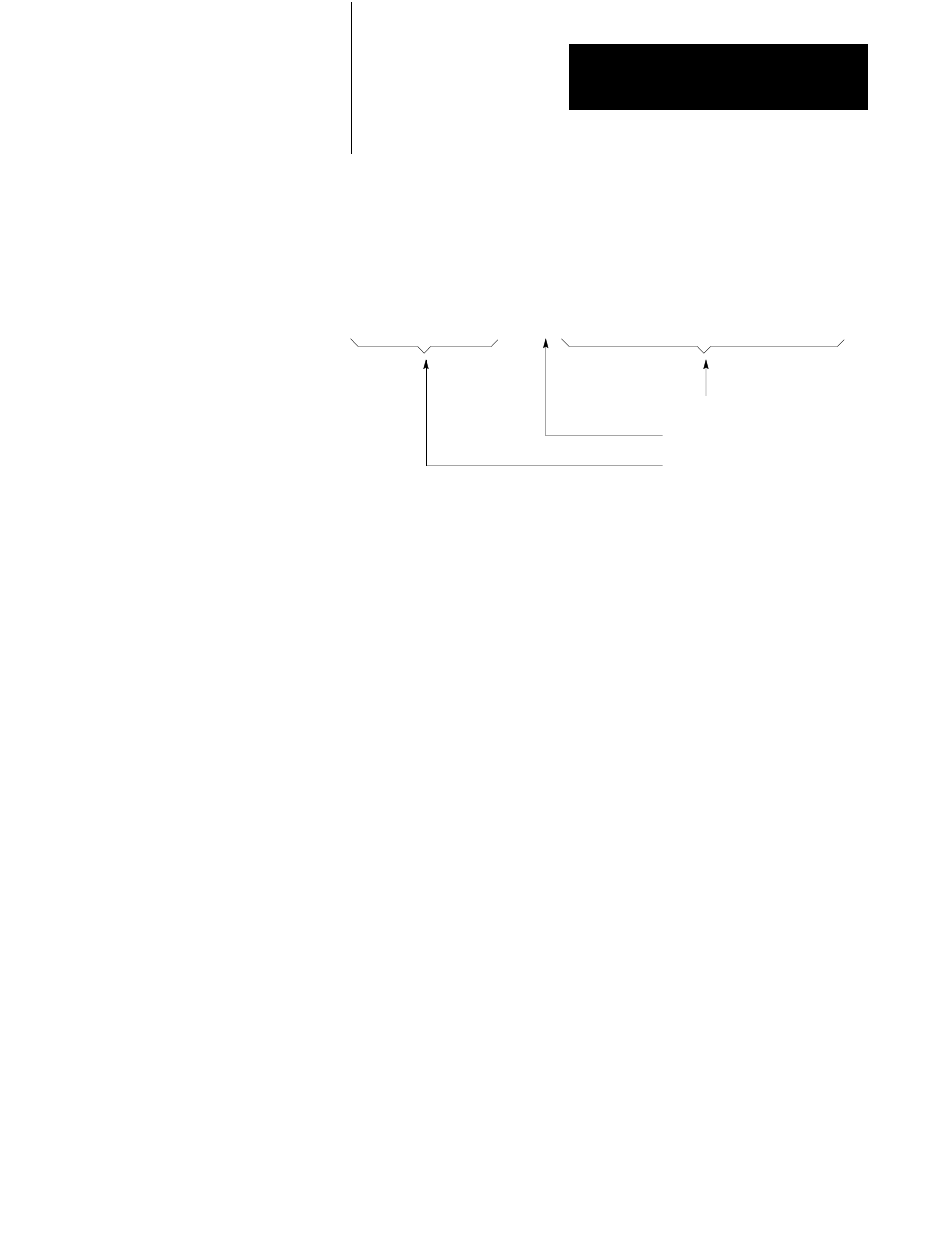
Programming DH and DH+
Message Procedures
Chapter 6
6-19
You can add comments to any command line in a message procedure. To
do this, enter a semicolon (;) after the command. Then enter your
comment after the semicolon (Figure 6.5).
Figure 6.5
Format for Adding Comments to Command Lines
COUNT = 0 ; INITIALIZE COUNTER
11246
Command
Comment Delimiter
Comment
Anything that appears between a semicolon and the end of the command
line is a comment. Comments can be any length. The end of the command
line, and therefore the end of your comment, is delimited by the
carriage-return and line-feed pair of characters.
Figure 6.6 and Figure 6.7 provide examples of DH or DH+ message
procedures that monitor the state of a status bit in a remote station.
Figure 6.6
Example Message Procedure that Executes Read and Write Commands
over a DH or DH+
Procedure - @DATA
A = 10
B = $N0:0 ;procedural user symbol
IF ($10:012/017) $D2:0 = #H011$D6:0 ;read word D6:0 from station 11 into word D2:0
IF ($10:012/016) #H011$D6:1 = $D2:1 ;write word D2:1 into word D6:1 of station 11
IF (A .EQ. B) GOTO LABEL
EXIT
LABEL:
$D7 = #H011$D3 ;note that the destination file must be
≥
the source
file
#H011$N3:5 = $N2:4,10 ;write 10 words starting at word N2:4 into
;station 11 starting at word N3:5
Adding Comments to Your
Message Procedure
Programming Examples for
a Message Procedure
