Rockwell Automation 1775-S5_SR5,D17756.5.5 User Manual PLC-3 FAMILY I/0 User Manual
Page 79
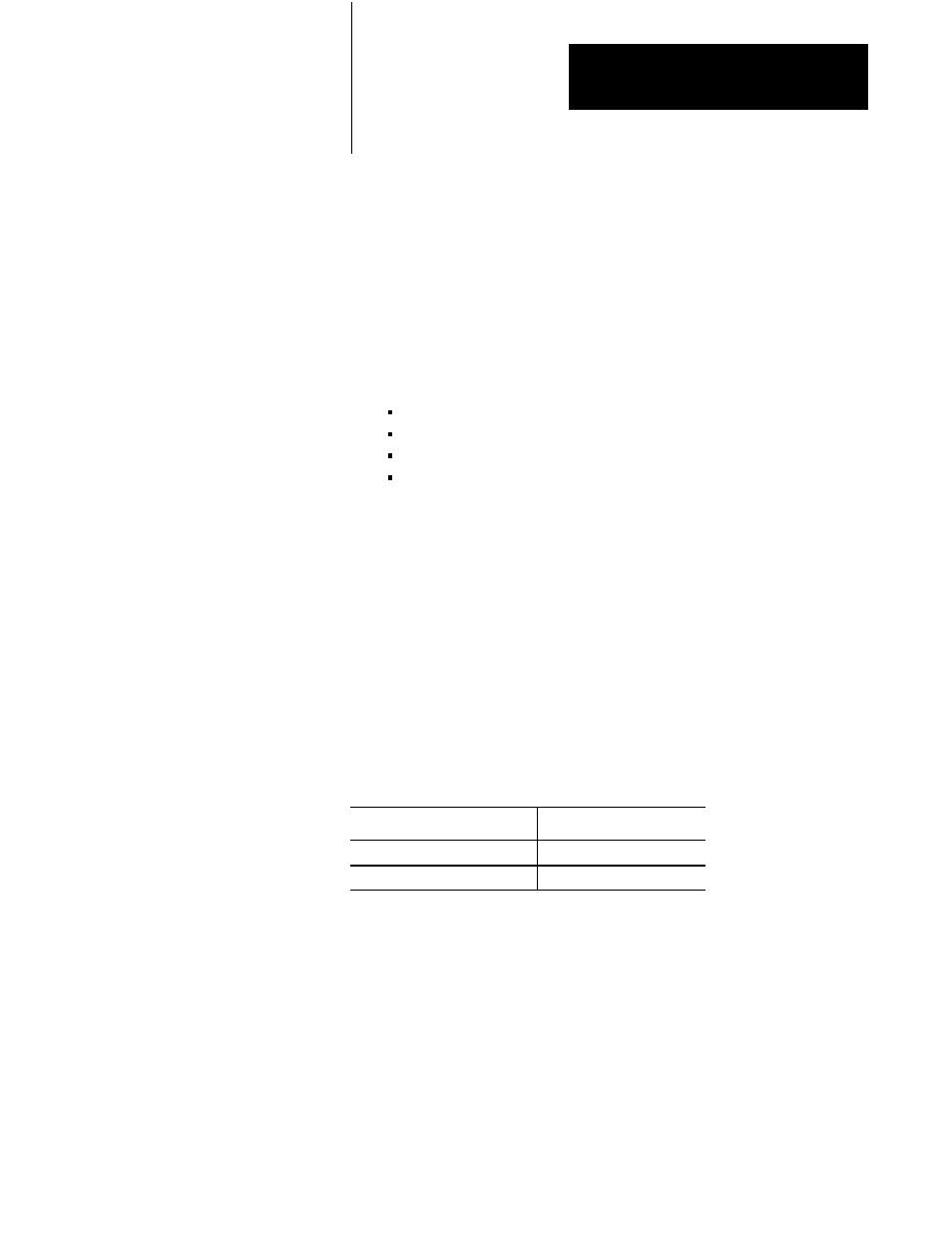
Addressing DH and DH+ Data Transfers
Chapter 5
5-5
When you use a PLC-3 logical binary address, the scanner transmits the
address to the remote station as a six level extended address. This
addressing method is normally reserved for communication between
PLC-3 scanners since the receiving station must be able to interpret this
form of addressing (see Table 5.A). The following rules apply when
specifying a PLC-3 logical binary address:
1. You must define symbolic addresses to either the word level or the
file level of specification.
2. A word address can be either a:
logical word address
symbolic address of a word
symbolic file address followed by a colon (:) and an offset
extended address specified to the word level
3. You must precede a size specification with a word address and a
comma (,).
4. You must precede an offset specification with a file address and a
colon (:).
5. You must precede a bit number with a word address and a slash (/).
6. You can use extended addressing to access the pointer section
of memory.
Addressing a File
To address a file, use either a file address or a file symbol:
Format:
Example:
fileaddr
$N0
filesym
@FILE_A
For assignment commands that copy data from one file to another, both the
source and the destination file must be exactly the same size.
Using PLCĆ3 Logical Binary
Addressing
