Rockwell Automation 1775-S5_SR5,D17756.5.5 User Manual PLC-3 FAMILY I/0 User Manual
Page 37
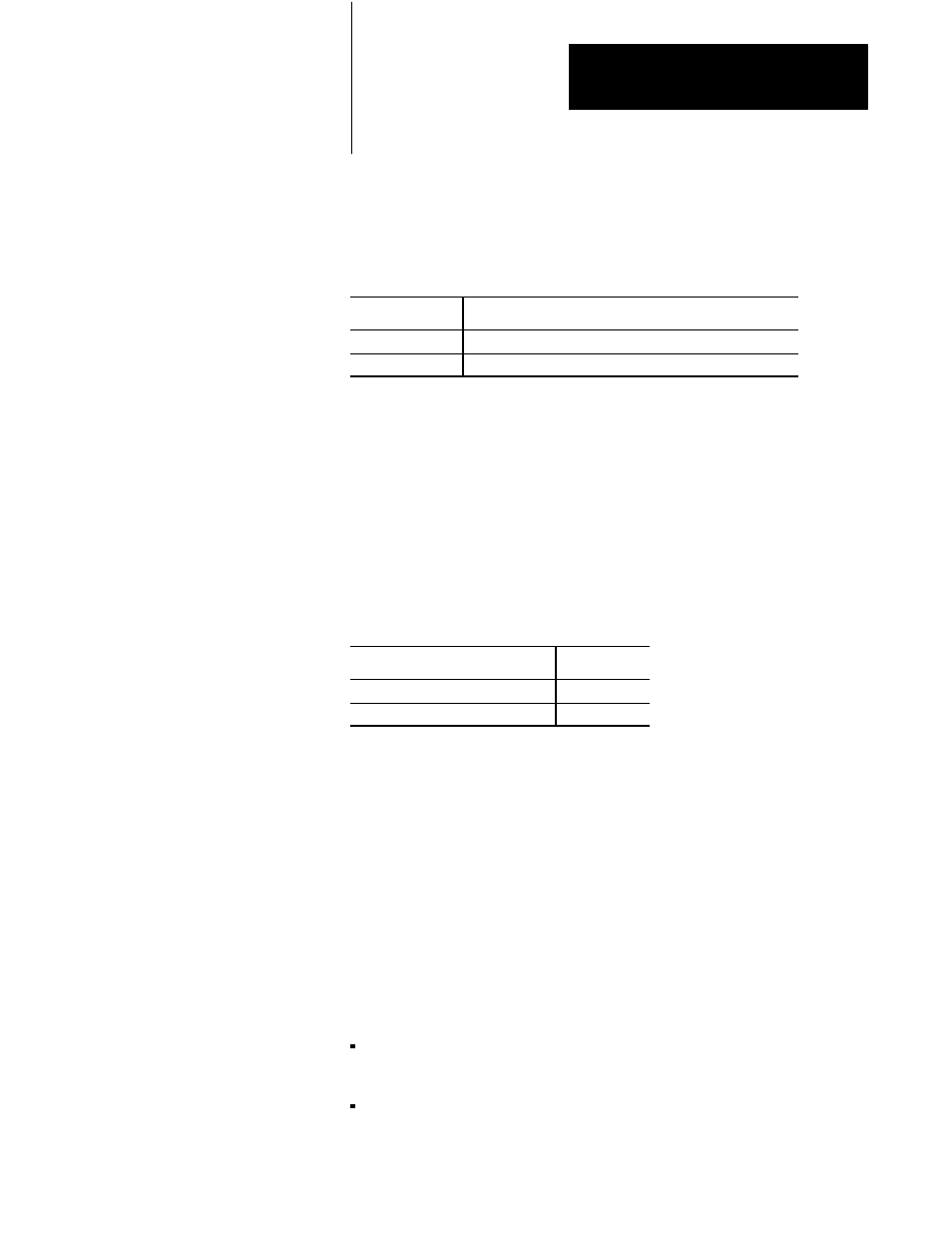
Configuring the Scanner through LIST
Chapter 2
2-11
1 - Node Mode
Select the
NODE MODE
option from the configuration screen to allow or
disallow the station communicating on the link. By selecting
NODE MODE
,
you can configure the channel to be online or offline.
If you select:
Then the channel is:
onĆline
an active station on the link.
offĆline
inactive and the DH/DH+ disable indicator is turned on.
Important: A reconfigure is not necessary to change this selection. The
NODE MODE
changes to the opposite selection and takes affect immediately.
An asterisk (*) displays in front of the selected modes.
2 - Station Number
Select the
STATION NUMBER
option from the configuration screen to
identify the PLC-3 station on the DH or DH+ link. You can specify an
octal station number by starting it with a leading 0. Otherwise, the scanner
treats it as a decimal number.
Allowable station numbers are:
for:
0 to 376 octal
DH
0 to 77 octal
DH+
The number 377 octal is illegal. Entering 377 as the station number
automatically disables the channel, and you cannot enable it again until
you select a different station number in LIST. If you make no selection,
the scanner sets the station number for 377 octal (255 decimal) by default.
Important: You must set the protocol select switches for LIST
configurable before the scanner can modify this selection.
If you set the station number by using the switches (see chapter 1), the
scanner displays that number as decimal in LIST.
This line may show two values for the station number: selected and actual.
Both numbers display if they are different, and if these two situations
occur:
you changed the station number in line 2 but have not executed a
reconfigure to change the actual station number to the new number
the scanner in a backed up system assumes an address different from the
primary scanner until switchover occurs
