Navigate the 1732e armorblock i/o, Access diagnostic information – Rockwell Automation 1732E-OF4M12R ArmorBlock Dual-Port EtherNet/IP 4-Point Analog Input/Output User Manual
Page 83
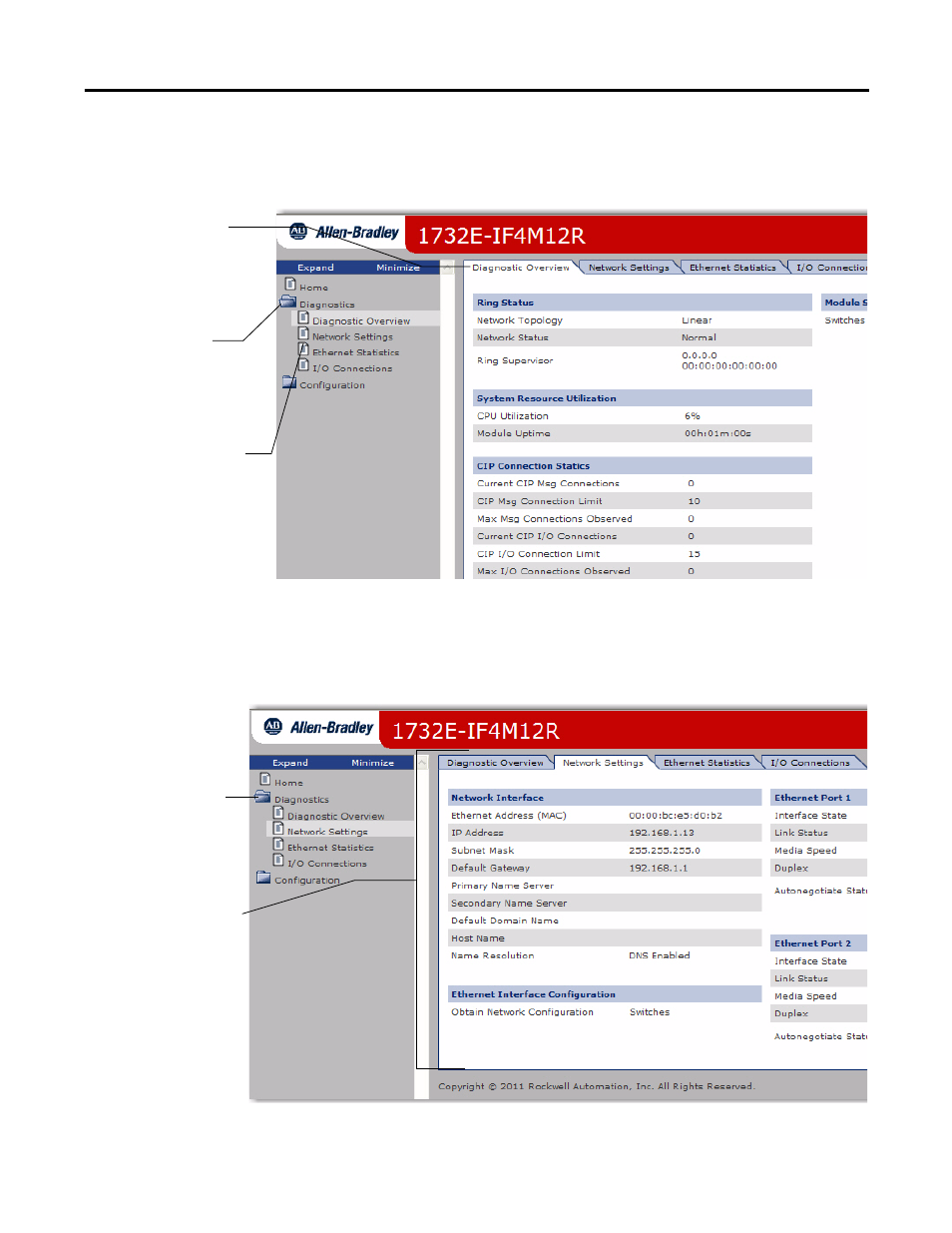
Rockwell Automation Publication 1732E-UM005A-EN-E - July 2012
75
1732E ArmorBlock Embedded Web Server Appendix B
Navigate the 1732E
ArmorBlock I/O
You navigate the web server pages by using the navigation panel on the left of the
screen. There are also tabs across the top you can use to navigate the sections
within folders
Access Diagnostic
Information
You can view specific diagnostic information by clicking Diagnostic Overview on
the navigational panel on the left.
Click folders to open
and close additional
levels of information.
Click a document to display
a web page showing
specific information.
Tabs across the top match
the documents within a
folder, as shown in the left
navigation panel.
Click the Diagnostics
folder to expand the
navigation, then click
the Diagnostic
Overview page.
View diagnostic
information such as Ring
Status, System Resource
Utilization, and CIP
Connection Statistics.
