Rockwell Automation 1732E-OF4M12R ArmorBlock Dual-Port EtherNet/IP 4-Point Analog Input/Output User Manual
Page 65
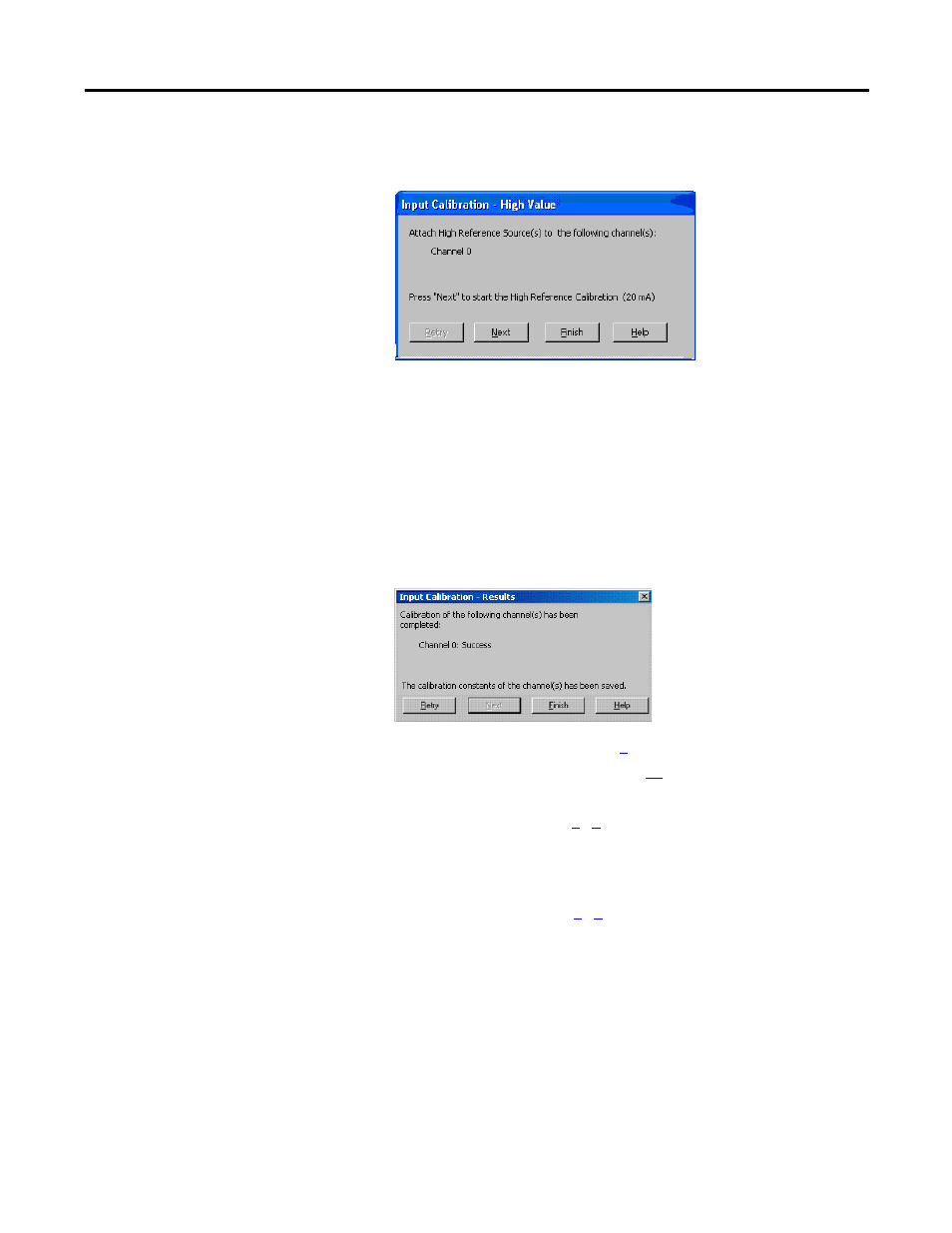
Rockwell Automation Publication 1732E-UM005A-EN-E - July 2012
57
Calibrate Your Modules Chapter 5
7.
Set the calibrator for the high reference voltage and apply it to the module
The High Value dialog appears.
8.
From the High Value dialog, click Next to start calibration.
The Input Calibration - Results dialog appears. It shows you the results of
calibration.
• For failed calibration, go to step
• For successful calibration, go to step
.
9.
If the calibration failed, click Retry to recalibrate the same channel.
This takes you back to steps
until you get successful calibration on the
channel.
10.
If the calibration is successful, click Next to start calibration on the next
channel (in this example, channel 1).
This takes you back to steps
. You will have to go through the same
cycle of steps for each of the next channels lined up for calibration.
11.
After successful calibration on the channel(s), click Finish to close the
Calibration Wizard.
TIP
If several channels have been selected for calibration with One At a Time
option enabled, only one channel will appear in the list at the first round
of calibration (that is, after low reference and high reference calibration).
TIP
If calibration is configured to be done In Groups, the High Value dialog
box shows all the channels enabled for calibration.
