Introduction, Chapter 3, Configure your analog input and output – Rockwell Automation 1732E-OF4M12R ArmorBlock Dual-Port EtherNet/IP 4-Point Analog Input/Output User Manual
Page 21: Chapter
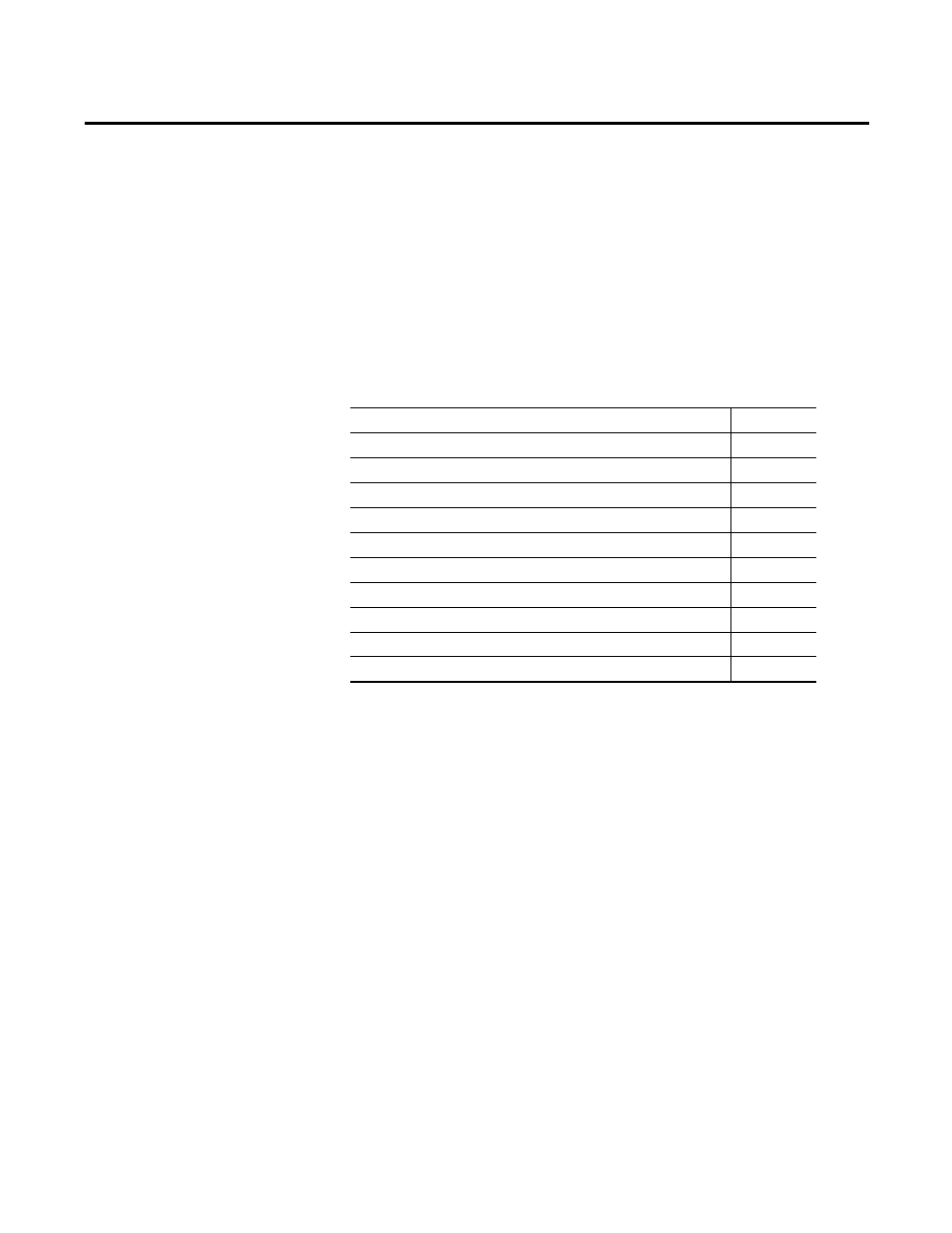
Rockwell Automation Publication 1732E-UM005A-EN-E - July 2012
13
Chapter
3
Configure Your Analog Input and Output
Modules with RSLogix 5000 Software
Introduction
This chapter guides you through the steps required to configure your modules
using the RSLogix 5000 software. Note that the modules presented in this
chapter can be configured using RSLogix 5000 software, version 20, or later.
Adding the two modules through RSLogix 5000 involve the same general
procedure. Note, however, that the two modules do not have exactly similar
Module Definition properties or configuration parameters. The customization of
both modules are distinctly covered in the next sections.
Topic
Page
Create the Example Application
Overview of the Configuration Process through RSLogix 5000
Add a New Bridge and Module to Your RSLogix 5000 Project
Download the Program to Your Controller
Edit Your 1732E-IF4M12R Configuration
