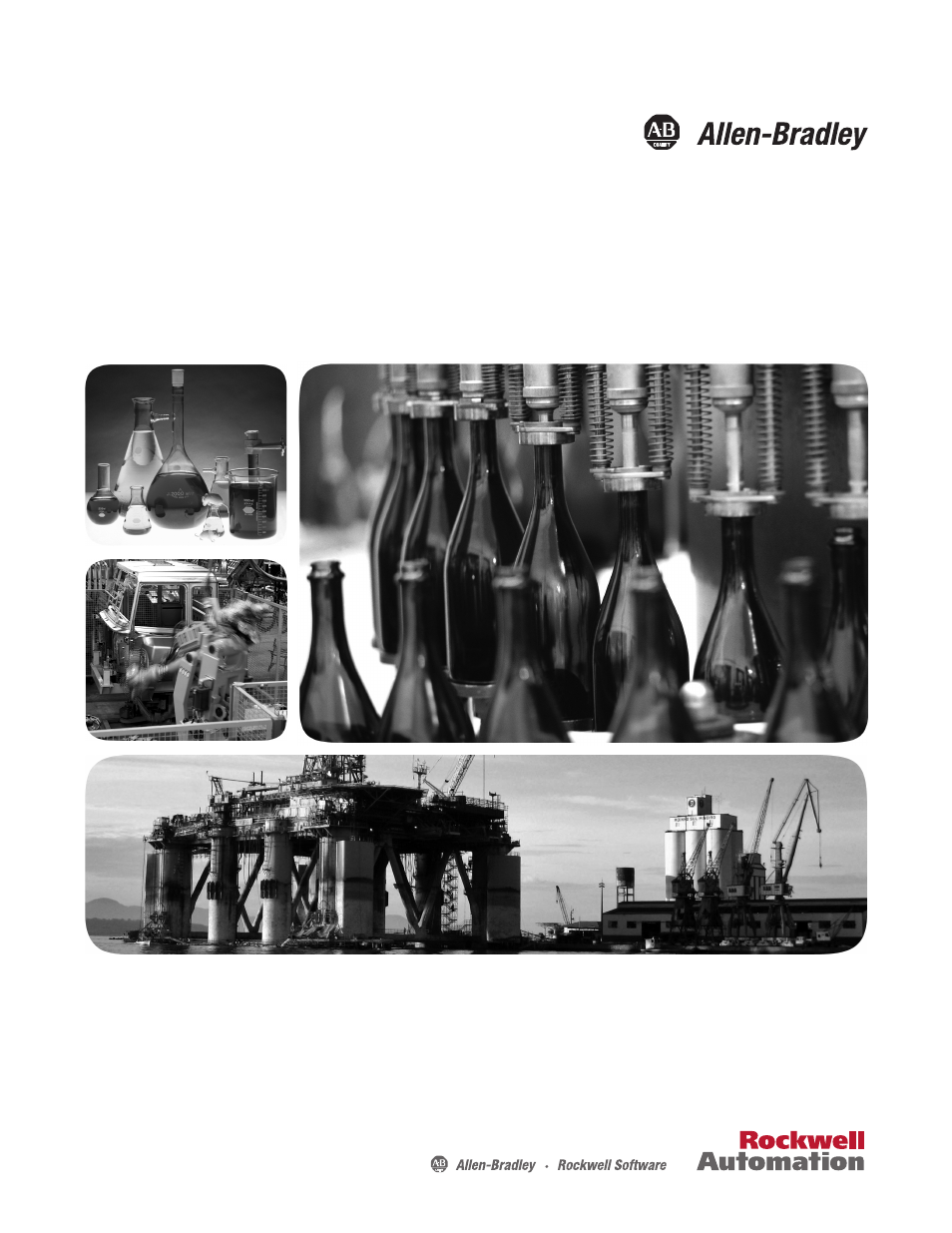Rockwell Automation 1732E-OF4M12R ArmorBlock Dual-Port EtherNet/IP 4-Point Analog Input/Output User Manual
Rockwell Automation Equipment
This manual is related to the following products:
Table of contents
Document Outline
- 1732E-UM005A-EN-E 1732E ArmorBlock Dual-Port EtherNet/IP 4-PointAnalog Input and Output Modules User Manual
- Preface
- 1 – Overview of the 1732E ArmorBlock Analog Input and Output Modules
- 2 – Install Your ArmorBlock Module
- 3 – Configure Your Analog Input and Output Modules with RSLogix 5000 Software
- Introduction
- Set Up the Hardware
- Create the Example Application
- Configure Your I/O Module
- Overview of the Configuration Process through RSLogix 5000
- Add a New Bridge and Module to Your RSLogix 5000 Project
- Download the Program to Your Controller
- Edit Your 1732E-IF4M12R Configuration
- Edit Your 1732E-OF4M12R Configuration
- Status and Monitoring Tabs
- Chapter Summary
- 4 – Configurable Features for the Analog Input and Output Modules
- 5 – Calibrate Your Modules
- 6 – Troubleshoot the Modules
- A – Specifications
- B – 1732E ArmorBlock Embedded Web Server
- C – Module Tag Definitions
- Index
- Back Cover