6 – troubleshoot the modules, Interpret status indicators, Chapter 6 – Rockwell Automation 1732E-OF4M12R ArmorBlock Dual-Port EtherNet/IP 4-Point Analog Input/Output User Manual
Page 73: Troubleshoot the modules, Chapter
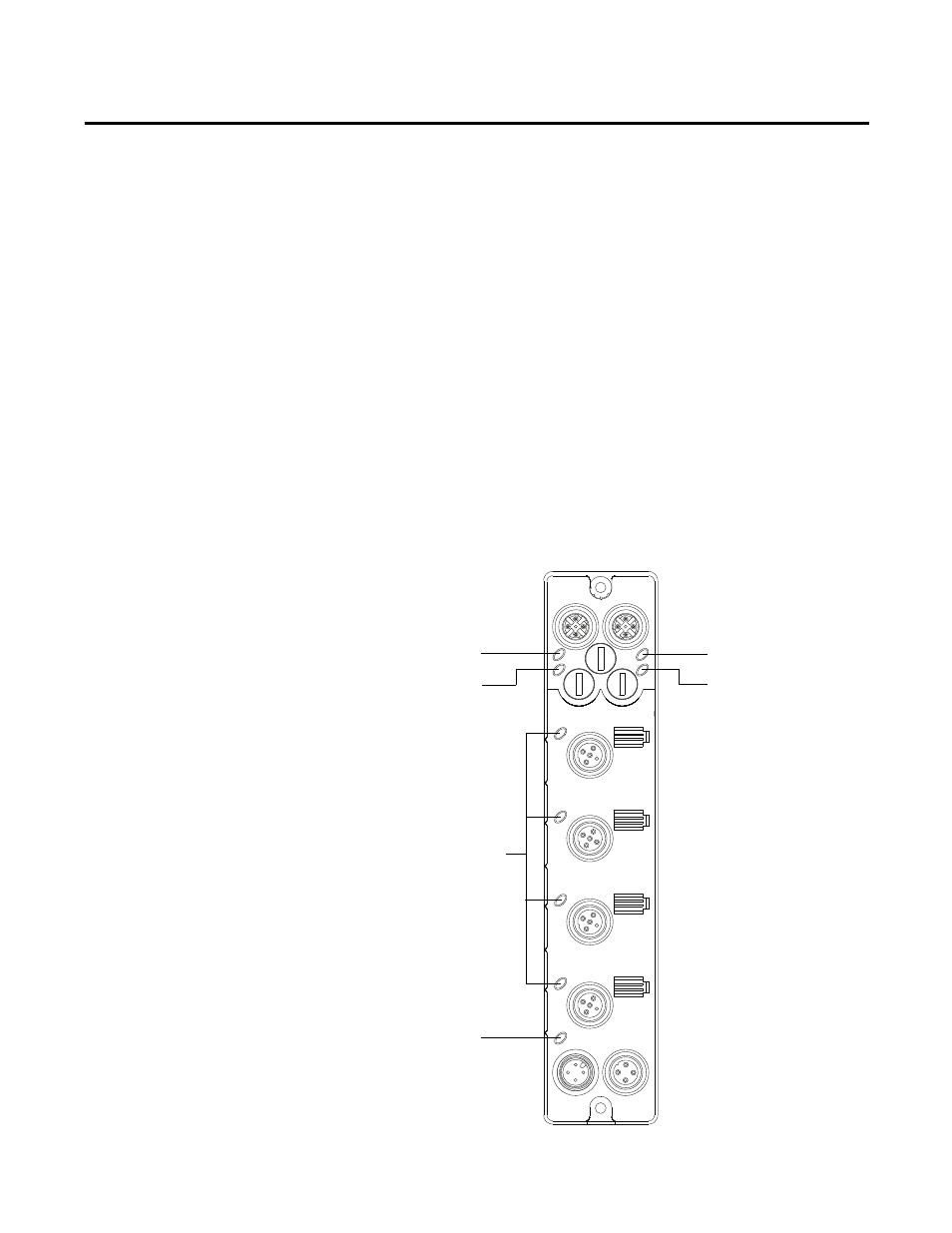
Rockwell Automation Publication 1732E-UM005A-EN-E - July 2012
65
Chapter
6
Troubleshoot the Modules
This chapter describes the different status indicators available in the
analog input and output modules, 1732E-IF4M12R and 1732E-OF4M12R, and
how to interpret these indicators to help troubleshoot the modules. It also
includes a section on how to check your module for faults through the
RSLogix 5000 software.
Interpret Status Indicators
The 1732E-IF4M12R and 1732E-OF4M12R modules have the following status
indicators:
• Network, Module, and Link status indicators for EtherNet/IP
• Auxiliary power status indicator
• Individual I/O status indicators for inputs
Link 2 status indicator
Network status indicator
Module status indicator
I/O status indicators
Auxiliary power
status indicator
Link 1 status indicator
45871
