Calibration tab, Edit your 1732e-of4m12r configuration – Rockwell Automation 1732E-OF4M12R ArmorBlock Dual-Port EtherNet/IP 4-Point Analog Input/Output User Manual
Page 38
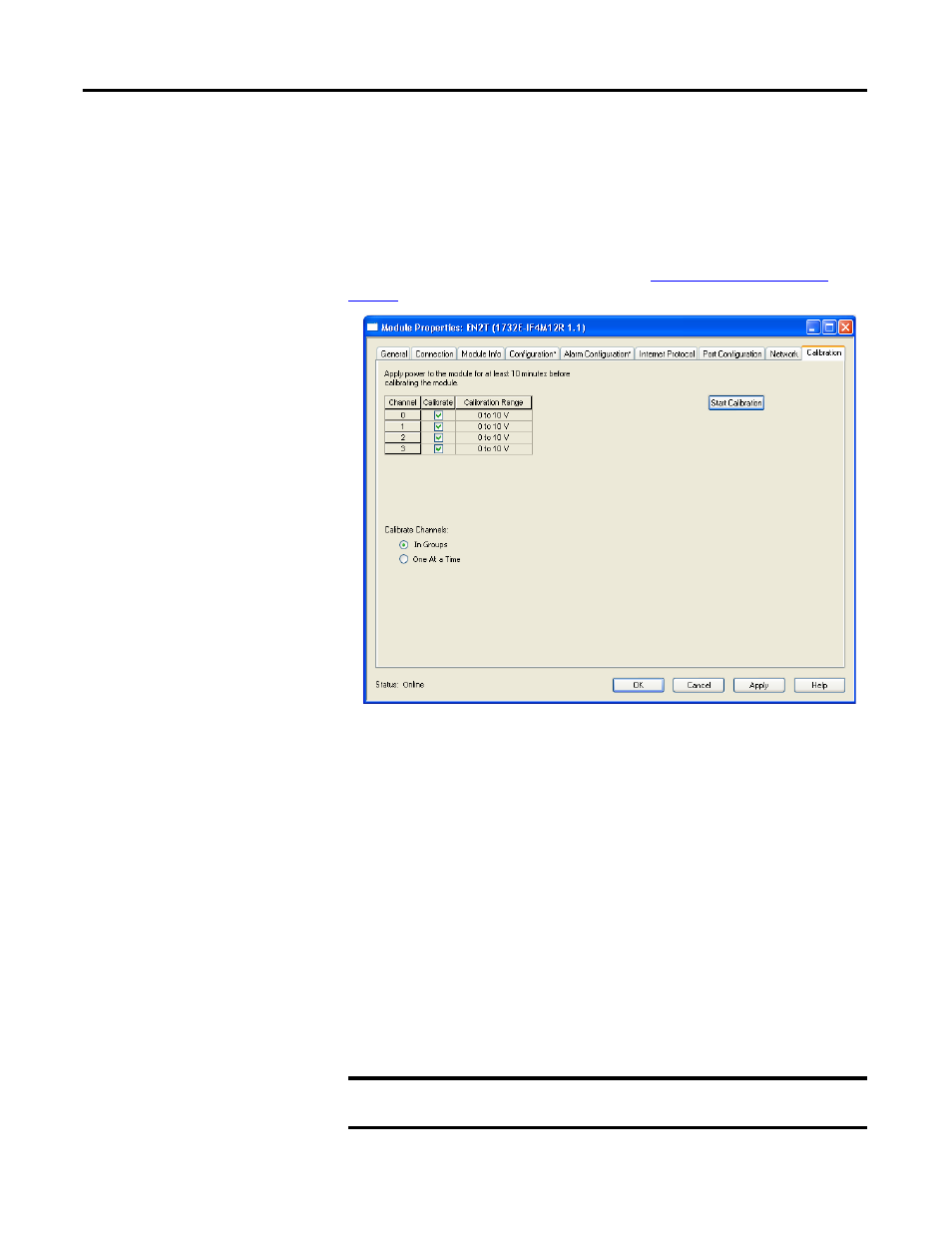
30
Rockwell Automation Publication 1732E-UM005A-EN-E - July 2012
Chapter 3 Configure Your Analog Input and Output Modules with RSLogix 5000 Software
Calibration Tab
The Calibration tab on the Module Properties dialog box lets you recalibrate the
module, if necessary. Calibration corrects any hardware inaccuracies on a
particular channel.
For detailed information about calibration, see
Calibrate Your Modules on
page 45
.
Edit Your 1732E-OF4M12R
Configuration
RSLogix 5000 programming software automatically creates module-defined data
types and tags when a module is created. This section describes how to modify
the default configuration for input modules.
Data types symbolically name module configuration, input and output data. Tags
let you provide each a unique name, such as where the user-defined data type and
slot reside on the controller. This information is used to communicate data
between the controller and module.
After you have set configuration for a module, you can review and change your
choices. You can change configuration data and download it to the controller
while online. This is called dynamic reconfiguration.
Your freedom to change some configurable features, though, depends on whether
the controller is in Remote Run Mode or Program Mode.
IMPORTANT
Although you can change configuration while online, you must
go offline to add or delete modules from the project.
