Process alarms, Clamping, Overrange and underrange detection – Rockwell Automation 1732E-OF4M12R ArmorBlock Dual-Port EtherNet/IP 4-Point Analog Input/Output User Manual
Page 12
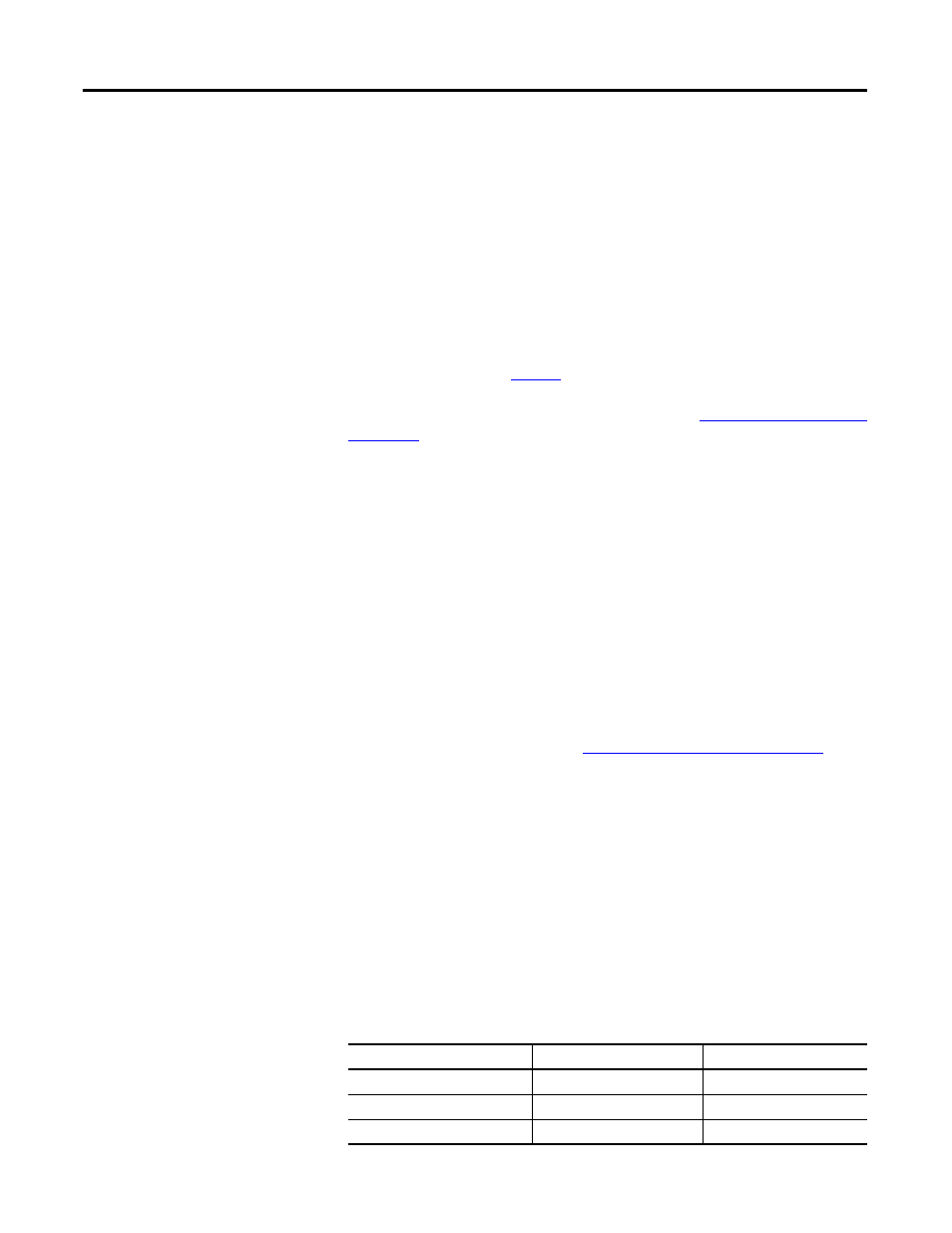
4
Rockwell Automation Publication 1732E-UM005A-EN-E - July 2012
Chapter 1 Overview of the 1732E ArmorBlock Analog Input and Output Modules
Process Alarms
The following level alarms are available for the for 1732E-IF4M12R module:
• Low
• Low-Low
• High
• High-High
When the channel input goes below a low alarm or above a high alarm, a bit is set
in the data table. All Alarm Status bits can be read individually or by reading the
Channel Status Byte (see
).
You can configure each channel alarm individually. See
to learn how to configure the alarms.
Clamping
Clamping limits the output from the analog module to remain within a range
configured by the controller, even when the controller commands an output
outside that range. This safety feature sets a high clamp and a low clamp.
Once clamps are determined for a module, any data received from the controller
that exceeds those clamps sets an appropriate limit alarm and transitions the
output to that limit but not beyond the requested value.
Clamping alarms can be disabled or latched on a per channel basis.
To learn how to set clamp limits, see
Limits Configuration Tab on page 36
.
Overrange and Underrange Detection
This feature detects when the input module is operating beyond limits set by the
input range. For example, if you are using the 1732E-IF4M12R module in the
0V…10V input range and the module voltage increases to 11V, the overrange
detects this condition.
The table shows the input ranges of the input module and the lowest/highest
signal available in each range before the module detects an underrange/overrange
condition.
Lowest and Highest Signal for Overrange and Underrange Detection
Available Range
Lowest Signal in Range
Highest Signal in Range
0…20 mA
0 mA
20 mA
4…20 mA
4 mA
20 mA
0…10 V
0 V
10 V
