Preface, About guardlogix controllers – Rockwell Automation 1756-L7x GuardLogix 5570 Controllers User Manual
Page 7
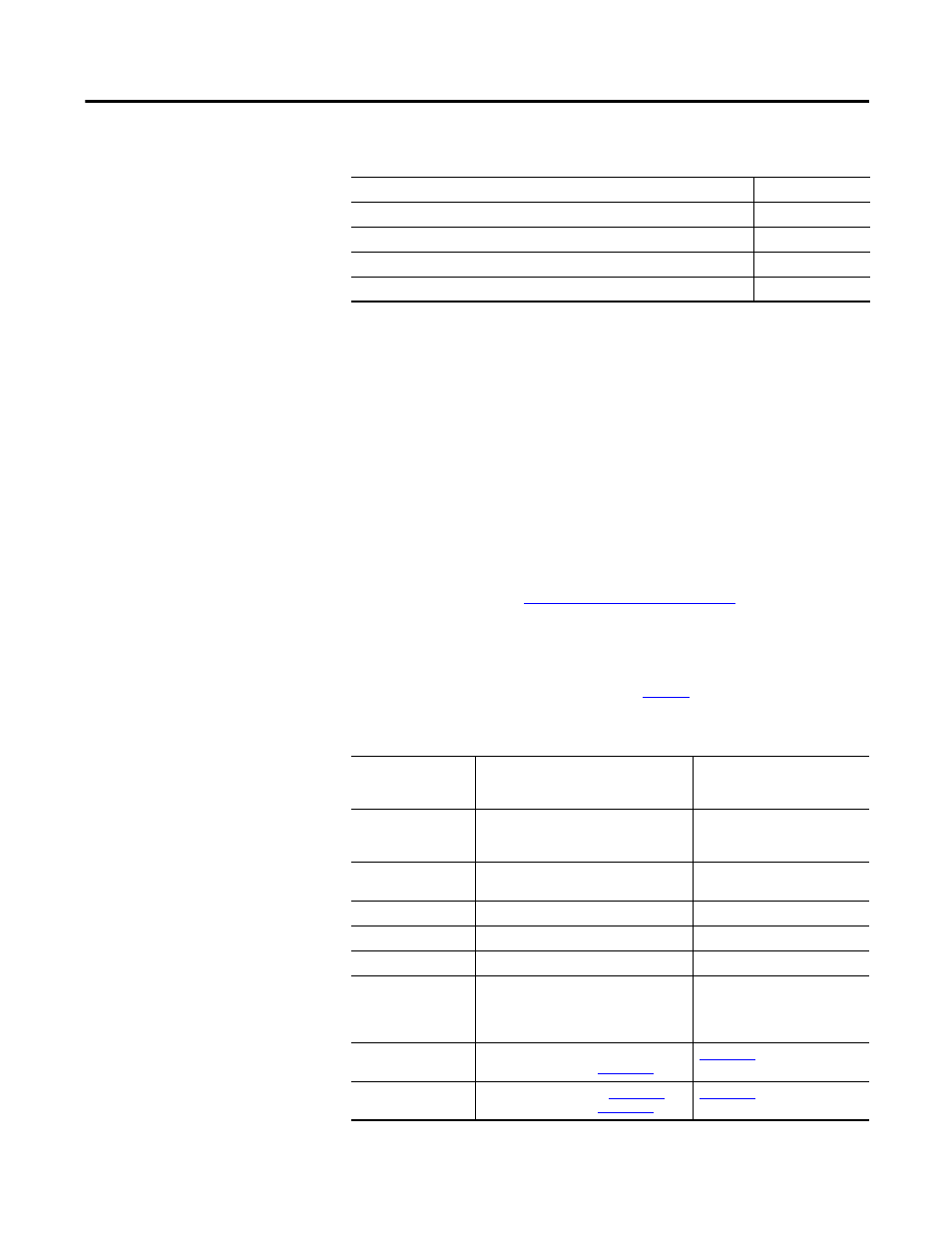
Rockwell Automation Publication 1756-UM022A-EN-P - November 2012
7
Preface
This manual is a guide for using GuardLogix
®
5570 controllers in Studio 5000
™
Logix Designer applications. It describes the GuardLogix-specific procedures you
use to configure, operate, and troubleshoot your controller.
Use this manual if you are responsible for designing, installing, programming, or
troubleshooting control systems that use GuardLogix 5570 controllers.
You must have a basic understanding of electrical circuitry and familiarity with
relay logic. You must also be trained and experienced in the creation, operation,
and maintenance of safety systems.
For detailed information on related topics like programming your GuardLogix
controller, SIL 3/PLe requirements, or information on standard Logix
components, see the list of
Additional Resources on page 10
.
About GuardLogix
Controllers
Two lines of 1756 GuardLogix controllers are available. These controllers share
many features, but also have some differences.
Table 1
provides a brief overview of
those differences.
Topic
Page
Table 1 - Differences between GuardLogix 5570 and GuardLogix 5560 Controllers
Feature
GuardLogix 5570 Controllers
(1756-L71S, 1756-L72S, 1756-L73S, 1756-L7SP
1756-L73SXT, 1756-L7SPXT)
GuardLogix 5560 Controllers
(1756-L61S, 1756-L62S,
1756-L63S, 1756-LSP)
Clock support and backup
used for memory
retention at powerdown
Energy Storage Module (ESM)
Battery
Communication ports
(built-in)
USB
Serial
Connections, controller
500
250
Memory, nonvolatile
Secure Digital (SD) card
CompactFlash card
Status indicators
Scrolling status display and LED status indicators LED status indicators
Programming tool
• Studio 5000 environment, version 21.00.00
or later
• RSLogix
™
5000 software, version 20.00.00 or
later
• RSLogix 5000 software, version
14.xx.xx
• RSLogix 5000 software, version
16.00.00 or later
User Manual
• Studio 5000 environment: this manual
• RSLogix 5000 software:
Safety Reference Manual
• Studio 5000 environmen
• RSLogix 5000 software:
