Choose the operating mode of the controller, Use the keyswitch to change the operation mode – Rockwell Automation 1756-L7x GuardLogix 5570 Controllers User Manual
Page 31
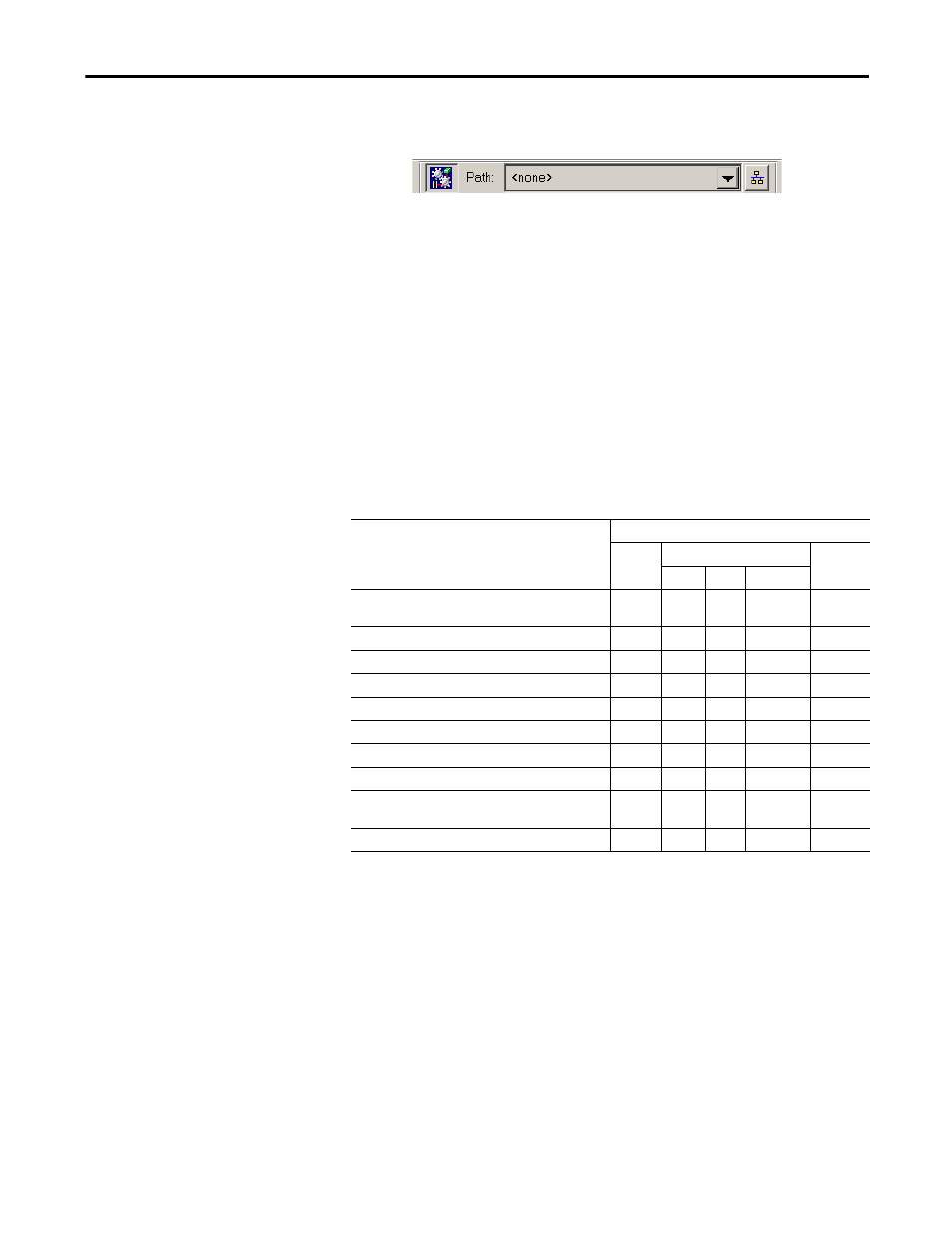
Rockwell Automation Publication 1756-UM022A-EN-P - November 2012
31
Install the Controller
Chapter 2
3. Click RSWho to specify the controller path.
4. Select your controller and click Update Firmware.
5. Select the firmware revision you want.
6. Click Update.
7. Click Yes.
Allow the firmware update to complete without interruption. When the
firmware upgrade is complete, the Who Active dialog box opens. You may
complete other tasks in the Logix Designer application.
Choose the Operating Mode
of the Controller
Use this table as a reference when determining your controller Operation mode.
Use the Keyswitch to Change the Operation Mode
The keyswitch on the front of the controller can be used to change the controller
to one of these modes:
• Program (PROG)
• Remote (REM)
• Run (RUN)
Table 9 - Controller Operation Modes
If you want to
Select one of these modes
Run
Remote
Program
Run
Test
Program
Turn outputs to the state commanded by the logic of the
project
X
X
Turn outputs to their configured state for Program mode
X
X
X
Execute (scan) tasks
X
X
X
Change the mode of the controller through software
X
X
X
Download a project
X
X
X
X
Schedule a ControlNet network
X
X
While online, edit the project
X
X
X
X
Send messages
X
X
X
Send and receive data in response to a message from
another controller
X
X
X
X
X
Produce and consume tags
X
X
X
X
X
