Access faultrecord attributes – Rockwell Automation 1756-L7x GuardLogix 5570 Controllers User Manual
Page 123
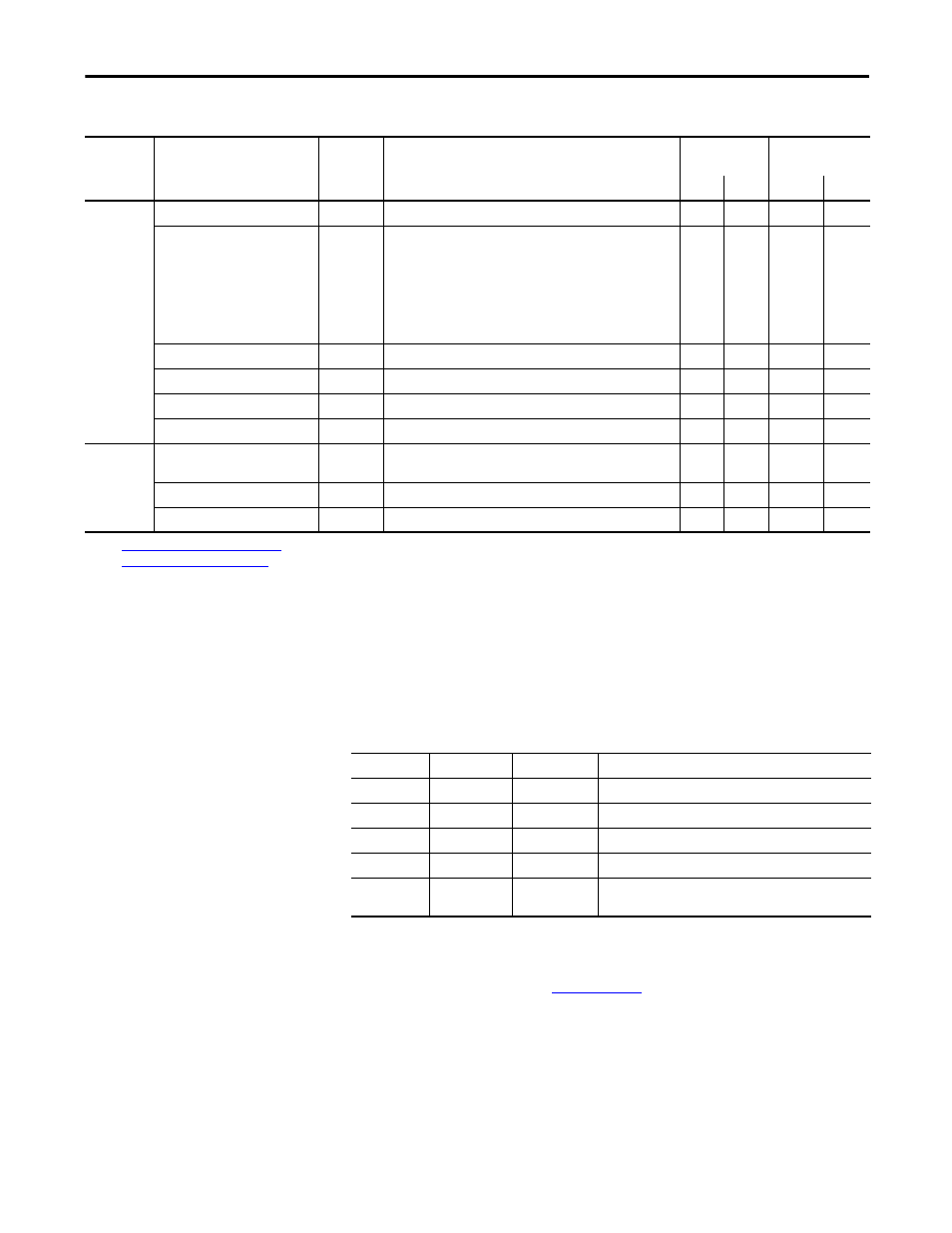
Rockwell Automation Publication 1756-UM022A-EN-P - November 2012
123
Monitor Status and Handle Faults
Chapter 9
Access FaultRecord Attributes
Create a user-defined structure to simplify access to the MajorFaultRecord and
SafetyTaskFaultRecord attributes.
For more information on using the GSV and SSV instructions, refer to the Input/
Output Instructions chapter of the Logix5000 Controllers General Instructions
Reference Manual, publicatio
Safety
Controller
SafetyLocked
SINT
Indicates whether the controller is safety-locked or -unlocked.
✓
✓
SafetyStatus
(2)
INT
Specifies the safety status as the following:
• Safety task OK. (1000000000000000)
• Safety task inoperable. (1000000000000001)
• Partner missing. (00000000000000000)
• Partner unavailable. (00000000000000001)
• Hardware incompatible. (00000000000000010)
• Firmware incompatible. (00000000000000011)
✓
SafetySignatureExists
SINT
Indicates whether the safety task signature is present.
✓
✓
SafetySignatureID
DINT
32-bit identification number.
✓
SafetySignature
String
(3)
32-bit identification number.
✓
SafetyTaskFaultRecord
(1)(2)
DINT[11]
Records safety task faults.
✓
AOI (Safety)
LastEditDate
LINT
Date and time stamp of the last edit to an Add-On Instruction
definition.
✓
SignatureID
DINT
ID number.
✓
SafetySignatureID
DINT
32-bit identification number.
✓
(1) See
Access FaultRecord Attributes on page 123
for information on how to access this attribute.
(2) See
Capture Fault Information on page 124
for information on how to access this attribute.
(3) Length = 37.
(4) From the standard task, GSV accessibility of safety object attributes is the same as for standard object attributes.
Table 41 - GSV/SSV Accessibility
Safety
Object
Attribute Name
Data Type
Attribute Description
Accessible from
the Safety Task
Accessible from
Standard Tasks
GSV
SSV
GSV
(4)
SSV
Table 42 - Parameters for Accessing FaultRecord Attributes
Name
Data Type
Style
Description
TimeLow
DINT
Decimal
Lower 32 bits of the fault timestamp value
TimeHigh
DINT
Decimal
Upper 32 bits of the fault timestamp value
Type
INT
Decimal
Fault type (program, I/O, or other)
Code
INT
Decimal
Unique code for this fault (dependent on fault type)
Info
DINT[8]
Hexadecimal
Fault-specific information (dependent on fault type and
code)
