Storing a safety project – Rockwell Automation 1756-L7x GuardLogix 5570 Controllers User Manual
Page 110
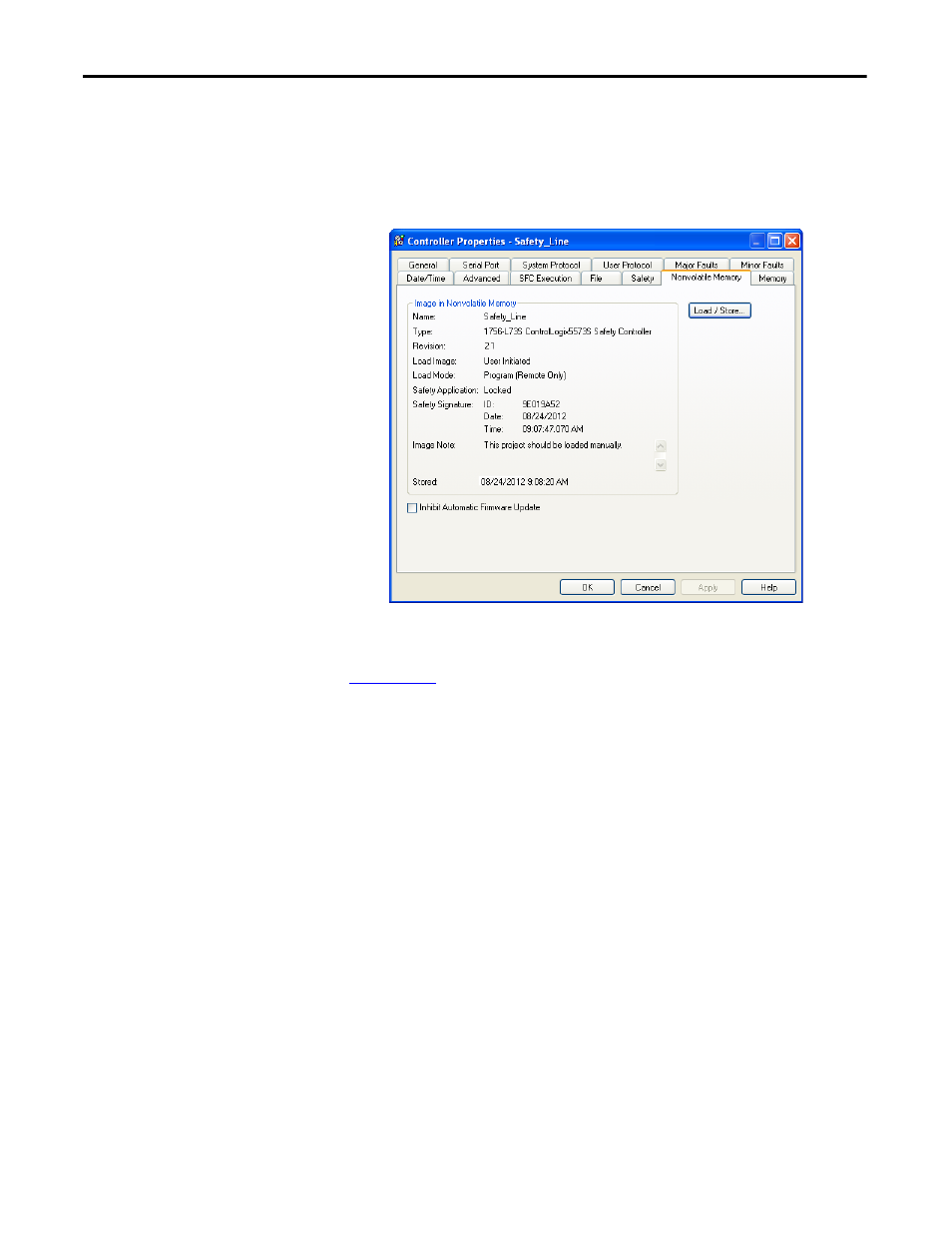
110
Rockwell Automation Publication 1756-UM022A-EN-P - November 2012
Chapter 8
Store and Load Projects Using Nonvolatile Memory
If a memory card is installed, you can view the contents of the card on the
Nonvolatile Memory tab of the Controller Properties dialog box. If a safety
application is stored on the card, the safety-lock status and the safety task
signature are shown.
Figure 28 - Nonvolatile Memory Tab
For detailed information on using nonvolatile memory, refer to the Logix5000
Controllers Nonvolatile Memory Programming Manual, publication
.
Storing a Safety Project
You cannot store a safety project if the safety task status is Safety Task Inoperable.
When you store a safety project, the firmware of both the primary controller and
the safety partner are saved to the memory card.
If no application project exists in the controller, you can save just the firmware of
the safety controller only if valid partnership exists. A firmware-only load will not
clear a Safety Task Inoperable condition.
If a safety task signature exists when you store a project, the following occurs:
• Safety tags are stored with the value they had when the signature was first
created.
• Standard tags are updated.
• The current safety task signature is saved.
When you store a safety application project on a memory card, we recommend
you select Program (Remote Only) as the Load mode, that is, the mode the
controller should enter following the load.
