Selecting communication networks, Programming requirements – Rockwell Automation 1756-L7x GuardLogix 5570 Controllers User Manual
Page 16
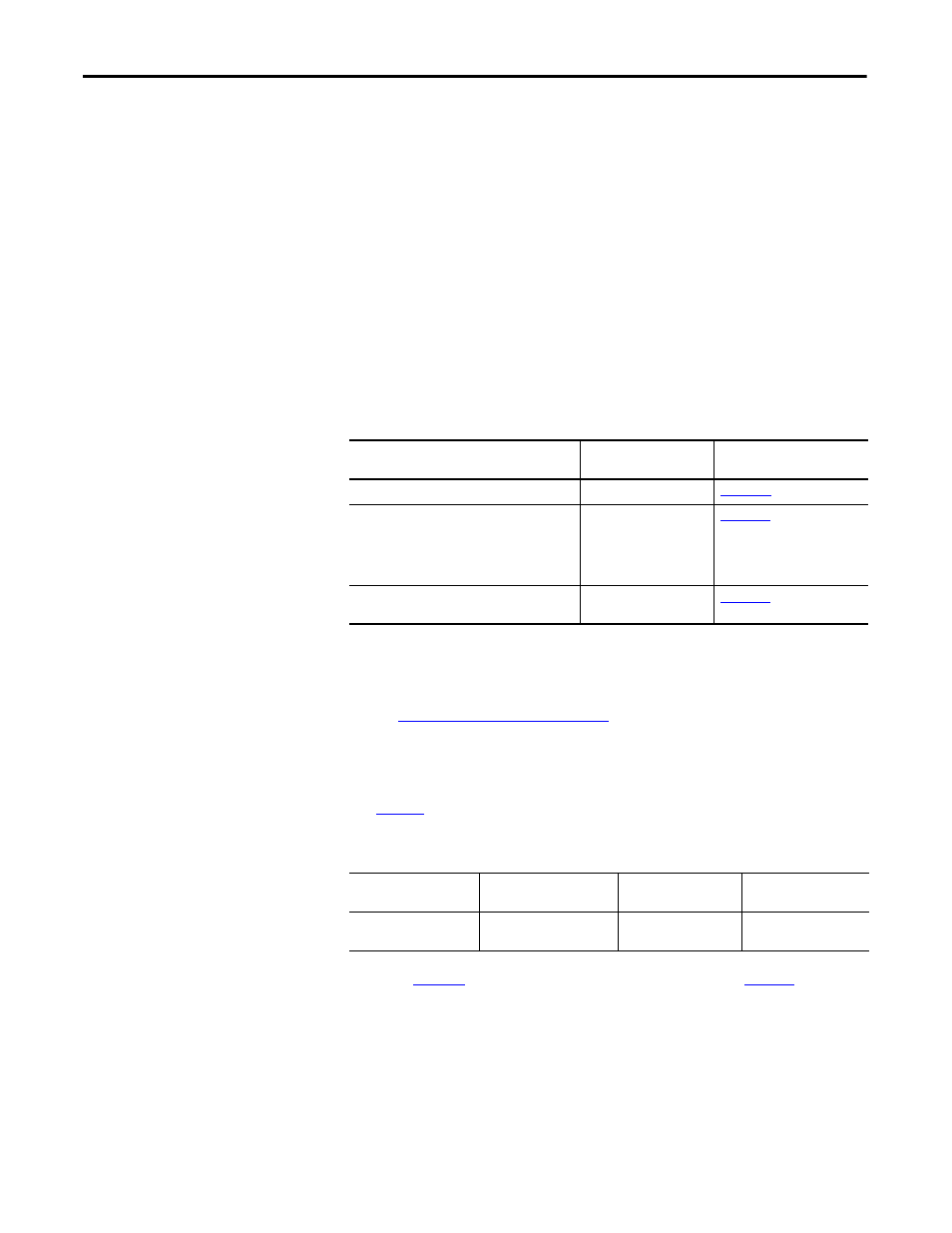
16
Rockwell Automation Publication 1756-UM022A-EN-P - November 2012
Chapter 1
System Overview
Selecting Communication
Networks
The GuardLogix controller supports communication that lets it do the
following:
• Distribute and control Safety I/O on DeviceNet or EtherNet/IP networks
• Distribute and control remote Safety I/O on DeviceNet, EtherNet/IP, or
ControlNet networks
• Produce and consume safety tag data between 1756 and 1768 GuardLogix
controllers across EtherNet/IP or ControlNet networks or within the
same ControlLogix chassis
• Distribute and control standard I/O on EtherNet, ControlNet, or
DeviceNet networks
Use these communication modules to provide an interface between GuardLogix
controllers and network devices.
The GuardLogix controller can connect to the Logix Designer application via a
USB connection, an EtherNet module, or a ControlNet module.
See the
Additional Resources on page 10
for more information on using network
communication modules.
Programming Requirements
Use
to identify the programming tool and the versions for use with your
GuardLogix 5570 controllers.
Table 6 - Communication Modules
To interface between
Use this module
Refer to these installation
instructions
The GuardLogix controller and DeviceNet devices
1756-DNB
The GuardLogix controller and EtherNet/IP devices
1756-ENBT
1756-EN2T
1756-EN2F
1756-EN2TR, 1756-EN3TR
1756-EN2TXT
Controllers on the ControlNet network
1756-CN2, 1756-CN2R
1756-CN2RXT
Table 7 - Software Versions
Cat. No.
Studio 5000 Environment
RSLogix 5000 Software
Version
(1)
(1) For information on using a GuardLogix controller with RSLogix 5000 software, refer to GuardLogix Controllers User Manual,
publication
GuardLogix Controller Systems Safety Reference Manual, publication
RSLinx
®
Classic
Software Version
1756-L71S, 1756-L72S,
1756-L73S, 1756-L73SXT
21.00.00 or later
20.00.00 or later
2.59 or later
