Rockwell Automation 1769-SDN Compact I/O DeviceNet Scanner Module User Manual User Manual
Page 6
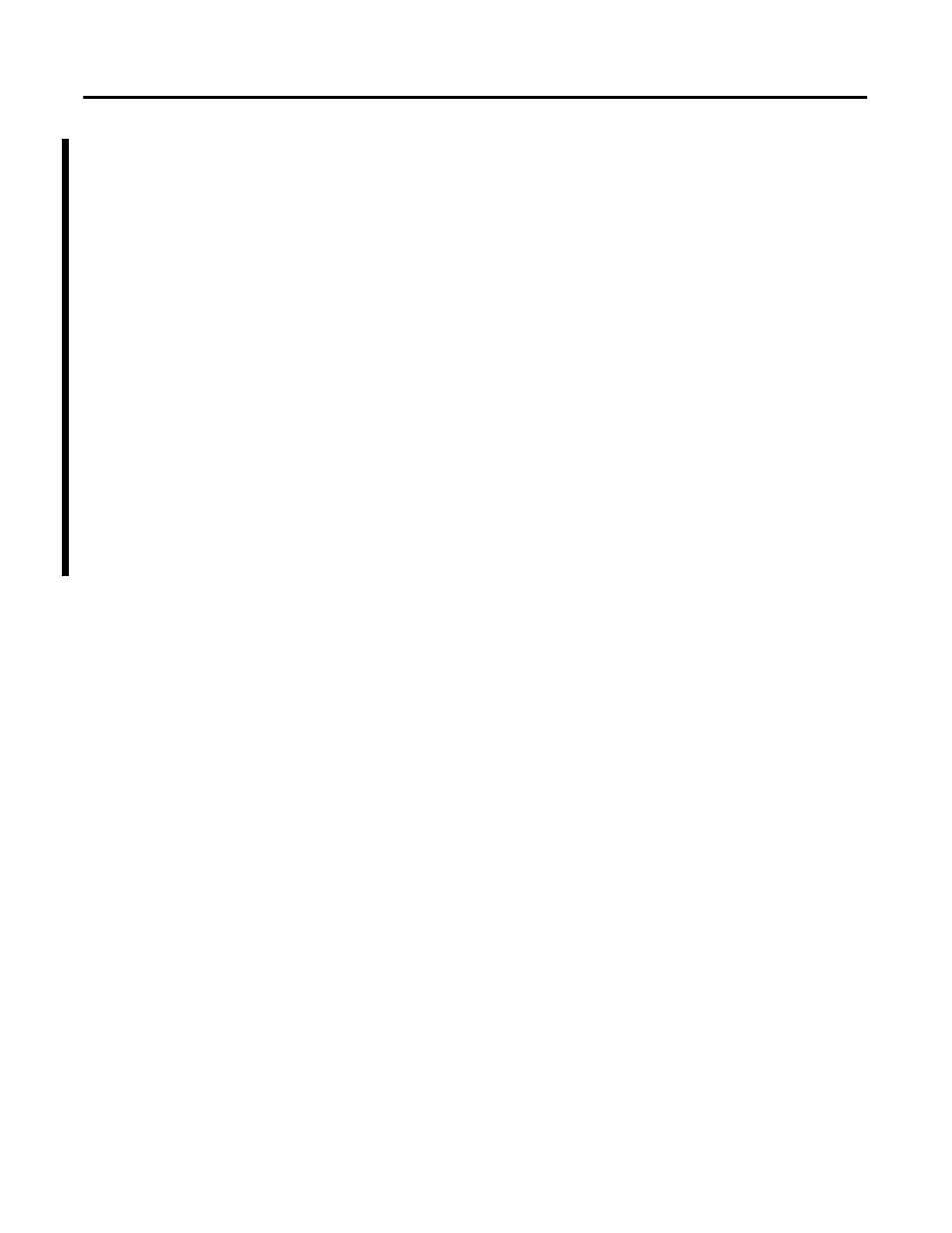
6
Publication 1769-UM009E-EN-P - August 2009
Table of Contents
Automatically Configure a
DeviceNet Network
Introduction . . . . . . . . . . . . . . . . . . . . . . . . . . . . . . . . . . . . . . . . . . . . . . 35
How AutoScan Operates . . . . . . . . . . . . . . . . . . . . . . . . . . . . . . . . . . . . 36
Determine If You Can Use AutoScan. . . . . . . . . . . . . . . . . . . . . . . . . . 38
How AutoScan Effects Your Network. . . . . . . . . . . . . . . . . . . . . . . . . 38
Connect Each Device to the Network . . . . . . . . . . . . . . . . . . . . . . . . . 39
Set the Baud Rate of a Device Via a DeviceNet
Configuration Terminal . . . . . . . . . . . . . . . . . . . . . . . . . . . . . . . . . . 40
Set the Node Address of a Device Via a DeviceNet
Configuration Terminal . . . . . . . . . . . . . . . . . . . . . . . . . . . . . . . . . . 42
Add the Scanner to the RSLogix 5000 Project . . . . . . . . . . . . . . . . . . . 44
Add the Scanner to the I/O Configuration Folder . . . . . . . . . . . . 44
Define the Properties of the Scanner . . . . . . . . . . . . . . . . . . . . . . . 45
Implement AutoScan . . . . . . . . . . . . . . . . . . . . . . . . . . . . . . . . . . . . . . . 46
Initiate AutoScan Via the User Program . . . . . . . . . . . . . . . . . . . . 49
Initiate AutoScan via the 193-DNCT Terminal . . . . . . . . . . . . . . . 51
Additional Considerations Regarding AutoScan . . . . . . . . . . . . . . . . . 53
Type of Connection that the Scanner Sets Up . . . . . . . . . . . . . . . . 56
Access Device Data . . . . . . . . . . . . . . . . . . . . . . . . . . . . . . . . . . . . . . . . 57
Put the Scanner in Run Mode . . . . . . . . . . . . . . . . . . . . . . . . . . . . . . . . 60
Manually Configure the DeviceNet
Network
Introduction . . . . . . . . . . . . . . . . . . . . . . . . . . . . . . . . . . . . . . . . . . . . . . 61
Software Versions . . . . . . . . . . . . . . . . . . . . . . . . . . . . . . . . . . . . . . . . . 61
Install the Software. . . . . . . . . . . . . . . . . . . . . . . . . . . . . . . . . . . . . . . . . 62
Use RSLinx Software to Configure Your DeviceNet Driver. . . . . . . . 62
Use RSNetWorx for DeviceNet Software to Configure
the 1769-SDN Scanlist. . . . . . . . . . . . . . . . . . . . . . . . . . . . . . . . . . . . . . 64
Set Up an Online Connection . . . . . . . . . . . . . . . . . . . . . . . . . . . . . 64
Set the Node Address . . . . . . . . . . . . . . . . . . . . . . . . . . . . . . . . . . . 67
Configure the I/O Devices . . . . . . . . . . . . . . . . . . . . . . . . . . . . . . . 70
General Tab . . . . . . . . . . . . . . . . . . . . . . . . . . . . . . . . . . . . . . . . . . . 71
Module Tab . . . . . . . . . . . . . . . . . . . . . . . . . . . . . . . . . . . . . . . . . . . 72
Scanlist Tab . . . . . . . . . . . . . . . . . . . . . . . . . . . . . . . . . . . . . . . . . . . 76
Input Tab . . . . . . . . . . . . . . . . . . . . . . . . . . . . . . . . . . . . . . . . . . . . . 78
Auto Device Replacement (ADR) Tab. . . . . . . . . . . . . . . . . . . . . . 80
Summary Tab . . . . . . . . . . . . . . . . . . . . . . . . . . . . . . . . . . . . . . . . . . 84
Download and Save Your Configuration . . . . . . . . . . . . . . . . . . . . 84
