Din rail mounting – Rockwell Automation 1769-SDN Compact I/O DeviceNet Scanner Module User Manual User Manual
Page 30
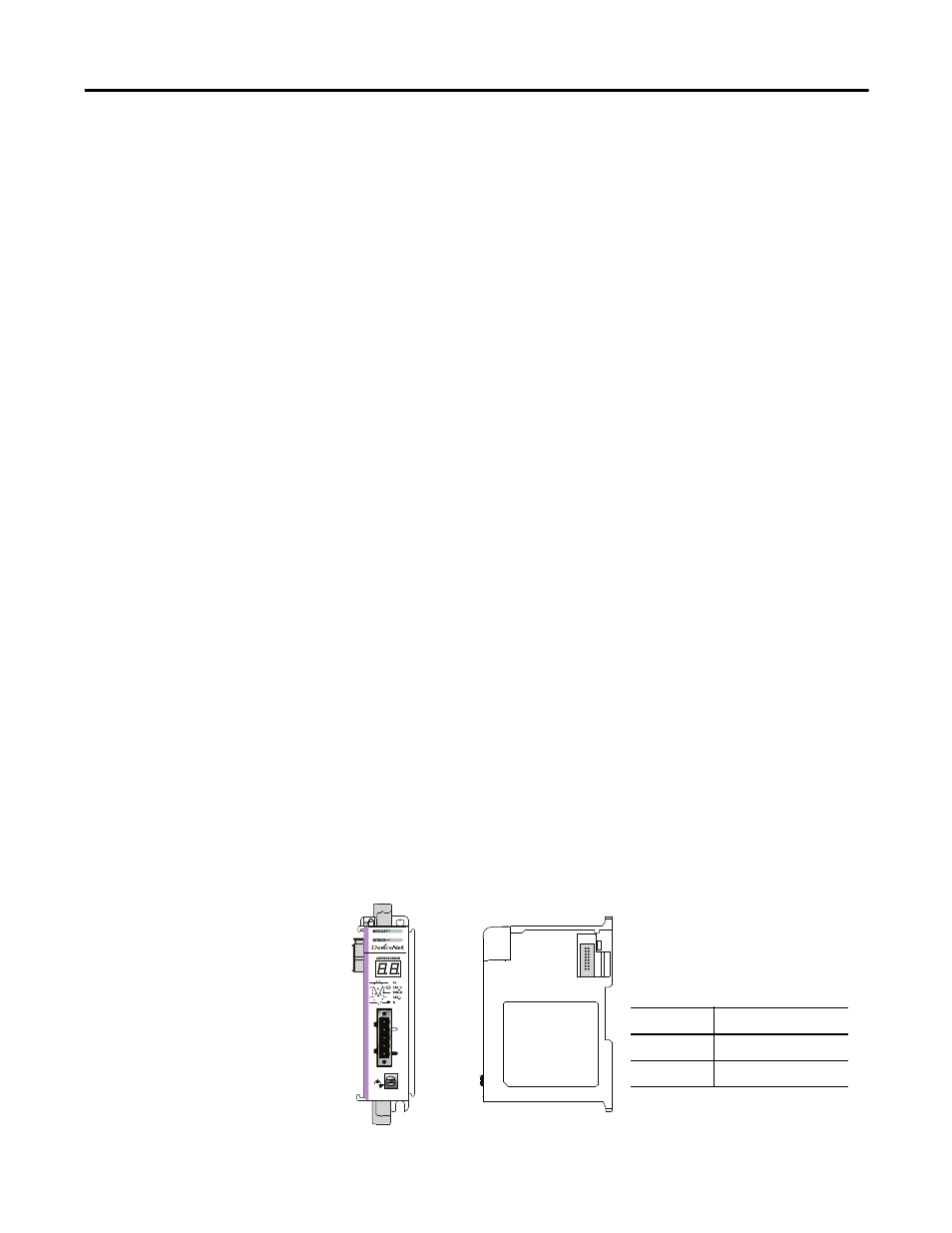
30
Publication 1769-UM009E-EN-P - August 2009
Chapter 3 Installation and Wiring
Panel Mounting Procedure Using Modules as a Template
This procedure lets you use the assembled modules as a template for drilling
holes in the panel. Due to module mounting hole tolerance, it is important to
follow these procedures.
1.
On a clean work surface, assemble no more than three modules.
2.
Using the assembled modules as a template, carefully mark the center of
all module-mounting holes on the panel.
3.
Return the assembled modules to the clean work surface, including any
previously mounted modules.
4.
Drill and tap the mounting holes for the recommended M4 or #8 screw.
5.
Place the modules back on the panel, and check for proper hole
alignment.
6.
Attach the modules to the panel using the mounting screws.
If mounting more modules, mount only the last one of this group and
put the others aside. This reduces remounting time during drilling and
tapping of the next group.
7.
Repeat steps 1...6 for any remaining modules.
DIN Rail Mounting
The module can be mounted using the following DIN rails:
• 35 x 7.5 mm (EN 50022 - 35 x 7.5) or 35 x 15 mm (EN 50022 - 35 x 15).
Before mounting the module on a DIN rail, close the DIN rail latches. Press
the DIN rail mounting area of the module against the DIN rail. The latches
will momentarily open and lock into place. DIN rail mounting dimensions are
shown below.
DIN rail mounting dimensions
Dimension
Height
A
118 mm (4.65 in.)
B
59 mm (2.325 in.)
