Create and modify connections – Rockwell Automation 1760-xxxx Pico Controller User Manual User Manual
Page 70
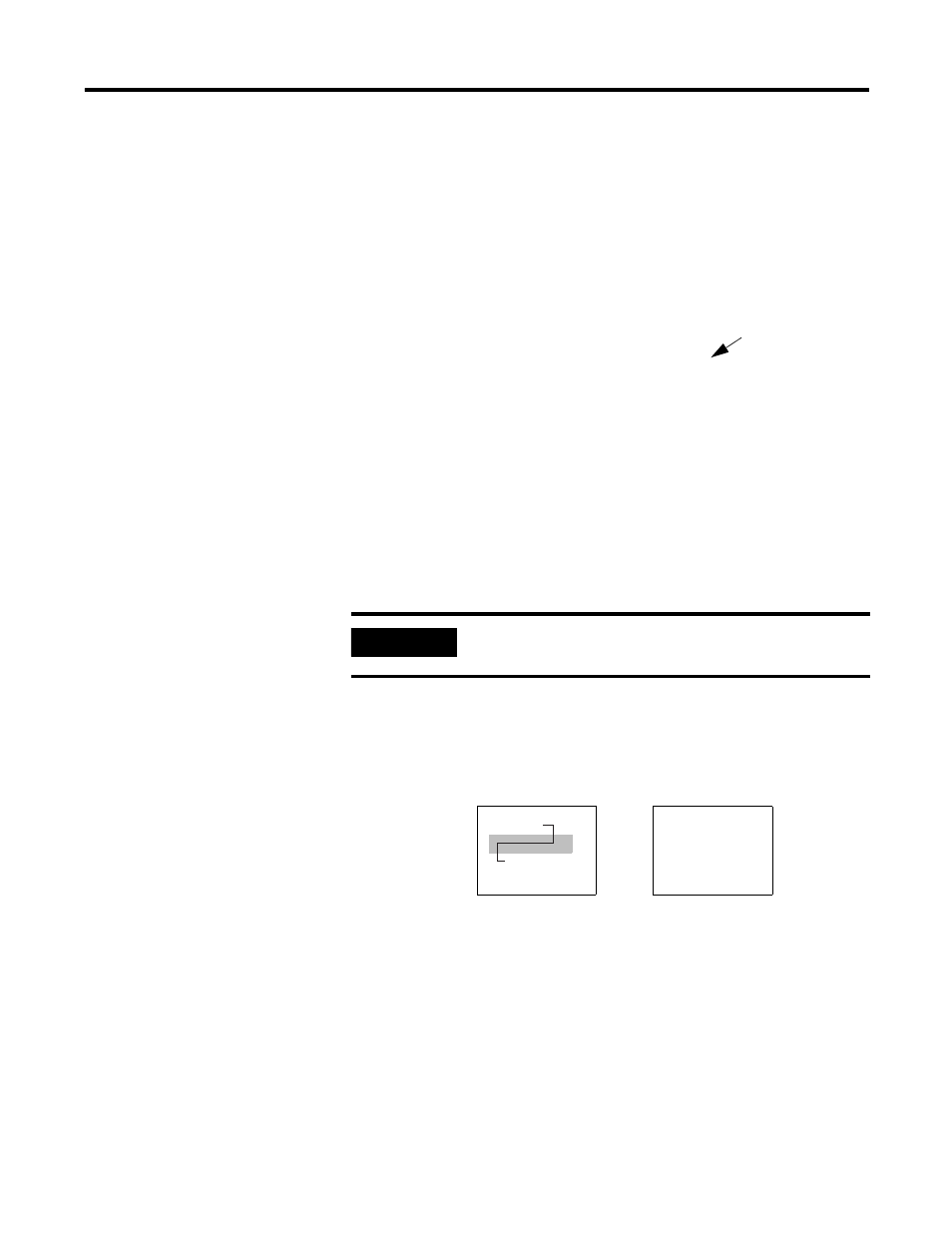
Publication 1760-UM001D-EN-P - September 2005
4-10 Draw a Circuit Diagram with Pico
Create and Modify Connections
Relay contacts and relay coils are connected in Connect mode using
the diagonal wiring arrow (available in this mode). Use the arrow
buttons to move the cursor onto the contact field or coil field from
which you wish to create a connection. Do not position the cursor on
the first contact field. At this position, the Alt button has a different
function (Insert circuit connection).
1. Press Alt to switch to Connect mode.
2. Use the left and right arrows to move the diagonal arrow
between the contact fields and coil fields and the up and down
arrows to move between circuit connections.
3. Press Alt to leave Connect mode.
Pico leaves Connect mode automatically when you move the diagonal
arrow onto a contact field or coil field which is already assigned. In a
circuit connection, Pico automatically connects relay contacts and the
terminal to the relay coil if there are no empty fields in-between.
When wiring more than three contacts in series, use one of 16
available marker relays ’M’ or ’N’.
IMPORTANT
Never work backward. Your circuit diagram may not
perform as you expect it to.
I1-Q4-I3
I2-I4-{Q2
I1-Q4-I3-{M1
I2-I4-M1-{Q2
Do NOT do this:
Do this instead:
