Rockwell Automation 1760-xxxx Pico Controller User Manual User Manual
Page 127
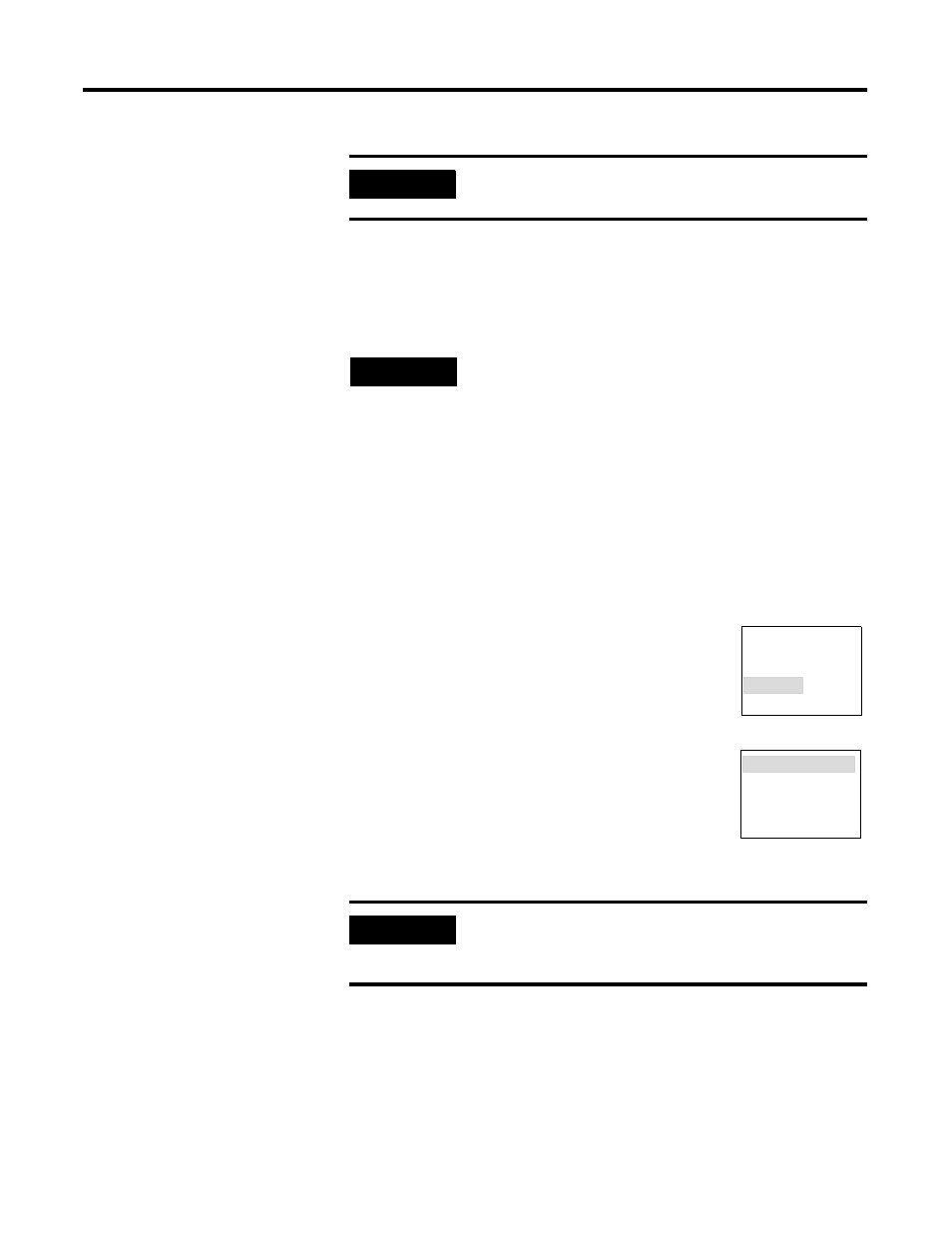
Publication 1760-UM001D-EN-P - September 2005
Save and Load Circuit Diagrams 5-3
Load or Store Programs
You can only transfer programs in Stop mode.
To transfer a program:
1. Switch to Stop mode.
2. Select PROGRAM... from the main menu.
3. Select the CARD... menu option.
The CARD... menu option only appears if you
have inserted a functional memory module.
You can transfer a program from Pico to the
module, from the memory module to Pico, or you
can delete the content of the memory module.
After completing the operation, remove the memory module and
close the cover.
IMPORTANT
You can insert and remove the memory module even
if power to Pico is on, without the risk of losing data.
TIP
The no-display model, 1760-L1xxxx-ND, can be
loaded with a program automatically from the
memory module every time it is powered up. Simply
insert a memory module into the interface of a
1760-L1xxxx-ND and apply power to the controller.
Pico automatically reads the program from the
memory module and goes into the RUN mode.
If the program in the memory module is not valid,
the program already in the Pico unit is retained.
IMPORTANT
If the power fails during communication with the
memory module, repeat the last procedure since
Pico may not have transferred or deleted all the data.
PROGRAM
DELETE PROG
CARD...
>
DEVICE - CARD
>
CARD - DEVICE
DELETE CARD
