4 dn-nv-node adx, 5 dn-nv-data rate, 6 scanport adapter – Rockwell Automation 1203-GK5 DeviceNet Communications Module FRN 1.xxx-3.xxx User Manual
Page 89
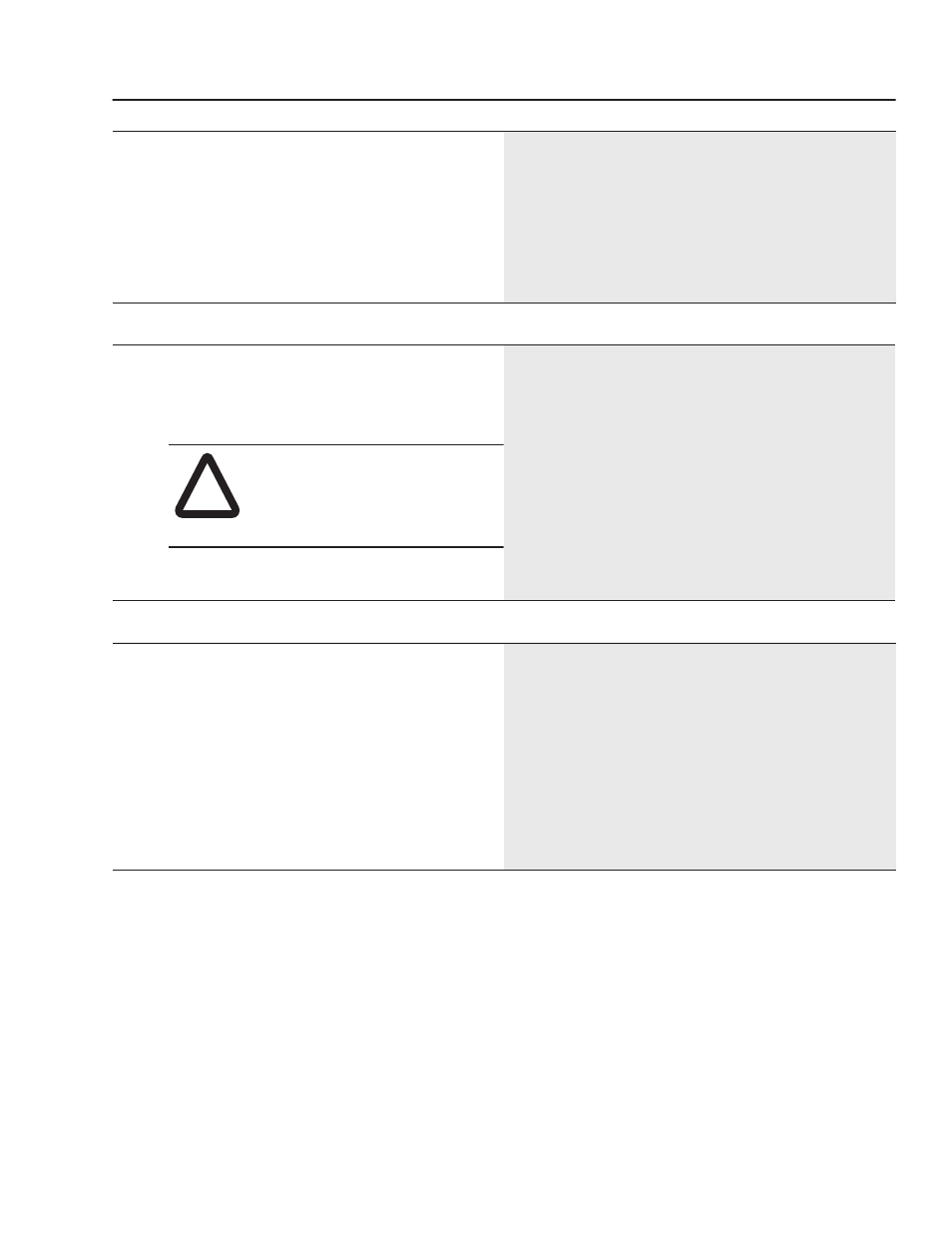
Parameters in the 1203-GK5 Module and 1336-GM5 Board
B-3
4 DN-NV-Node Adx
Lets the user program the node address using software such as DeviceNet
Manager. To use this feature, SW2 switches 7 and 8 must be set ON during
the network power-up of the adapter. Changing this parameter does not
change the actual node address until the next network power cycle.
Important: The DeviceNet Manager software allows immediate node address
changes through Node Address configuration windows.
Refer to Chapter 4, Configuring a Scanner to Communicate with the 1203-
GK5 Module or 1336-GM5 Board, for more information.
Parameter Number
4
Parameter Type
Read/Write
Factory Default
63
Minimum Value
0
Maximum Value
63
Power Cycle Required
Yes
5 DN-NV-Data Rate
Lets the user set the DeviceNet data rate using software such as DeviceNet
Manager. To use this feature, SW2 switches 7 and 8 must be set ON during
the network power-up of the adapter. Changing this parameter does not
change the actual data rate until the next network power cycle.
Refer to Chapter 4, Configuring a Scanner to Communicate with the 1203-
GK5 Module or 1336-GM5 Board, for more information.
Parameter Number
5
Parameter Type
Read/Write
Factory Default
125 kbps
Minimum Value
0
Maximum Value
2
Units
0 = 125
1 = 250
2 = 500
Power Cycle Required
Yes
!
ATTENTION: Do not use the DeviceNet Manager
software to change the Data Rate unless the
module is connected in a point-to-point fashion.
Attempting to do otherwise will cause the entire
network to go down.
6 SCANport Adapter
Displays the SCANport port used by the adapter. A value of seven indicates
that the SCANport product is not connected to the adapter or is not powered.
Parameter Number
6
Parameter Type
Read Only
Factory Default
7
Minimum Value
0
Maximum Value
7
Units
0 = Product not connected or not powered
1 = Adapter 1
2 = Adapter 2
3 = Adapter 3
4 = Adapter 4
5 = Adapter 5
6 = Adapter 6
7 = Product not connected or not powered.
Power Cycle Required
No
