Slc messaging, Figure 6.4 slc messaging example, Using devicenet explicit messages 6-9 – Rockwell Automation 1203-GK5 DeviceNet Communications Module FRN 1.xxx-3.xxx User Manual
Page 77
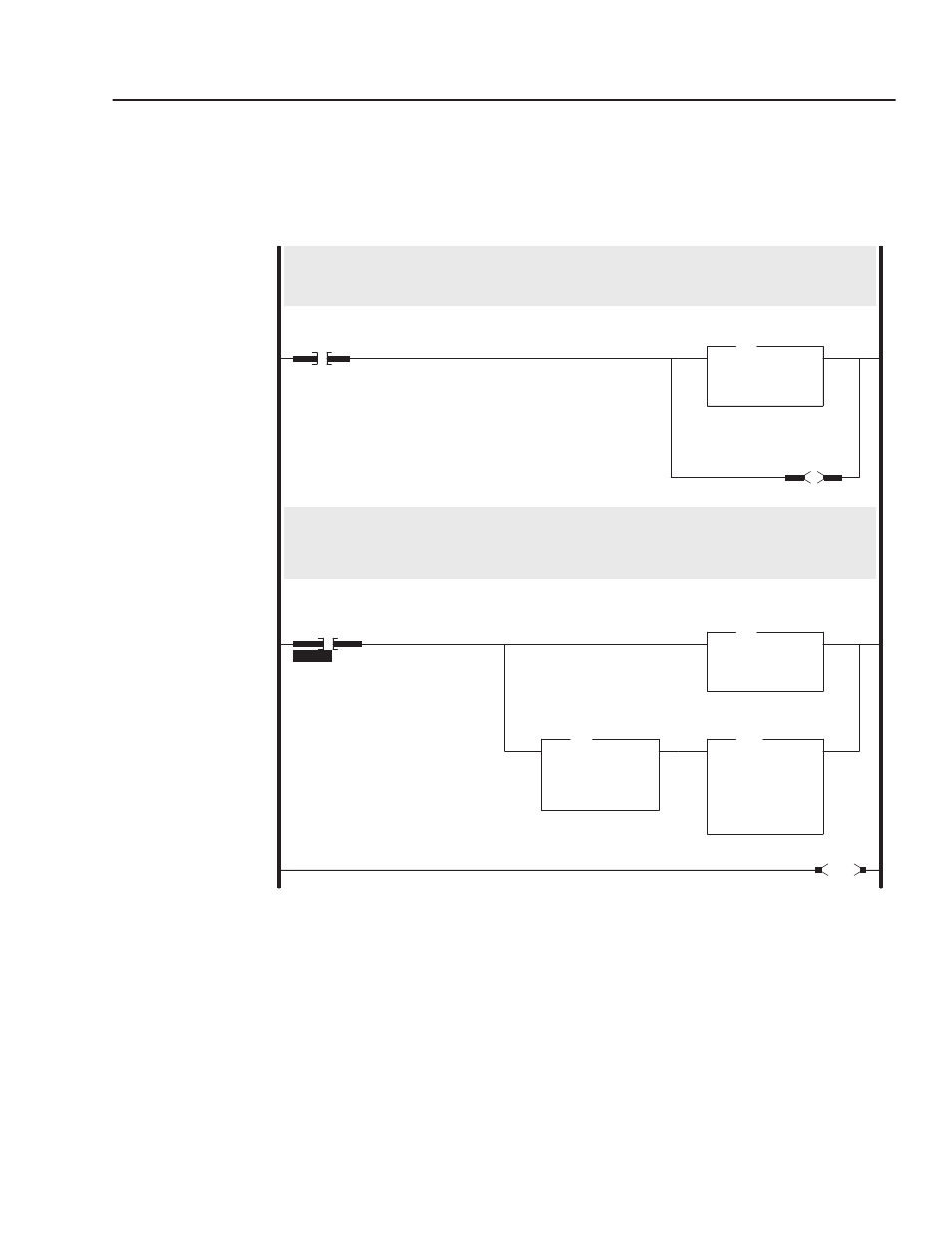
Using DeviceNet Explicit Messages
6-9
SLC Messaging
Figure 6.4 shows an example message in the SLC ladder logic
program started in Chapter 5, Creating a Ladder Logic Program.
Figure 6.4
SLC Messaging Example
Important: To originate a scanner transaction, you must use a copy
operation to M0:[slot number]:224. Then, use a copy operation to
read M1:1.224 for the results. If you have more than one message
enabled, you will have to use the TXID to determine which message
you are reading.
When B3:0/0 is set true, this rung will copy the 32 words of the Esplicit Message from the buffer at N20:10 to the M0-File Explicit
Message buffer.
The 1747-SDN will send the message out over DeviceNet.
0000
B3:0
0
Initiate
Explicit
Message
COP
Copy File
Source
#N20:10
Dest
#M0:1.224
Length
32
COP
Explicit
Message
U
B3:0
0
Initiate
Explicit
Message
When I:1.0/15 is true, and the Explicit Message response has been received and is in the M1-File, this rung:
1) Copies the response message into N10:50
2) Copies a command byte of 4 into the M1-File (commands the 1747-SDN scanner to discard the response data so
that the buffer can be used for the next available response message)
0001
I:1.0
15
1747-SDN
Explicit
Message
Response
Available
COP
Copy File
Source
#M1:1.224
Dest
#N20:50
Length
32
COP
Explicit
Message
Response
EQU
Equal
Source A
N20:10
257 <
Source B
N20:50
257 <
EQU
MVM
Masked Move
Source
N20:0
4<
Mask
00FFh
255 <
Dest
M0:1.224
?<
MVM
Explicit
Message
0002
END
