Rockwell Automation 1203-GK5 DeviceNet Communications Module FRN 1.xxx-3.xxx User Manual
Page 54
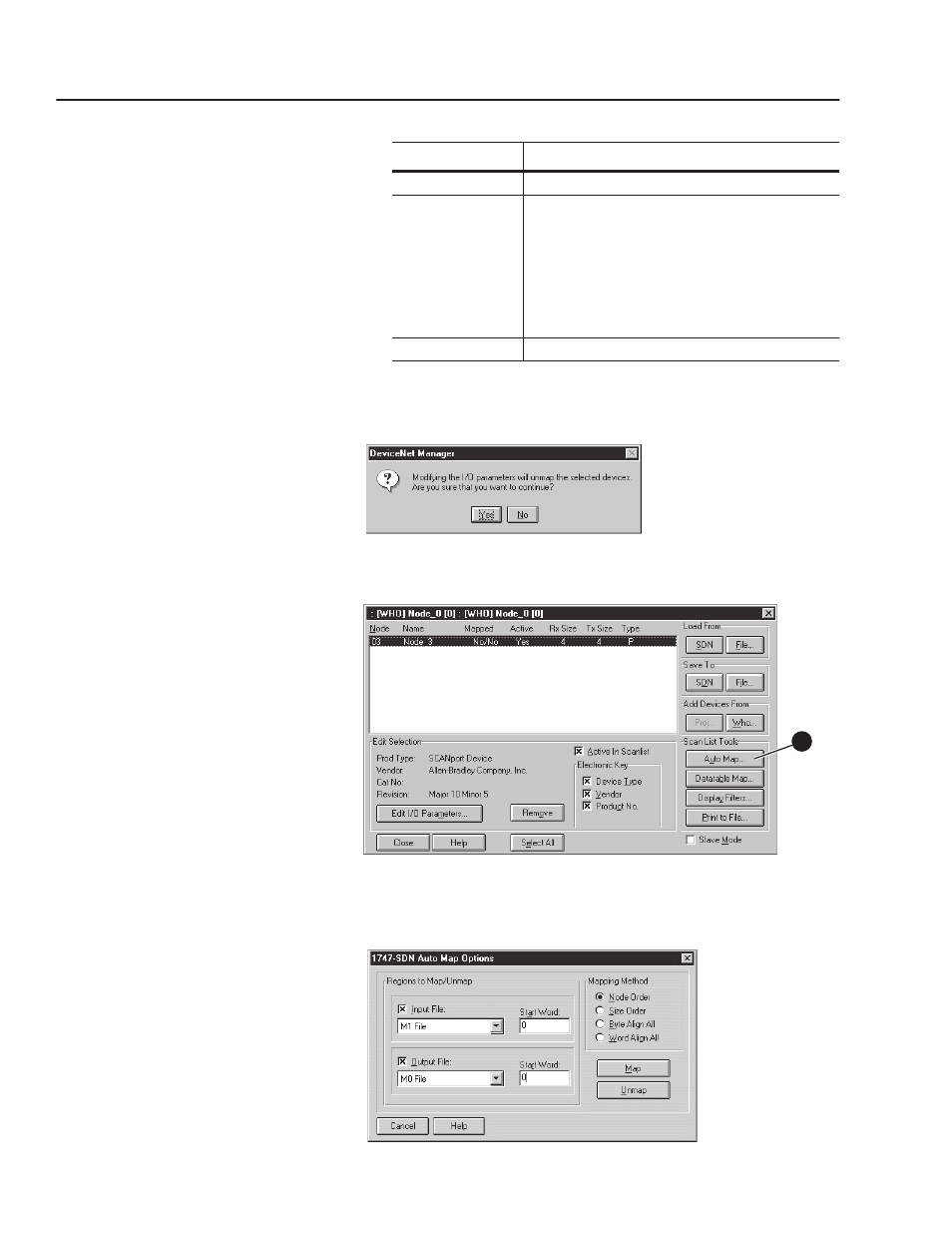
4-16
Configuring a Scanner to Communicate with the 1203-GK5 Module or 1336-GM5 Board
10. Under Polled, set the following:
11. Click OK. A DeviceNet Manager message appears.
Figure 4.28
DeviceNet Manager Message
12. Click Yes to display a dialog box similar to the following.
Figure 4.29
1747-SDN Scan List Editor Dialog Box
13. Under Scan List Tools, click Auto Map to display the Auto Map
Options dialog box.
Figure 4.30
1747-SDN Auto Map Options Dialog Box
Box
Setting
Enable
Select it. An X appears in it.
Polled Size
Type the number of bytes the adapter receives in the RX box
and the number of bytes it transmits in the TX box.
Important: To determine the number of bytes, use the
following equation:
4 + (number of datalinks enabled x 4) = total bytes
For example, if all four datalinks are enabled, you would type
20 in these boxes:
4 + (4 x 4) = 20.
Poll Rate
Select a poll rate.
13
