Rockwell Automation 1203-GK5 DeviceNet Communications Module FRN 1.xxx-3.xxx User Manual
Page 40
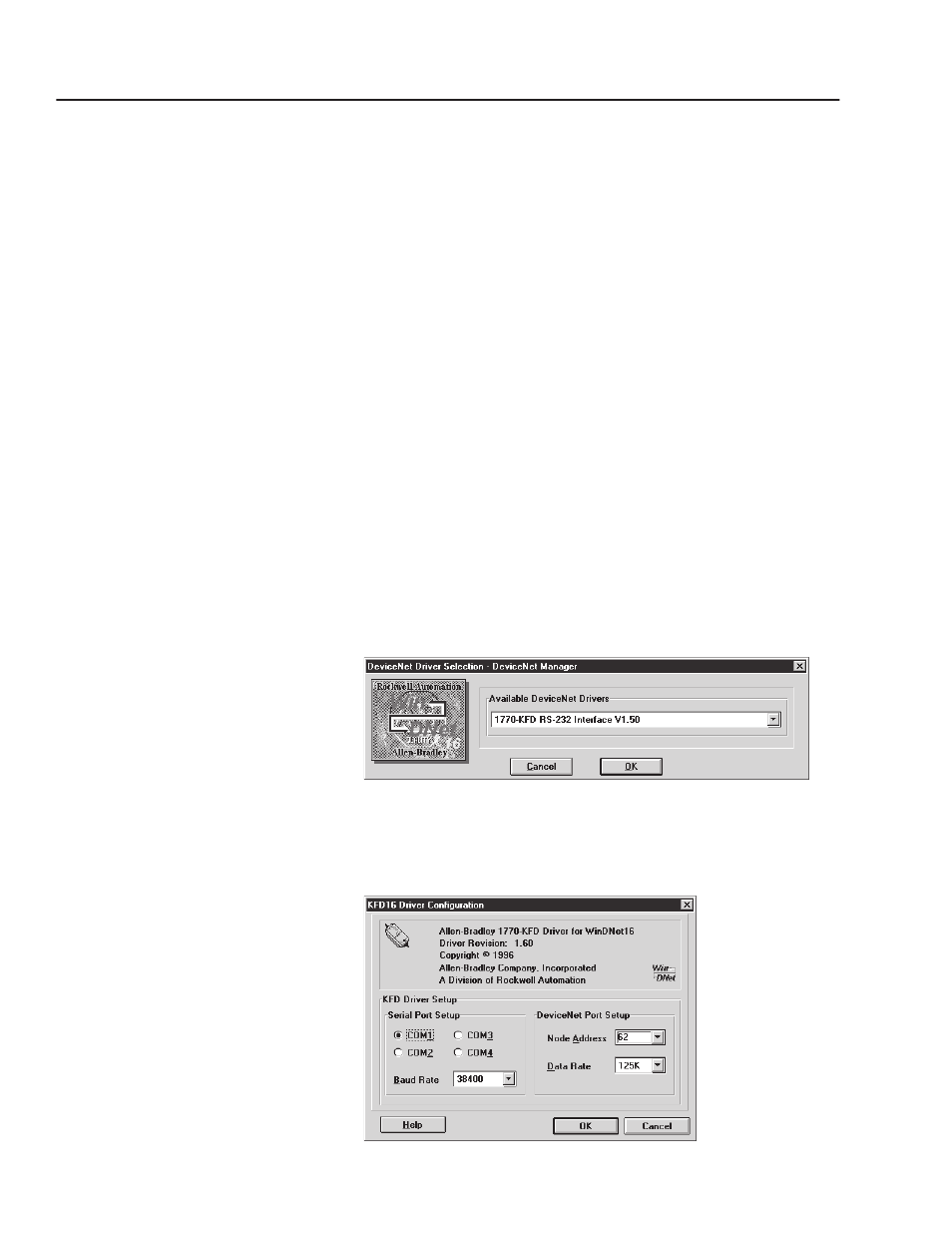
4-2
Configuring a Scanner to Communicate with the 1203-GK5 Module or 1336-GM5 Board
Getting Started
For the scanner on the DeviceNet network to transmit control I/O
and/or messages to the product connected to the 1203-GK5 module or
1336-GM5 board, you must first configure the scanner to recognize
and communicate with the product.
The following instructions describe how to use DeviceNet Manager
to configure a new DeviceNet network in online mode. The main
steps in the configuration are:
•
Using online mode in DeviceNet Manager.
•
Creating an EDS file for your SCANport product (if necessary).
•
Configuring the PLC scanner or SLC scanner.
•
Saving the configuration and quitting DeviceNet Manager.
Using Online Mode in DeviceNet
Manager
Although you can configure the DeviceNet network offline, it is
easier to configure the network online because the software can detect
devices connected to the network. The following instructions explain
how to go online in DeviceNet Manager.
1. Start DeviceNet Manager.
2. Select Utilities > Set Up Online Connection to display the
DeviceNet Driver Selection dialog box.
Figure 4.1
DeviceNet Driver Selection Dialog Box
3. Under Available DeviceNet Drivers, select a DeviceNet driver,
and click OK to display the Driver Configuration dialog box.
Figure 4.2
Driver Configuration Dialog Box
