Rockwell Automation 1203-GK5 DeviceNet Communications Module FRN 1.xxx-3.xxx User Manual
Page 46
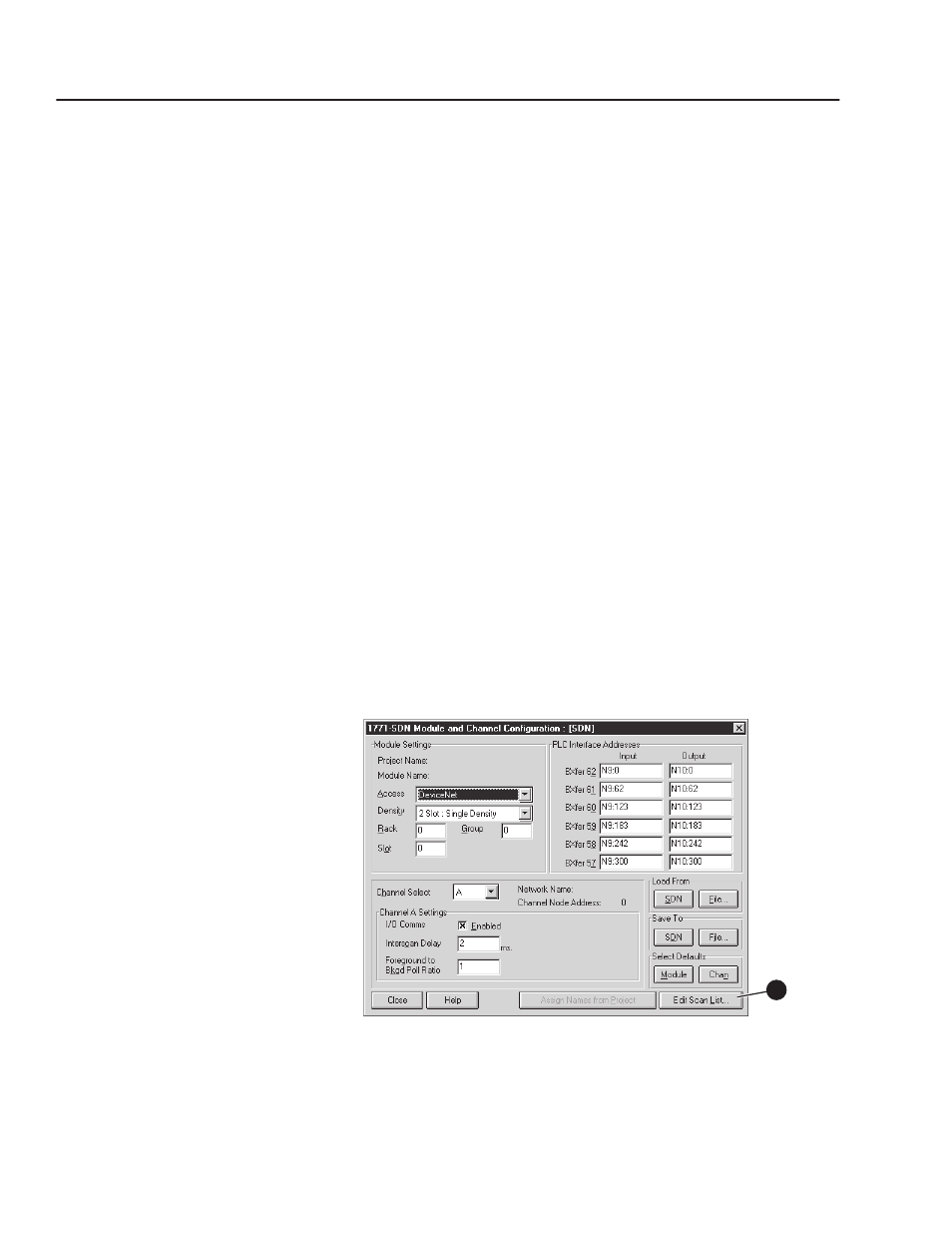
4-8
Configuring a Scanner to Communicate with the 1203-GK5 Module or 1336-GM5 Board
Configuring a PLC Scanner
(1771-SDN) to Communicate with a
1203-GK5 Module or 1336-GM5
Board
The following instructions describe how to configure a PLC scanner
on a DeviceNet network.
Important: If you are using an SLC scanner (1747-SDN), refer to
“Configuring an SLC Scanner (1747-SDN) to Communicate with a
1203-GK5 Module or 1336-GM5 Board” on page 4-13.
For the scanner to communicate with a product connected to the
network with a 1203-GK5 module or 1336-GM5 board, the scanner
must be properly configured and the product node number must be
added to its scan list.
Important: In case you need to revert to the current mapping, you
may want to retrieve and save existing mappings in the scanner to a
file before adding the module to the scanner mapping.
To configure the PLC scanner to communicate with a 1203-GK5
module or 1336-GM5 board, follow these instructions:
1. Select Who > Network Who to display the Network Who
screen. DeviceNet Manager immediately scans for devices on the
network.
Important: To stop the scan, click Stop. You can click Stop at any
time.
2. Double-click the scanner icon to display the 1771-SDN Module
and Channel Configuration dialog box.
Figure 4.12
Module and Channel Configuration Dialog Box
3. Verify the default values. Edit as necessary. Refer to the
DeviceNet Manager online help for more information.
4
