Program the ladder (continued) – Rockwell Automation 160 DEVICENET (DN1) MODULE FRN 1-2.XX User Manual
Page 51
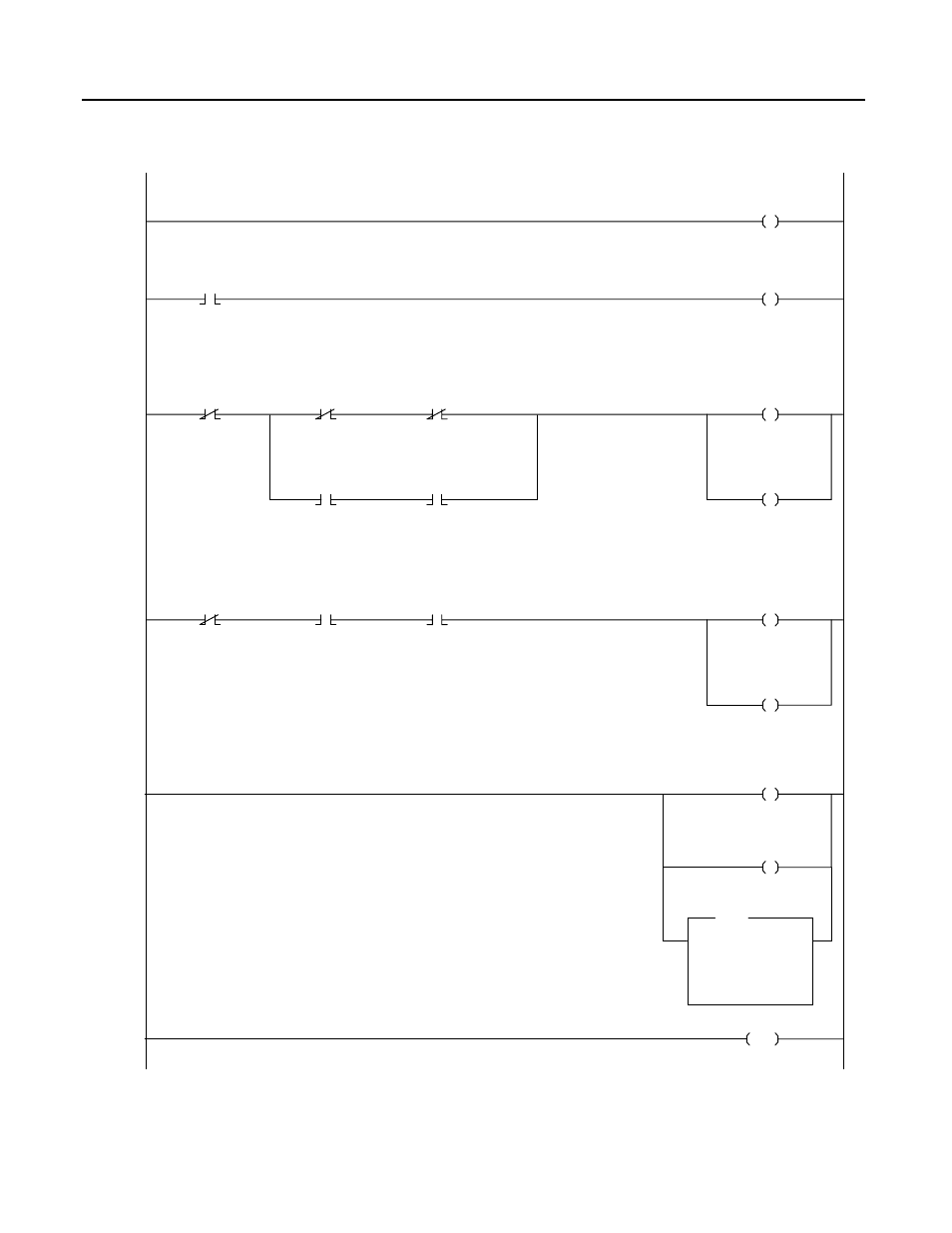
Publication 0160-5.5 - September 1997
6-16
Using 160-DN1 with DeviceNet Scanner
Program the Ladder (Continued)
Figure 6.1
Polled I/O Messaging
0000
Enable the 1747-SDN Scanner.
This rung clears a fault if the drive is faulted.
Bul 160 Faulted Bit
I:2
1747-SDN Run Bit
0001
Bul 160 Reset fault
Bit
1747-SDN
1747-SDN
1747-SDN
O:2
O:2
0
18
16
1747-SDN
1747-SDN
16
16
This rung starts the drive running forward when either the drive is not running or if the drive is at speed and running in reverse.
Bul 160 Faulted Bit
Bul 160 At Reference
Bul 160 At Reference
Bul 160 Net Control
Bul 160 Net Ref
Bul 160 Speed
Command
I:2
0002
O:2
L
U
1747-SDN
19
Bul 160 Running
Reverse
Bul 160 Running
Reverse
Bul 160 Running
Forward Bit
Bul 160 Run
Forward Bit
I:2
1747-SDN
18
I:2
1747-SDN
17
Bul 160 Run Reverse
Bit
Bul 160 Run Reverse
Bit
Bul 160 Run Forward
Bit
O:2
1747-SDN
23
I:2
1747-SDN
19
I:2
1747-SDN
1747-SDN
17
16
This rung sends a run reverse command to the drive when the drive is running forward and is at speed.
Bul 160 Faulted Bit
I:2
0003
O:2
L
U
1747-SDN
23
Bul 160 Running
Forward Bit
I:2
1747-SDN
18
I:2
1747-SDN
16
O:2
1747-SDN
21
This rung sets the net reference and net control bits and sends a speed command of 1800 RPM.
0004
O:2
L
L
0005
END
1747-SDN
22
Mov
Move
Source
Dest
1800
1800<
O:2.2
1800<
O:2
Important: The 1747-SDN scanner card is located in slot 2 of the SLC rack for this example.
Important: The Bulletin 160SSC drive Stop Input (TB3-7, TB3-8) must be jumpered together to start
the drive.
