Manual organization safety precautions – Rockwell Automation 160 DEVICENET (DN1) MODULE FRN 1-2.XX User Manual
Page 10
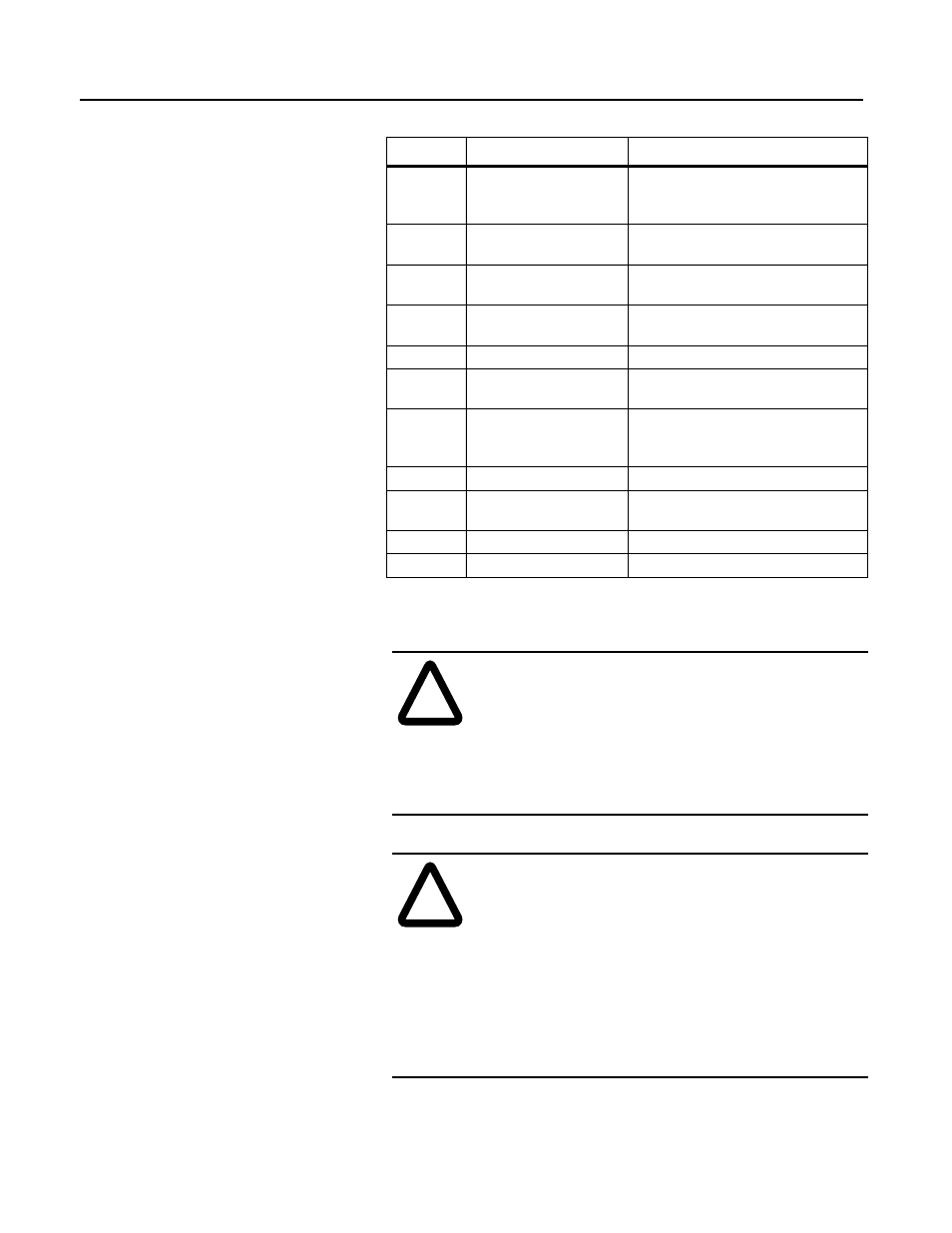
Publication 0160-5.5 - September 1997
Using This Manual
P-3
Manual Organization
Safety Precautions
Chapter
Title
Contents
Manual objectives, audience, vocabulary,
manual conventions and organization, safety
precautions, and DeviceNet compatibility.
Module description, LEDs, DIP switches, and
DeviceNet compatibility.
Quick Start for Experienced
Users
Communication Module features, configura-
tion, and diagnostics.
Installation, switch configuration, cabling, and
removal.
Power-up and modes of operation.
DeviceNet Parameter
Descriptions
EDS file parameters, ODVA drive profile inter-
face, product codes.
Using 160-DN1 with
DeviceNet Scanner
Mac IDs, Manager software, configuration,
input/output assemblies, network control,
scan list, ladder program, explicit messaging.
LED indications and fault descriptions.
Environmental, electrical, and communica-
tion specifications.
DeviceNet message types and object classes.
EDS file information and interfaces.
!
ATTENTION: Only personnel familiar with
DeviceNet devices, Bulletin 160 SSC drives, and
associated machinery should plan or implement the
installation, start-up, configuration and subsequent
maintenance of the Communication Module. Failure to
comply may result in personal injury and/or equipment
damage.
!
ATTENTION: This module contains ESD
(Electrostatic Discharge) sensitive parts and assemblies.
Static control precautions are required when installing,
testing, servicing, or repairing this assembly.
Component damage may result if ESD control
procedures are not followed. If you are not familiar with
static control procedures, reference Allen-Bradley
Publication 8000-4.5.2, Guarding Against Electrostatic
Damage or any other applicable ESD protection
handbook.
