Resume function, The behavior after turning on the power switch – Yamato Scientific HC200 Cool Block User Manual
Page 33
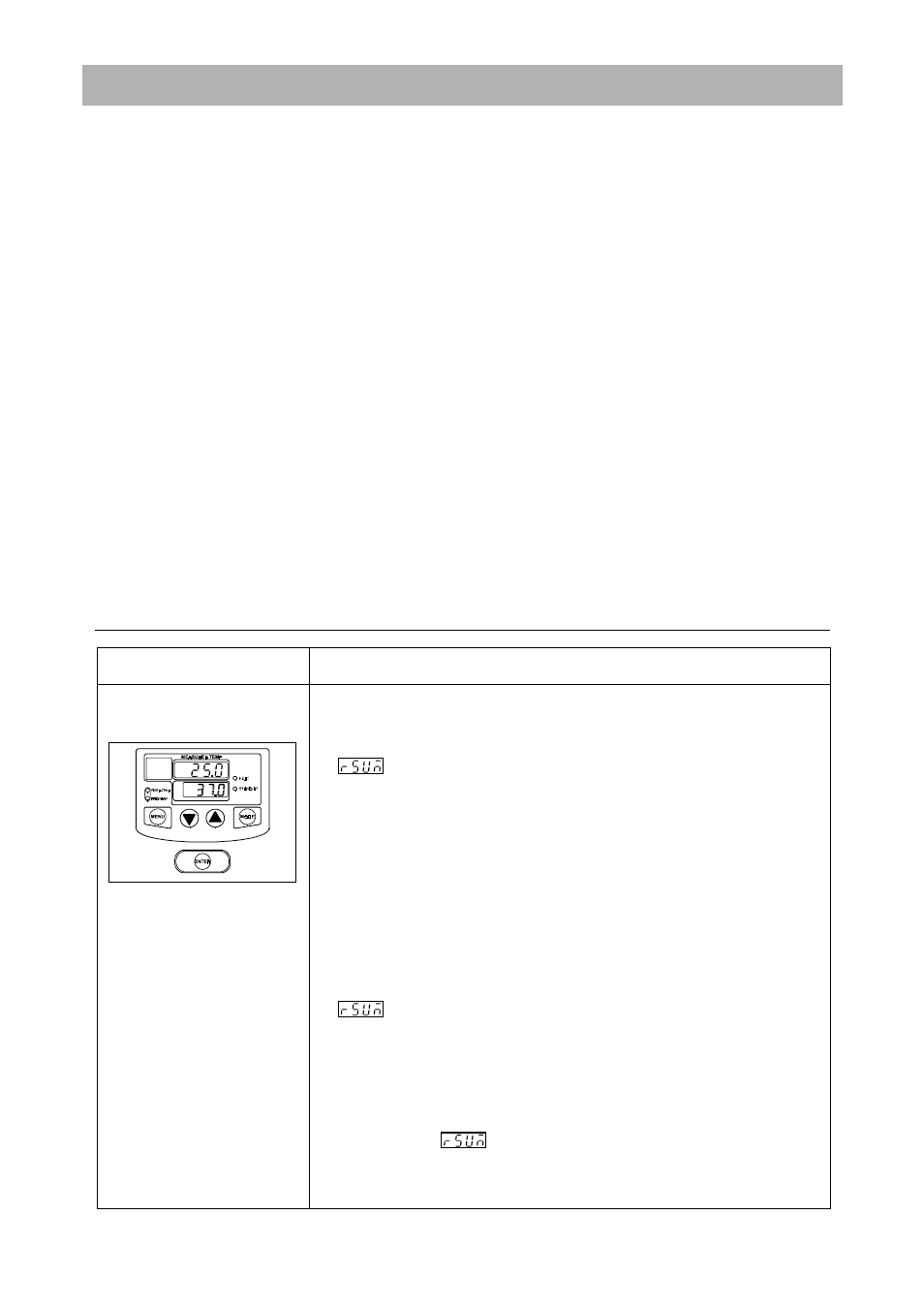
31
Resume Function
If a blackout occurs, which includes a instantaneous blackout, during the quick auto-stop operation
and the program operation, the resume function works to bring HC200 to the specified state after the
power restoration.
If a blackout occurs during the fixed temperature, HC200 goes on running in the condition before a
blackout in spite of the setting of the resume function after the power restoration.
⇒
⇒
⇒
⇒
When shipping from the factory, the resume function is set to ON.
When the setting of the resume function is set to off:
If a blackout occurs, which includes a instantaneous blackout, HC200 is in the standby condition after the
power restoration.
When the setting of the resume function is set to on:
If a blackout occurs, which includes a instantaneous blackout, HC200 resumes the operation after the power
restoration.
•
If a blackout occurs during the quick auto-stop operation:
HC200 starts the quick auto-stop operation from the first in the same conditions as before having a blackout. In this
case, HC200 does not run at the preserved temperature set by using the resume function but the temperature set
before having a blackout. The auto-stop time after the power restoration does not include a lapse of the operation
time before having a blackout and during a blackout. HC200 starts to run from the first at a period of auto-stop time
set before having a blackout.
•
If a blackout occurs during the program operation:
After the power restored, HC200 automatically changes over from the program operation to the fixed temperature
operation at the preserved temperature set by using the resume function. In this case, the progress of the program
operation and a lapse of time during a blackout are canceled.
⇒
⇒
⇒
⇒
When shipping from the factory, the preserved temperature is set to 0
°°°°
C .
The behavior after turning on the power switch
Indication after
Step/Step Procedure
Explanation
Turn on the power switch
There are three behaviors below after turning on the power switch.
•
When running at the first time after delivery / When running after putting HC200
to a stop by using the abort function / If a blackout occurs during the program
operation and quick auto-stop operation without activating the resume function:
(
has been set to off)
⇒
⇒
⇒
⇒
After turned on the power switch, HC200 is in the standby state of the fixed
temperature operation and the main display shows the present measured
temperature and the sub display flashes the preset temperature.
⇒
⇒
⇒
⇒
The STANDBY lamp lights up and the FIXED TEMP lamp starts flashing.
•
If a blackout occurs during the fixed temperature operation:
⇒
⇒
⇒
⇒
After turned on the power switch, HC200 goes on running in the condition
before a blackout and the main display shows the present measured
temperature and the sub display flashes the preset temperature.
⇒
⇒
⇒
⇒
The FIXED TEMP lamp lights up and HC200 starts the fixed temperature
operation toward the preceding set temperature.
•
If a blackout occurs during the program operation and quick auto-stop operation
when the resume function is in activity:
(
has been set to on)
⇒
⇒
⇒
⇒
After the power restored, HC200 automatically changes over from the
ongoing operation to the fixed temperature operation at the preserved
temperature.
⇒
⇒
⇒
⇒
In case of the quick auto-stop operation, HC200 starts from the first in the
same conditions as before having a blackout.
⇒
⇒
⇒
⇒
The main display shows the present measured temperature and the sub
display flashes
.
⇒
⇒
⇒
⇒
The PROGRAM lamp lights up.
! When changing to the fixed temperature operation, bring HC200 to the
standby state by pushing the MENU key.
