Pdf417 properties box options, Planet properties box options, Postnet – Wasp Barcode WaspLabeler +2D User Manual User Manual
Page 96
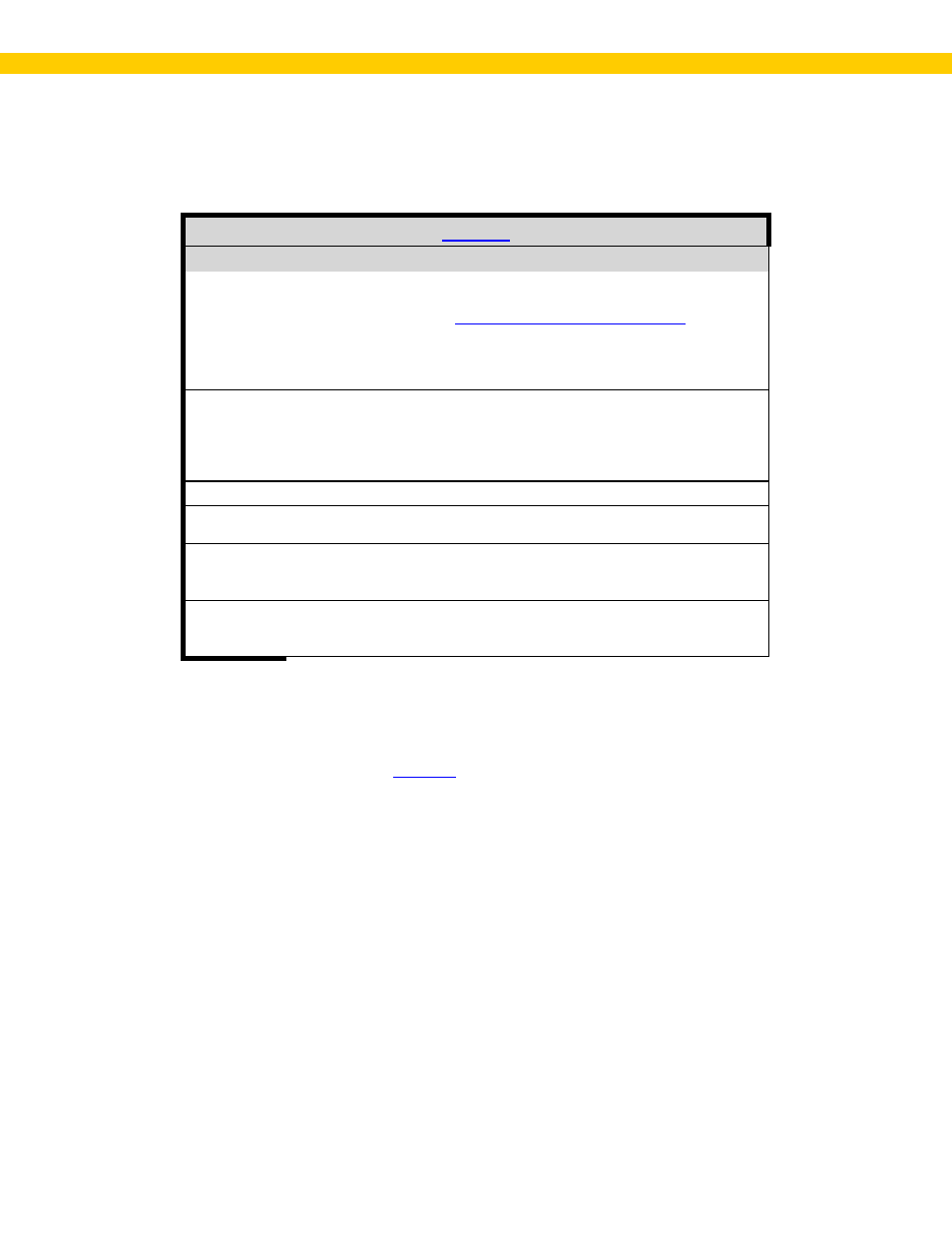
92
Wasp Labeler User Manual
PDF417 Properties Box Options
The table below lists the options available for PDF417 in the Properties box > Barcode tab.
Field
Description
Symbology
Select PDF417 from the drop down list. For a complete list of
available symbologies along with examples and descriptions of each,
please refer to the topic
Bar Height
This setting determines how tall your barcode will be. The bar height
does not affect density.
Bar Width
This setting determines density of the barcode. Increase the bar
width (applies to the individual bars in the barcode) and the density is
decreased. You might want a more dense barcode to fit on a small
label, for example. Keep in mind that a barcode that is too dense
may be harder for a scanner to read and may not be scannable at all.
Columns
Select the number of columns for your barcode (1-30).
Rows
Select the number of rows for your barcode (3-90).
Error
Correction
Level
Select the error correction level (1-8). The error correction level
depends on the amount of data that needs to be encoded, the size
and the amount of symbol damage that could occur.
Truncate
Select this checkbox to truncate, or remove, the right side of the
PDF417 barcode. This is useful if you need a smaller barcode, but
makes it more susceptible to damage.
PLANET Properties Box Options
There are no additional options for the
barcode in the Properties box > Barcode tab.
