Maxicode properties box options, Maxicode – Wasp Barcode WaspLabeler +2D User Manual User Manual
Page 92
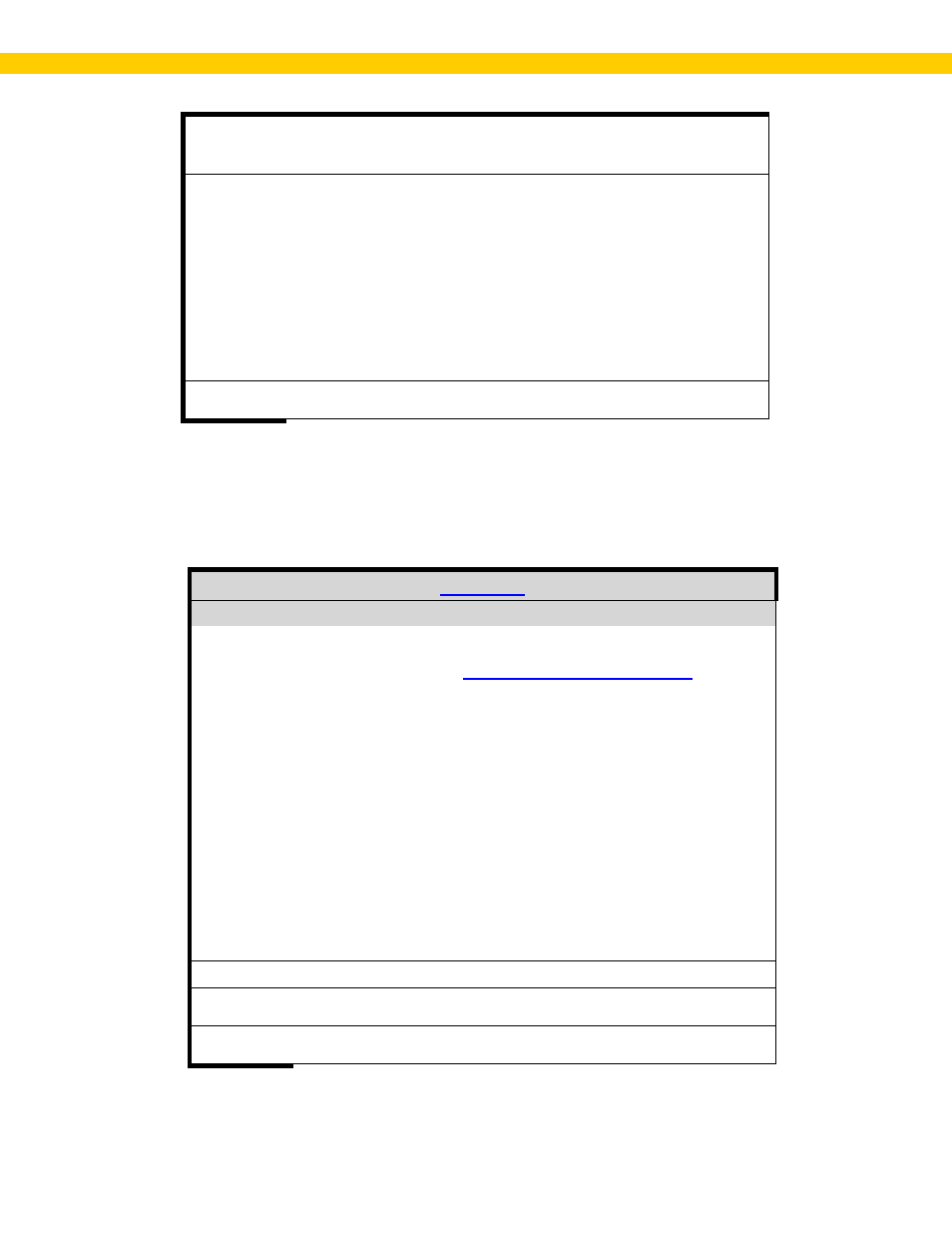
88
Wasp Labeler User Manual
Ratio
This is the wide to narrow bar ration. The default setting is 2 (2:1).
Bearer Bars
Bearer bars are lines that can be added to frame your barcode. Your
options are
None,
Top and Bottom
and
Top, Bottom and Sides.
Bearer bars must be included in horizontal form for codes printed on
labels, and as a full box (with H gauges) when printed directly on
corrugated surfaces.
Bearer bars were introduced to prevent barcode distortion when
flexible rubber stamps are used to print barcodes onto cardboard
boxes. Adding lines all around the barcode stamp or just on the top
and sides of the stamp provides additional stability so the stamp did
not bend as the box was being stamped.
Bearer Bar
Width
Enter the width for the bearer bar.
Maxicode Properties Box Options
The table below lists the options available for Maxicode in the Properties box > Barcode tab.
Field
Description
Symbology
Select Maxicode from the drop down list. For a complete list of
available symbologies along with examples and descriptions of each,
please refer to the topic
Mode
Select a Mode from the drop down list. Options are:
1. Mode 2 - Formatted data containing a structured Carrier
Message with a numeric postal code. (Primarily used for US
domestic destinations.)
2. Mode 3 - Formatted data containing a structured Carrier
Message with an alphanumeric postal code. (Primarily used
for international destinations.)
3. Mode 4 - Unformatted data with Standard Error Correction.
4. Mode 5 - Unformatted data with Enhanced Error Correction.
5. Mode 6 - Used for programming hardware devices.
Note: UPS codes use Mode 2 or Mode 3.
Postal Code
Enter the postal code of the destination address.
Country
Code
Enter the Country Code of the destination address. This field defaults
to 840 (United States).
Class of
Service
Enter the Class of Service code. These codes vary by carrier.
